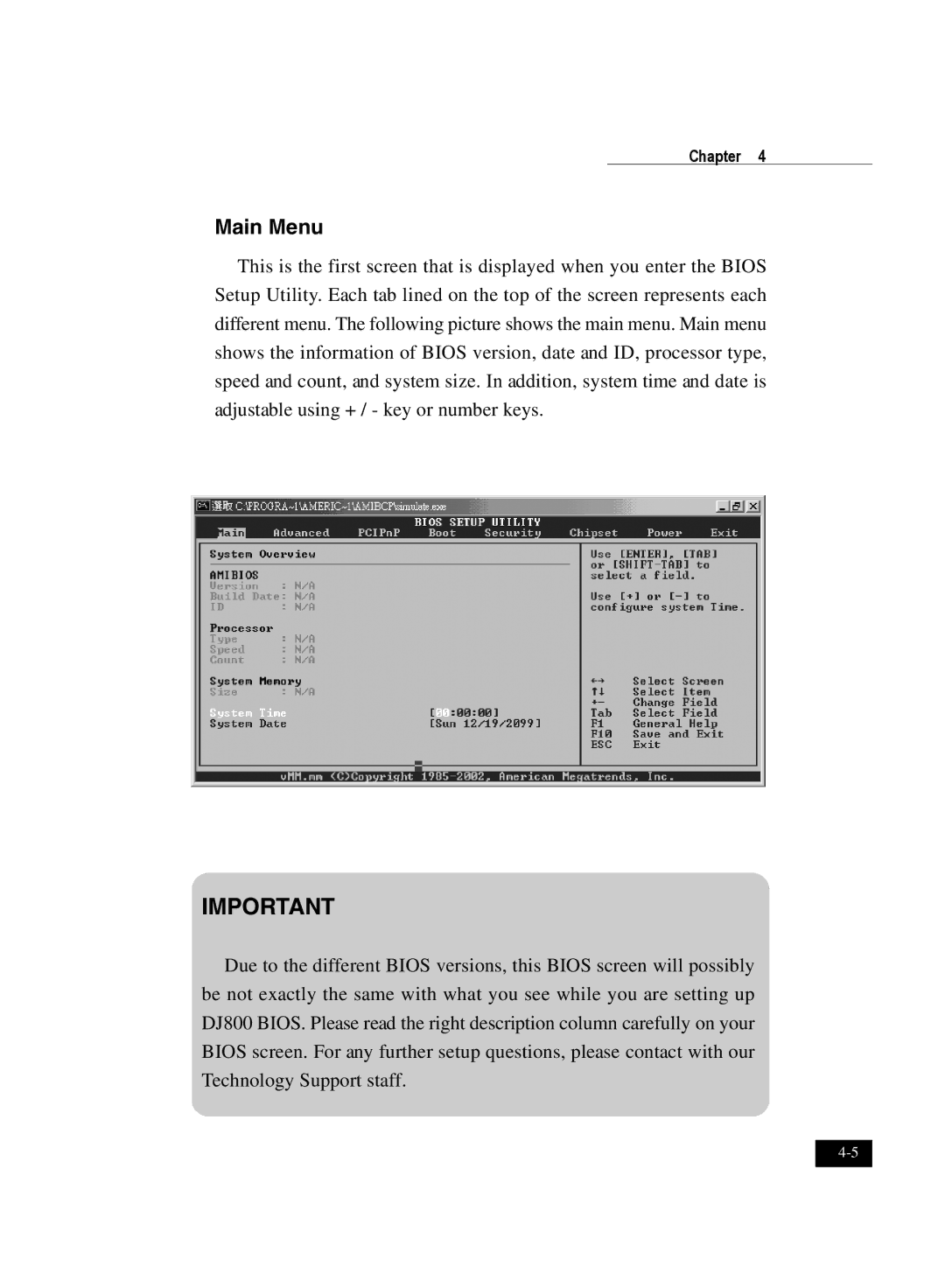Chapter 4
Main Menu
This is the first screen that is displayed when you enter the BIOS Setup Utility. Each tab lined on the top of the screen represents each different menu. The following picture shows the main menu. Main menu shows the information of BIOS version, date and ID, processor type, speed and count, and system size. In addition, system time and date is adjustable using + / - key or number keys.
IMPORTANT
Due to the different BIOS versions, this BIOS screen will possibly be not exactly the same with what you see while you are setting up DJ800 BIOS. Please read the right description column carefully on your BIOS screen. For any further setup questions, please contact with our Technology Support staff.