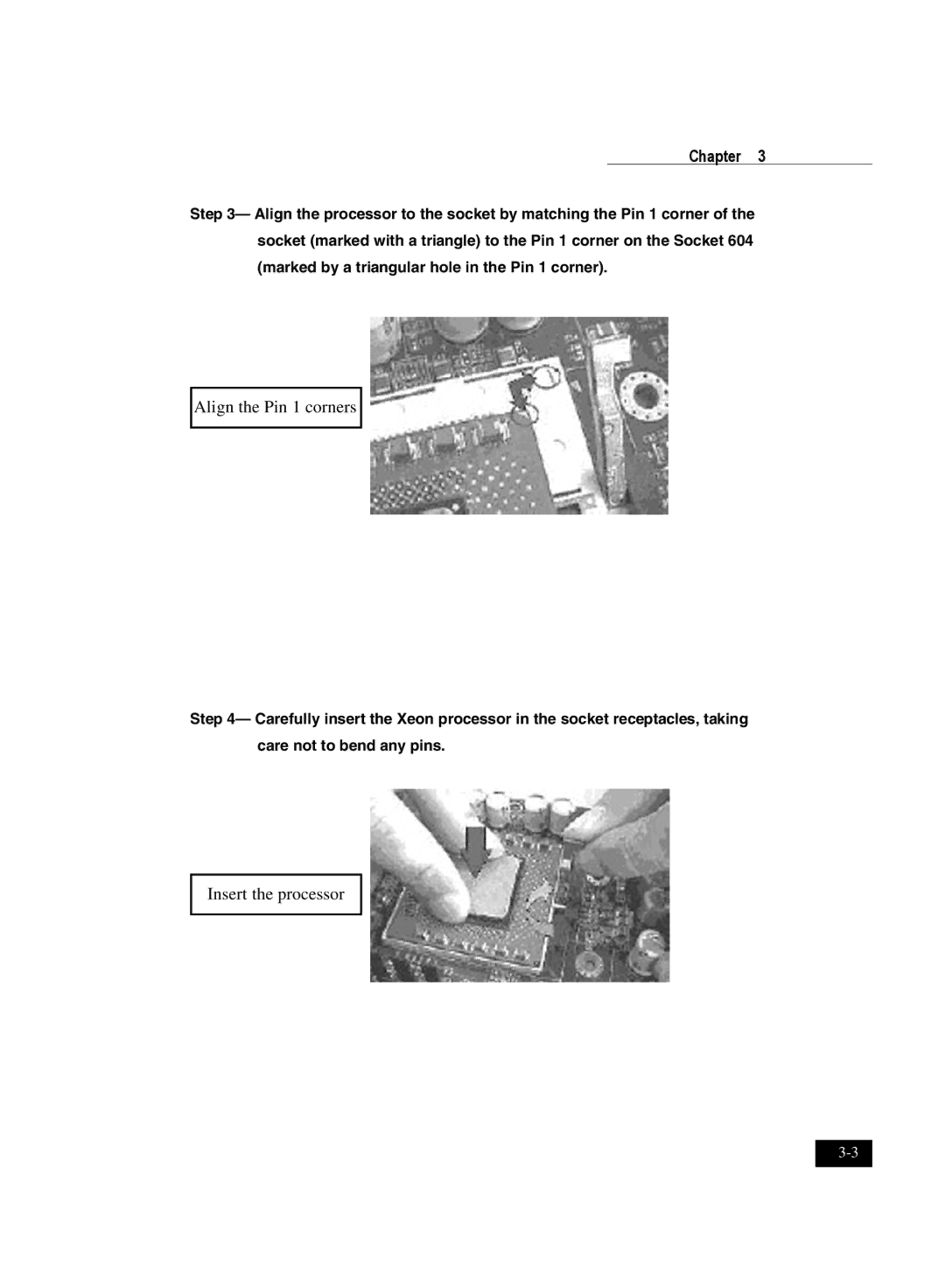Chapter 3
Step 3— Align the processor to the socket by matching the Pin 1 corner of the socket (marked with a triangle) to the Pin 1 corner on the Socket 604 (marked by a triangular hole in the Pin 1 corner).
Align the Pin 1 corners
Step 4— Carefully insert the Xeon processor in the socket receptacles, taking care not to bend any pins.