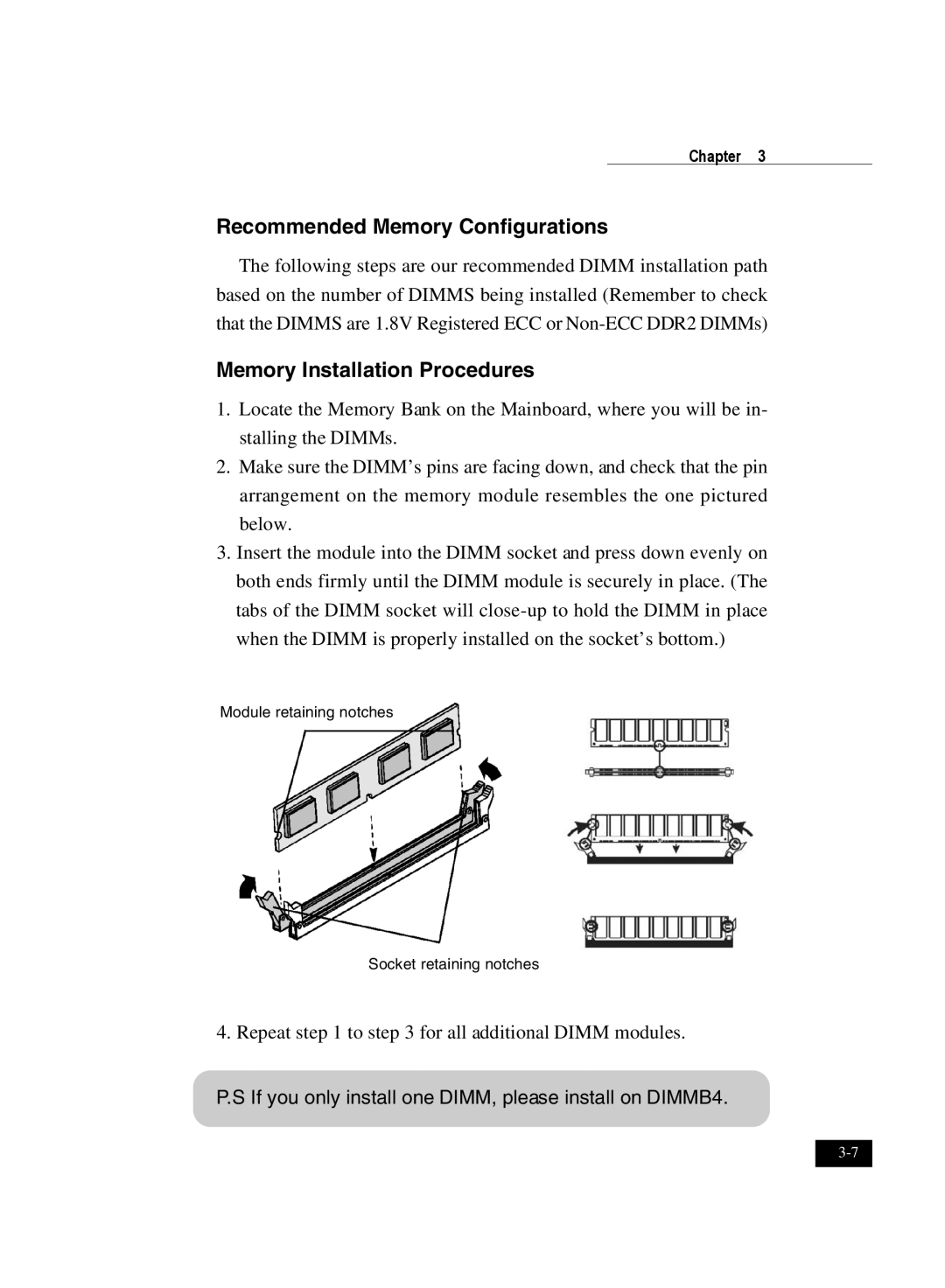Chapter 3
Recommended Memory Configurations
The following steps are our recommended DIMM installation path based on the number of DIMMS being installed (Remember to check that the DIMMS are 1.8V Registered ECC or
Memory Installation Procedures
1.Locate the Memory Bank on the Mainboard, where you will be in- stalling the DIMMs.
2.Make sure the DIMM’s pins are facing down, and check that the pin arrangement on the memory module resembles the one pictured below.
3.Insert the module into the DIMM socket and press down evenly on both ends firmly until the DIMM module is securely in place. (The tabs of the DIMM socket will
Module retaining notches
Socket retaining notches
4. Repeat step 1 to step 3 for all additional DIMM modules.
P.S If you only install one DIMM, please install on DIMMB4.