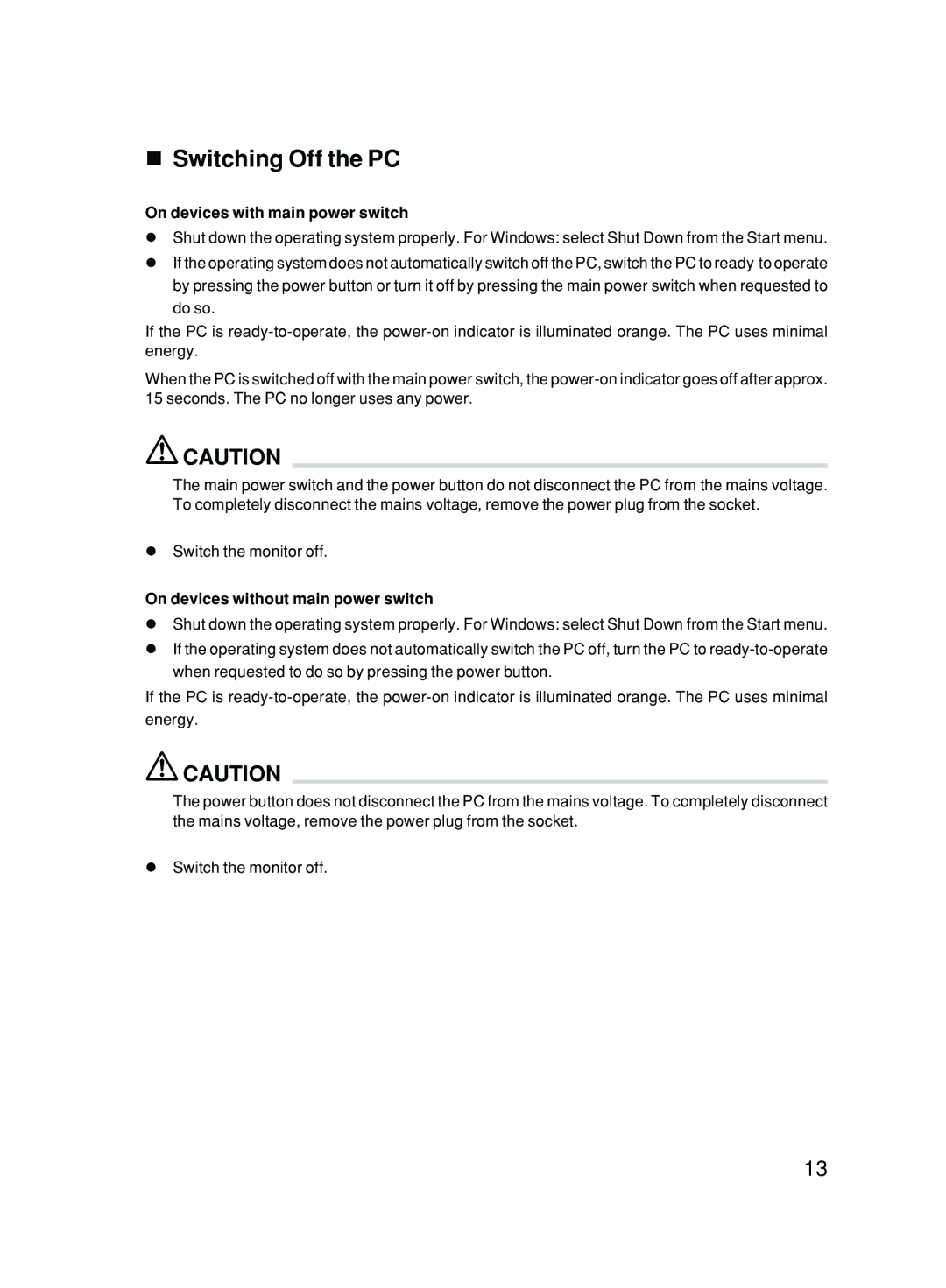Switching Off the PC
On devices with main power switch
Shut down the operating system properly. For Windows: select Shut Down from the Start menu.
If the operating system does not automatically switch off the PC, switch the PC to ready to operate
by pressing the power button or turn it off by pressing the main power switch when requested to
do so.
If the PC is
When the PC is switched off with the main power switch, the
![]() CAUTION
CAUTION
The main power switch and the power button do not disconnect the PC from the mains voltage. To completely disconnect the mains voltage, remove the power plug from the socket.
Switch the monitor off.
On devices without main power switch
Shut down the operating system properly. For Windows: select Shut Down from the Start menu.
If the operating system does not automatically switch the PC off, turn the PC to
when requested to do so by pressing the power button.
If the PC is
energy.
![]() CAUTION
CAUTION
The power button does not disconnect the PC from the mains voltage. To completely disconnect the mains voltage, remove the power plug from the socket.
Switch the monitor off.
13