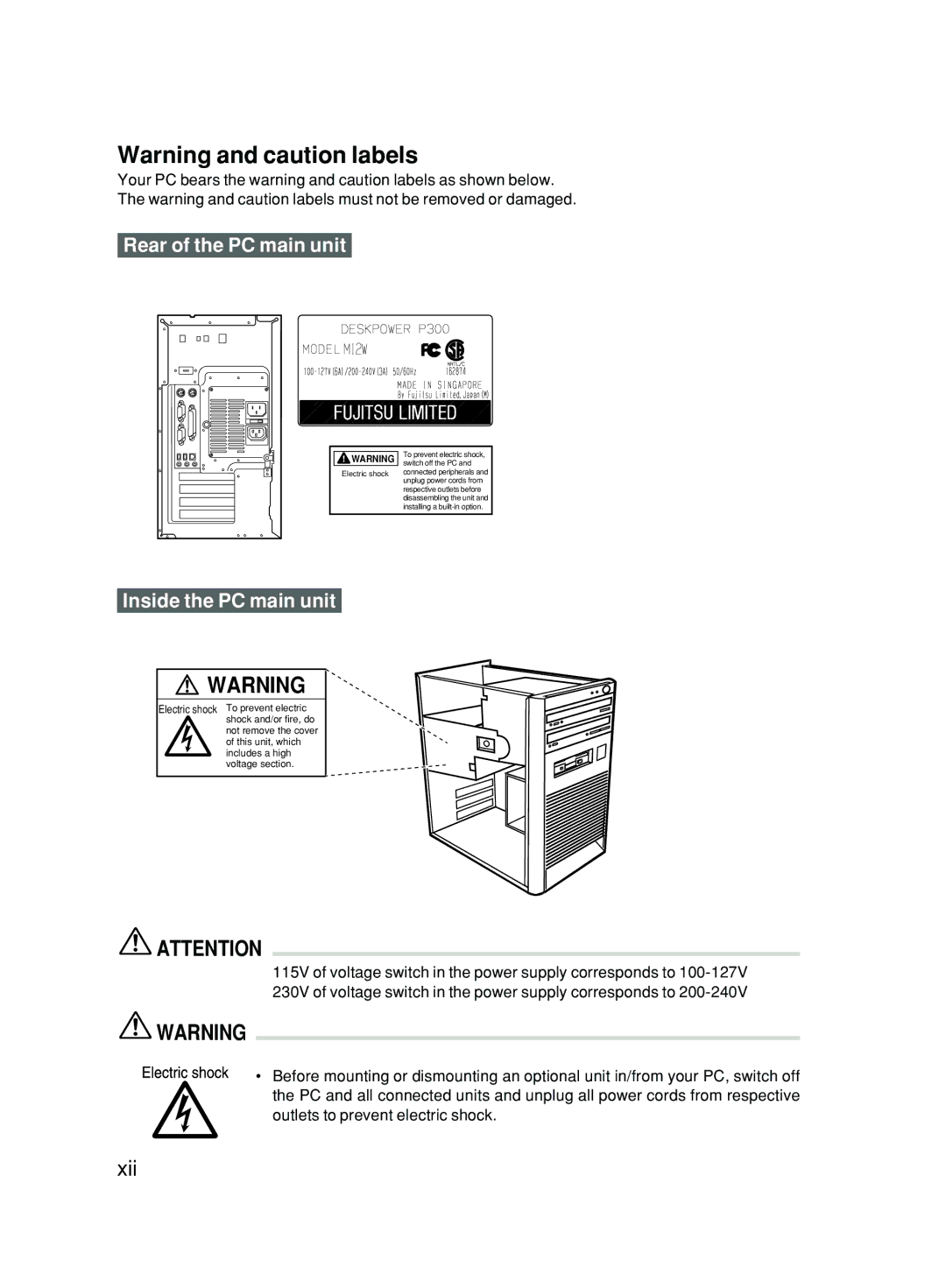Warning and caution labels
Your PC bears the warning and caution labels as shown below. The warning and caution labels must not be removed or damaged.
Rear of the PC main unit
![]()
![]() WARNING
WARNING
Electric shock
To prevent electric shock, switch off the PC and connected peripherals and unplug power cords from respective outlets before disassembling the unit and installing a
Inside the PC main unit
![]() WARNING
WARNING
Electric shock To prevent electric shock and/or fire, do
not remove the cover of this unit, which includes a high voltage section.
![]() ATTENTION
ATTENTION
115V of voltage switch in the power supply corresponds to
![]() WARNING
WARNING
• Before mounting or dismounting an optional unit in/from your PC, switch off the PC and all connected units and unplug all power cords from respective outlets to prevent electric shock.