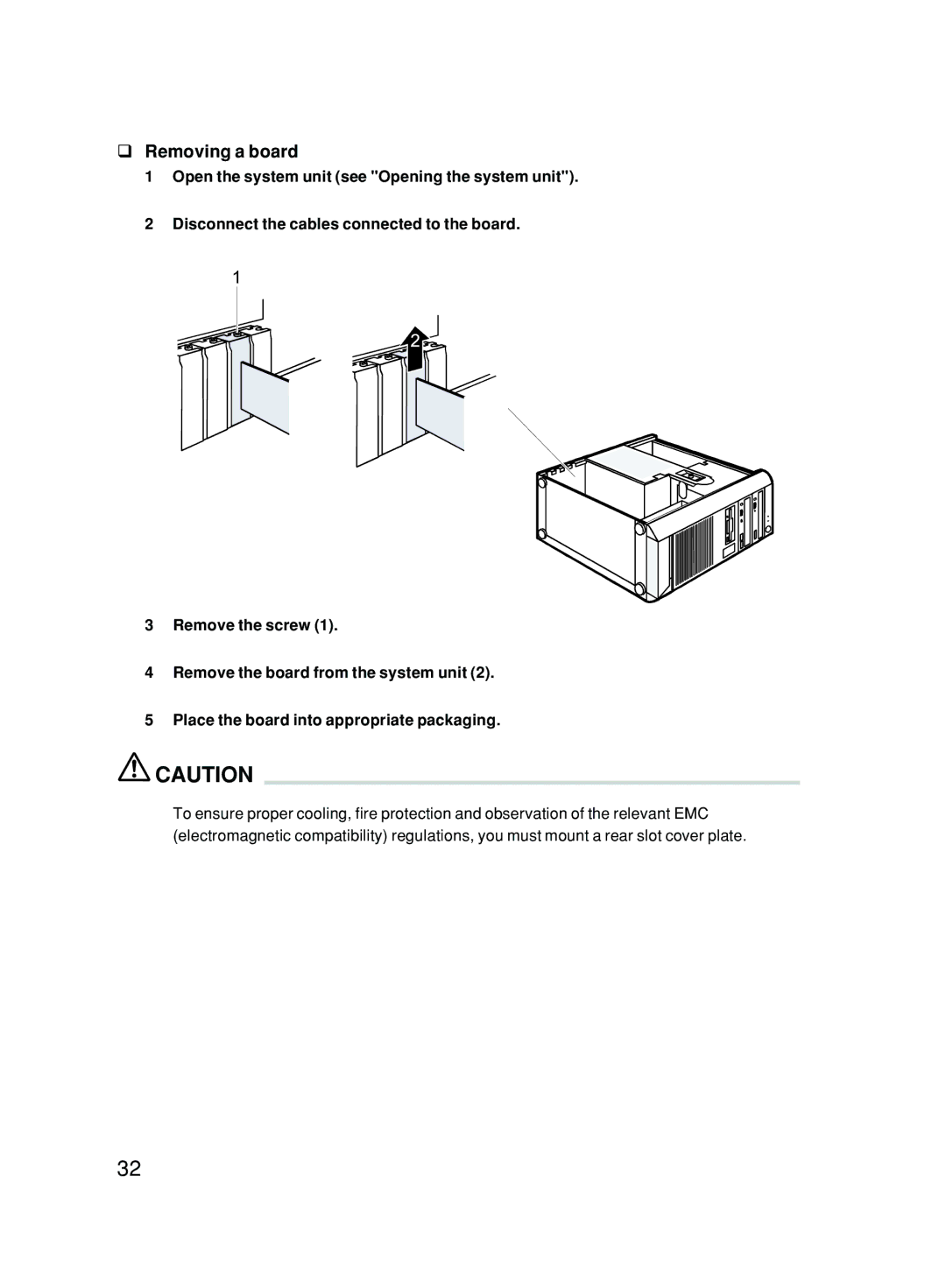Removing a board
1Open the system unit (see "Opening the system unit").
2Disconnect the cables connected to the board.
1
3Remove the screw (1).
4Remove the board from the system unit (2).
5Place the board into appropriate packaging.
![]() CAUTION
CAUTION
To ensure proper cooling, fire protection and observation of the relevant EMC (electromagnetic compatibility) regulations, you must mount a rear slot cover plate.
32