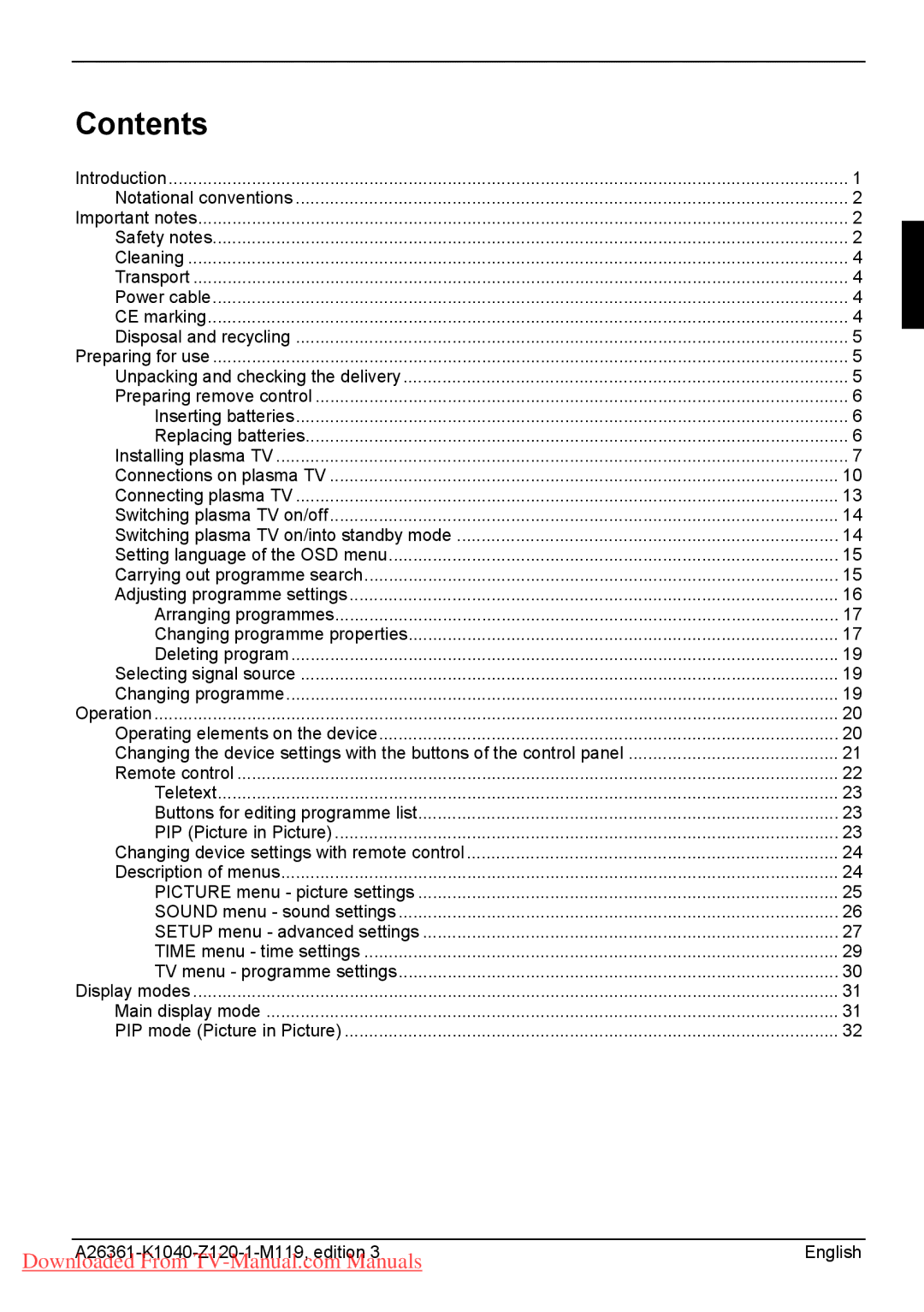Contents |
|
Introduction | 1 |
Notational conventions | 2 |
Important notes | 2 |
Safety notes | 2 |
Cleaning | 4 |
Transport | 4 |
Power cable | 4 |
CE marking | 4 |
Disposal and recycling | 5 |
Preparing for use | 5 |
Unpacking and checking the delivery | 5 |
Preparing remove control | 6 |
Inserting batteries | 6 |
Replacing batteries | 6 |
Installing plasma TV | 7 |
Connections on plasma TV | 10 |
Connecting plasma TV | 13 |
Switching plasma TV on/off | 14 |
Switching plasma TV on/into standby mode | 14 |
Setting language of the OSD menu | 15 |
Carrying out programme search | 15 |
Adjusting programme settings | 16 |
Arranging programmes | 17 |
Changing programme properties | 17 |
Deleting program | 19 |
Selecting signal source | 19 |
Changing programme | 19 |
Operation | 20 |
Operating elements on the device | 20 |
Changing the device settings with the buttons of the control panel | 21 |
Remote control | 22 |
Teletext | 23 |
Buttons for editing programme list | 23 |
PIP (Picture in Picture) | 23 |
Changing device settings with remote control | 24 |
Description of menus | 24 |
PICTURE menu - picture settings | 25 |
SOUND menu - sound settings | 26 |
SETUP menu - advanced settings | 27 |
TIME menu - time settings | 29 |
TV menu - programme settings | 30 |
Display modes | 31 |
Main display mode | 31 |
PIP mode (Picture in Picture) | 32 |
| English | |
Downloaded From |
| |