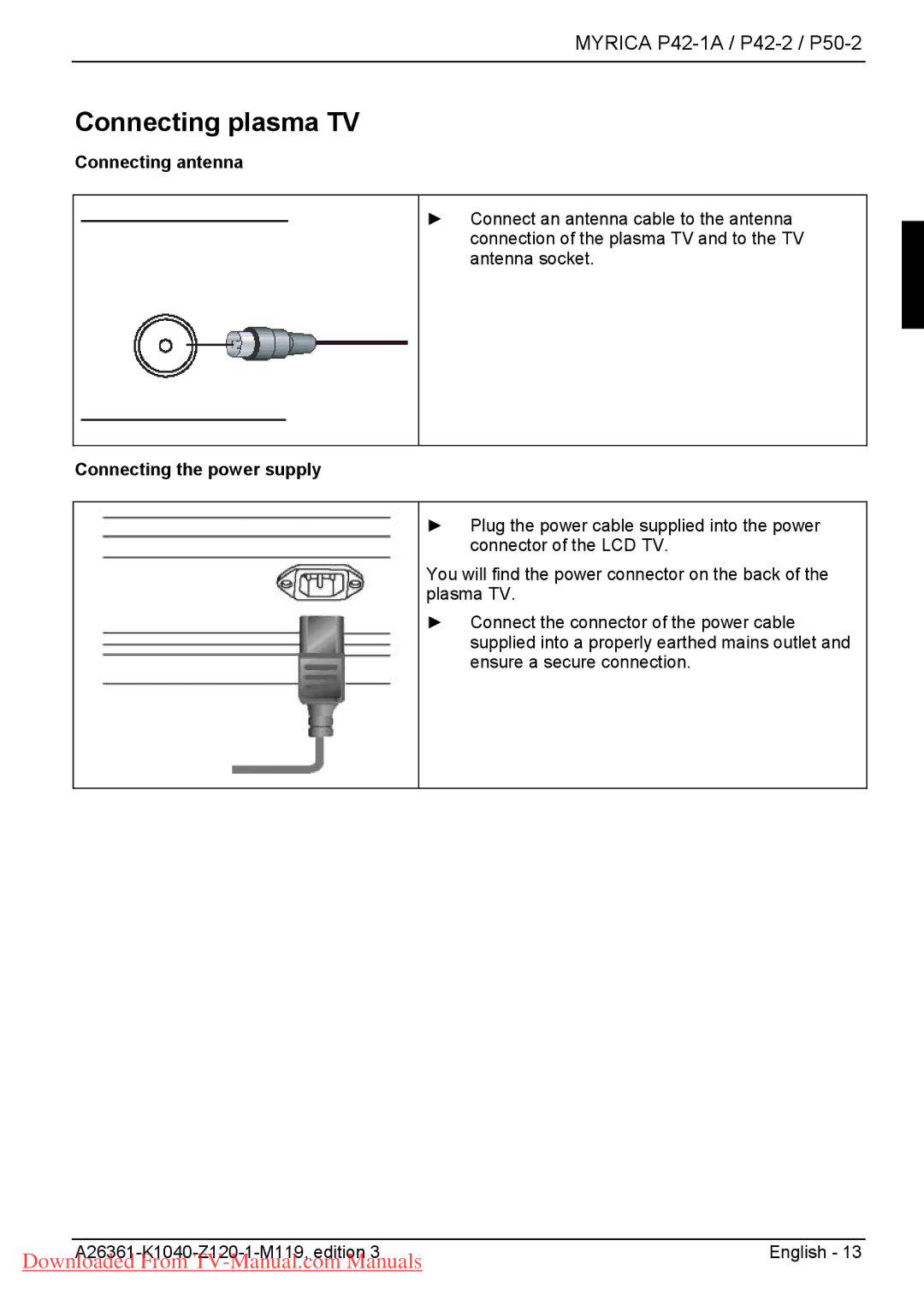MYRICA P42-1A / P42-2 / P50-2
Connecting plasma TV
Connecting antenna
►Connect an antenna cable to the antenna connection of the plasma TV and to the TV antenna socket.
Connecting the power supply
►Plug the power cable supplied into the power connector of the LCD TV.
You will find the power connector on the back of the plasma TV.
►Connect the connector of the power cable supplied into a properly earthed mains outlet and ensure a secure connection.
| English - 13 | |
Downloaded From |
| |