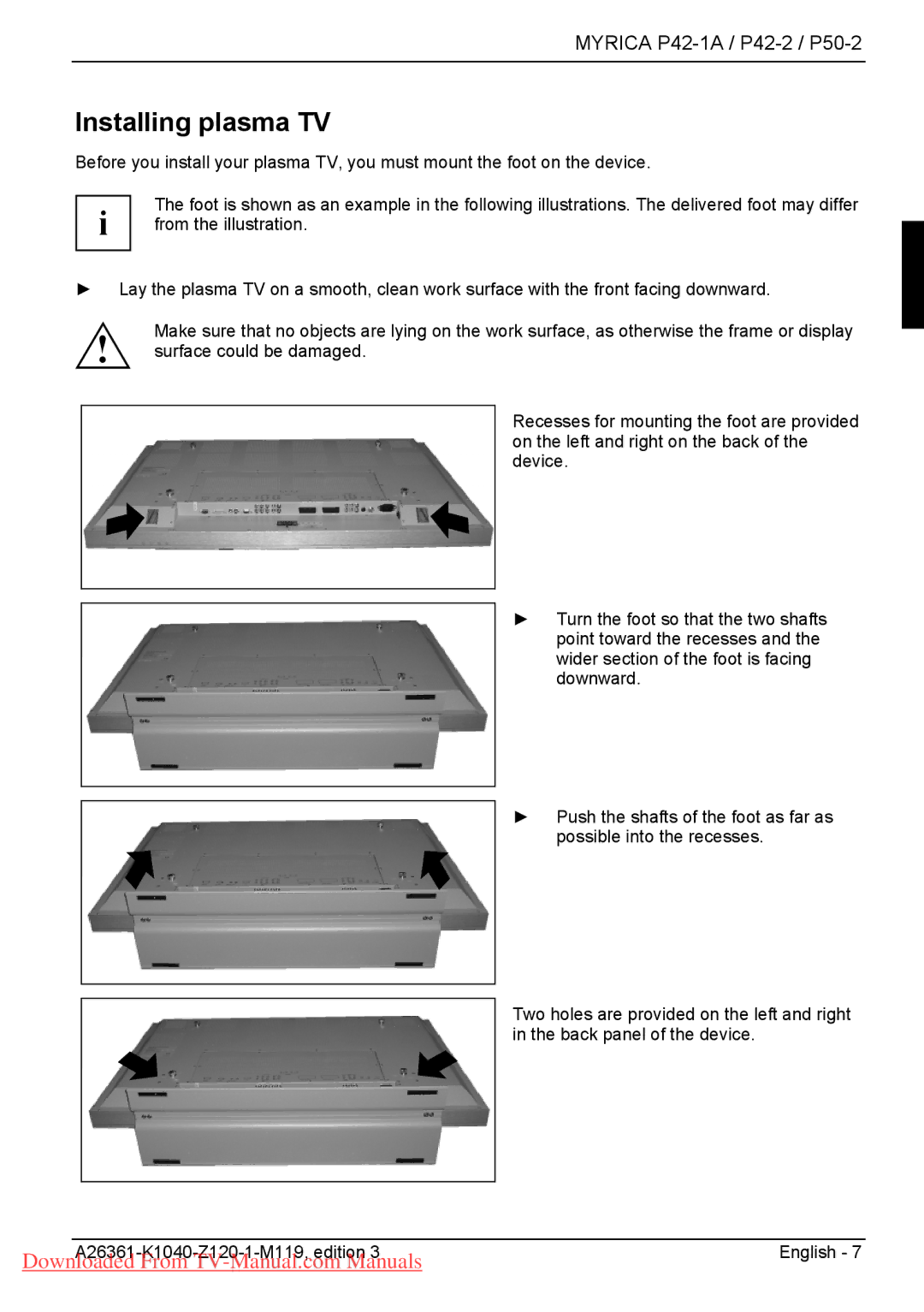MYRICA P42-1A / P42-2 / P50-2
Installing plasma TV
Before you install your plasma TV, you must mount the foot on the device.
i | The foot is shown as an example in the following illustrations. The delivered foot may differ |
from the illustration. |
►Lay the plasma TV on a smooth, clean work surface with the front facing downward.
! | Make sure that no objects are lying on the work surface, as otherwise the frame or display | |
surface could be damaged. | ||
|
Recesses for mounting the foot are provided on the left and right on the back of the device.
► Turn the foot so that the two shafts point toward the recesses and the wider section of the foot is facing downward.
► Push the shafts of the foot as far as possible into the recesses.
Two holes are provided on the left and right in the back panel of the device.
| English - 7 | |
Downloaded From |
| |