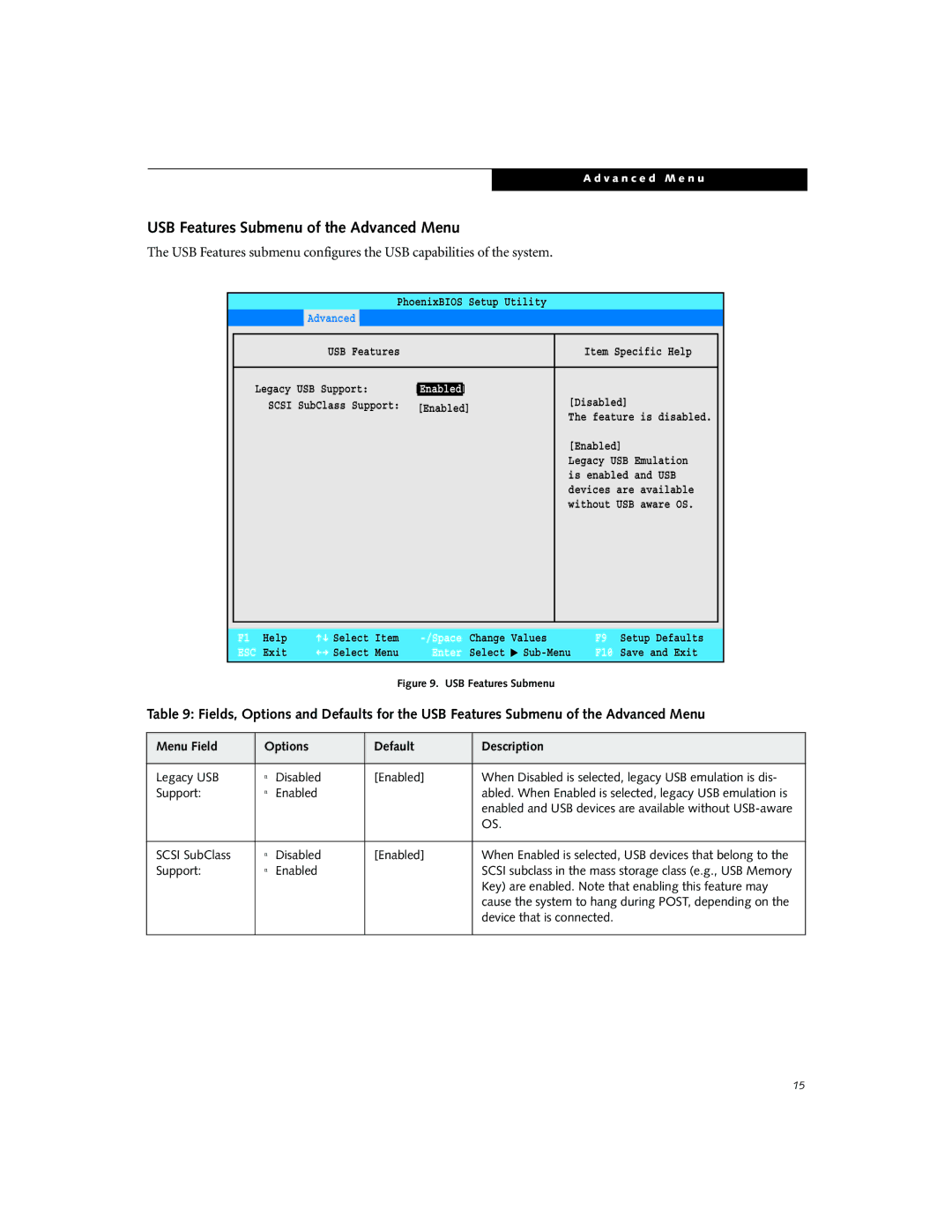A d v a n c e d M e n u
USB Features Submenu of the Advanced Menu
The USB Features submenu configures the USB capabilities of the system.
|
|
| PhoenixBIOS Setup Utility |
|
| ||
| Main | Advanced | Security | Power Savings | Exit | ||
|
|
|
|
|
| ||
|
| USB Features |
|
| Item Specific Help |
| |
|
|
|
|
|
| ||
| Legacy USB Support: |
| [Enabled] |
|
| ||
| SCSI SubClass Support: | [Enabled] | [Disabled] |
| |||
|
|
|
|
|
| The feature is disabled. |
|
|
|
|
|
|
| [Enabled] |
|
|
|
|
|
|
| Legacy USB Emulation |
|
|
|
|
|
|
| is enabled and USB |
|
|
|
|
|
|
| devices are available |
|
|
|
|
|
|
| without USB aware OS. |
|
|
|
|
|
|
|
|
|
|
|
|
|
|
|
|
|
F1 | Help | Select | Item |
ESC | Exit | Select | Menu |
Change | Values | |
Enter | Select | ▲ |
F9 Setup Defaults
F10 Save and Exit
Figure 9. USB Features Submenu
Table 9: Fields, Options and Defaults for the USB Features Submenu of the Advanced Menu
Menu Field | Options | Default | Description | |
|
|
|
|
|
Legacy USB | n | Disabled | [Enabled] | When Disabled is selected, legacy USB emulation is dis- |
Support: | n | Enabled |
| abled. When Enabled is selected, legacy USB emulation is |
|
|
|
| enabled and USB devices are available without |
|
|
|
| OS. |
|
|
|
|
|
SCSI SubClass | n | Disabled | [Enabled] | When Enabled is selected, USB devices that belong to the |
Support: | n | Enabled |
| SCSI subclass in the mass storage class (e.g., USB Memory |
|
|
|
| Key) are enabled. Note that enabling this feature may |
|
|
|
| cause the system to hang during POST, depending on the |
|
|
|
| device that is connected. |
|
|
|
|
|
15