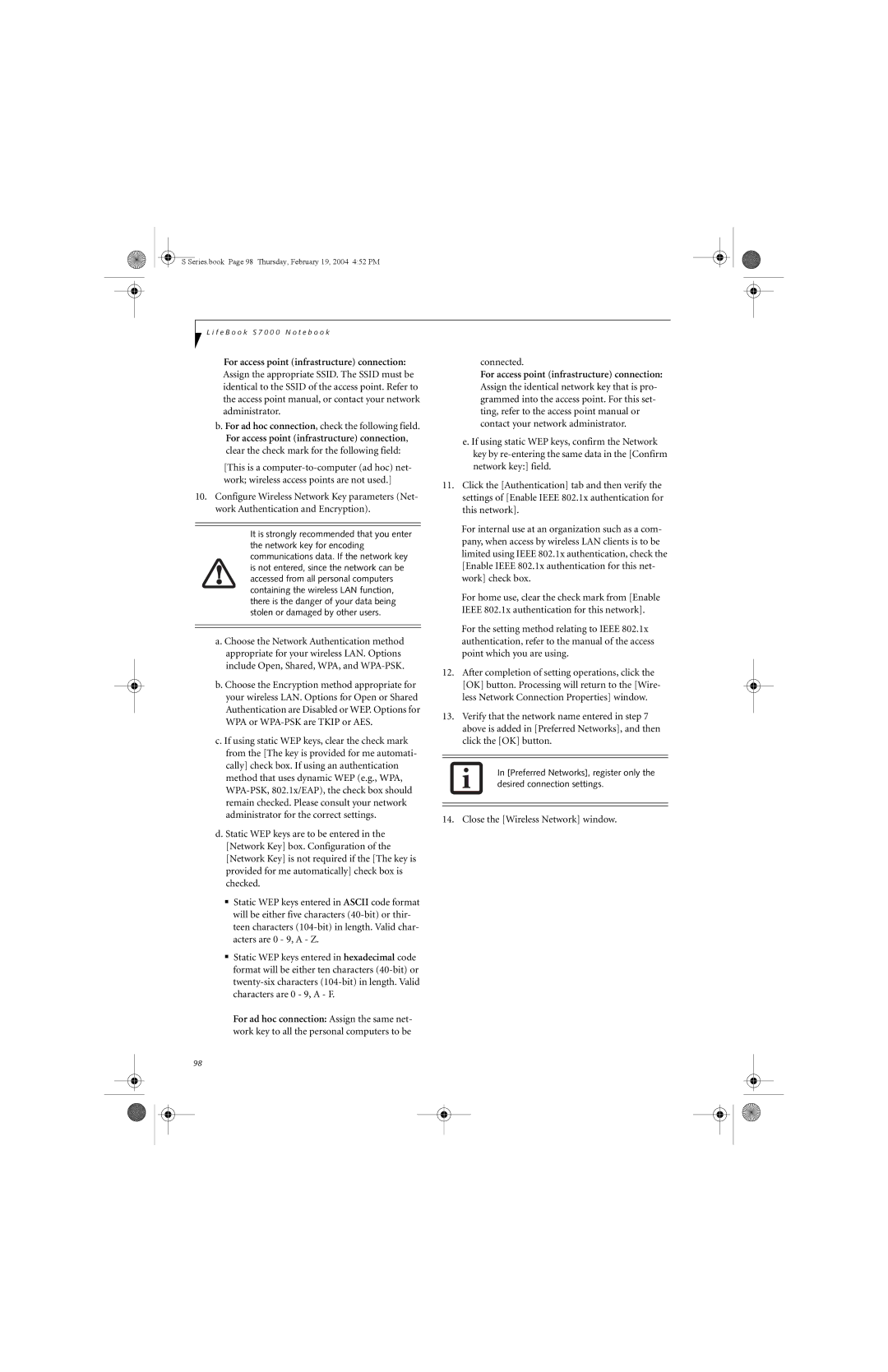Copyright
Declaration of Conformity
F e B o o k S 7 0 0 0 N o t e b o o k
Table of Contents
Troubleshooting
GLOSSARY/REGULATORY
Series.book Page 6 Thursday, February 19, 2004 452 PM
Preface
Series.book Page 2 Thursday, February 19, 2004 452 PM
Limited Warranty
Preface
About this Guide
Fujitsu Contact Information
F e B o o k S 7 0 0 0 N o t e b o o k
Getting to Know Your LifeBook Notebook
Series.book Page 4 Thursday, February 19, 2004 452 PM
Overview
Unpacking
TOP and Front Components
LEFT-SIDE Panel Components
RIGHT-SIDE Panel Components
Back Panel Components
Infrared Port
USB 2.0 Ports
LAN RJ-45 Jack
Bottom Components
Status Indicator Panel
Power Indicator
AC Adapter Indicator
Battery Level Indicators
Battery Charging Indicators
DVD/CD-RW/CD-ROM Drive Access Indicator
PC Card Access Indicators
Numlk Indicator
Using the Keyboard
Keyboard
Numeric Keypad
Windows Keys
Function Keys
Clicking
DOUBLE-CLICKING
Touchpad Control Adjustment
Optional Quick Point Feature
Dragging
Scrolling
Volume Control
Controlling the Volume
Removing and Installing Modular Devices
Flexible Bay Devices
Cold-swapping
Hot-swapping
Setting UP Your Lifebook Security Panel
Passwords
LifeBook Security Application Panel
Precautions
Uninstalling the Security Panel Application
Operating Your Lifebook SECURITY/ Application Panel
Reinstalling the Security/Application Panel
Configuring your LifeBook Application Panel
User
Supervisor
To reconfigure it as described above
Deactivating and Activating the LifeBook Application Panel
Series.book Page 24 Thursday, February 19, 2004 452 PM
Getting Started
Series.book Page 26 Thursday, February 19, 2004 452 PM
Power Sources
Connecting the Power Adapters
Connecting the AC Adapter
Connecting the Optional Auto/Airline Adapter
Adjusting Display Panel Brightness
Display Panel
Opening the Display Panel
Closing the Display Panel
Power on
Boot Sequence
Bios Setup Utility
Starting Your LifeBook Notebook
Booting the System
Final Settings
Windows Product Activation Windows XP only
Getting Started
Installing Click ME
Registering Your Lifebook Notebook
How do I register?
To register, visit our Web site at
Power Management
POWER/SUSPEND/RESUME Button
Suspend Mode
Hibernation SAVE-TO-DISK Feature
Display Timeout
Hard Disk Timeout
Power OFF
Series.book Page 34 Thursday, February 19, 2004 452 PM
User-Installable Features
Series.book Page 36 Thursday, February 19, 2004 452 PM
Lithium ion Battery
Low Battery State
Recharging the Batteries
Replacing the Battery
Shorted Batteries
Cold-swapping Batteries
Hot-swapping Batteries
Optical Drive
Media Player Software
Loading Media on Your Drive
Using the Media Player Software
Using the Media Player Control Panel
Removing Media
Starting a DVD Movie DVD Models only
Using Dolby Headphone
Using Media Player on Battery Power
To Watch a Movie on Battery Power
Exiting the Media Player
External USB Floppy Disk Drive
Loading a Disk
Ejecting a Disk
Preparing a Disk for USE
Installing PC Cards
PC Cards
Removing PC Cards
To remove a PC Card, follow these easy steps
Smart Card Reader
Installing Memory Upgrade Modules
To Remove a Memory Upgrade Module
Replace the cover.Figure Replace the screws
Checking the Memory Capacity
Port Replicator
Interface Connector
Adjustable Guide Bar
Front Panel Components
Attaching the Port Replicator
Detaching the Port Replicator
Locking the Port Replicator
Select Open Volume Select Option/Properties
Device Ports
Modem RJ-11 Telephone Jack
Internal LAN RJ-45 Jack
Serial Port
PS/2 Port
Docking Port
Universal Serial BUS Ports
Stereo LINE-IN Jack
Ieee 1394 Port
Headphone Jack
Microphone Jack
Troubleshooting
Series.book Page 54 Thursday, February 19, 2004 452 PM
Troubleshooting
Identifying the Problem
Specific Problems
Using the Troubleshooting Table
Troubleshooting Table
Problem
Audio Problems
Are incorrect Multimedia Device Configuration menu. See
Port Replicator Problems
Hard Drive Problems
Keyboard or Mouse Problems
Push the Power/Suspend/Resume button
Memory Problems
Modem Problems
PC Card Problems
Power Failures
27 for more information
Shutdown and Startup Problems
Your notebook appears to Bios setup changes were not
Video Problems
6 for location
Miscellaneous Problems
Display is dark when
Your external monitor is not
External Monitor Support portions Does not come on
Power on Self Test Messages
Emergency Media Player Drive Tray Release
Modem Result Codes
Restoring Your PRE-INSTALLED Software
Creating a Backup Image
Creating a backup image when booting up
Creating a backup image from the desktop
Automatically Downloading Driver Updates
Enlarging the Backup Partition
Restoring a Backup Image
Re-Installing Individual Drivers and Applications
Series.book Page 68 Thursday, February 19, 2004 452 PM
Care and Maintenance
Series.book Page 70 Thursday, February 19, 2004 452 PM
Care and Maintenance
Cleaning your LifeBook notebook
Caring for your LifeBook notebook
Storing your LifeBook notebook
Batteries
Floppy Disks and Drives
Media Care
PC Cards
Caring for your Optical Drive
Caring for your PC Cards
Series.book Page 74 Thursday, February 19, 2004 452 PM
Specifications
Series.book Page 76 Thursday, February 19, 2004 452 PM
Specifications
Features
Power
Device Ports
Keyboard
Dimensions and Weight
Popular Accessories
Environmental Requirements
Learning about Your Software
Drive Image Special Edition Dise by PowerQuest
Earthlink
Fujitsu HotKey Windows XP only
Quicken 2004 New User Edition
Glossary
Series.book Page 82 Thursday, February 19, 2004 452 PM
Glossary
Default Value
Data
Disk
Disk Drive
Lithium ion Battery
Floppy Disk
Hard drive
Port
Megahertz
Memory
MHz
Modem
Reset
Status Indicator
Program
Protocol
Wi-Fi Compatible
Write Protect
Extended VGA
Zip Drive
Regulatory Information
FCC Notices
Avis Aux Utilisateurs Du Réseau Téléphonique Canadien
UL Notice
For Authorized Repair Technicians Only
System Disposal
Series.book Page 92 Thursday, February 19, 2004 452 PM
Appendix
F e B o o k S 7 0 0 0 N o t e b o o k 116
FCC Regulatory Information
Before Using the Wireless LAN
Types of Wireless LANs Covered by this Document
Characteristics of the Device
Wireless LAN Modes Using this Device
Access Point Infrastructure Mode See Figure
How to Handle This Device
For Better Communications
Deactivation using the wireless switch
Deactivation using Windows
Stopping Transmission
Starting Transmission
Connection using Wireless Zero Configuration Tool
Preparation for Wireless LAN Connection
Flow of Operations
Assigning parameters
For access point infrastructure connection
Close the Wireless Network window
Connected
Setting the network
Setting TCP/IP
Connection to the Network
Confirming the computer and work group names
Setting the sharing function
Setting the Microsoft network-sharing service
Setting the file-sharing function
Setting the printer-sharing function
Confirming connection
Confirming the status of the radio
Connection using Atheros Client Utility
Enter a name for this configuration profile
Network names
802.1x
Pre-Shared Key
Click Start Control Panel
For ad hoc connection
Share name
Comment
User limit
Permissions
Confirming the radio status
Other settings
Setting of POWER-SAVING Function
Setting of transmission power during ad hoc connection
Setting of channels during ad hoc connection
Problem Possible Cause Possible Solution Unavailable
Network Windows XP Connection
Problem Possible Cause Possible Solution
Wireless LAN Glossary
Shared key authentication
Wi-Fi
PPPoE Point to Point Protocol over Ethernet
Protocol
IP address information
Specification
Using the Bluetooth Device
What is Bluetooth
Where to Find Information About Bluetooth
Warranty
Bluetooth
About This Guide
DVD drive
DVD/CD-RW combo
External Monitor Port FDU
Function Key
Power
Microphone Jack Midi
Modem Jack Modem Result Codes
PC Card
Wireless LAN