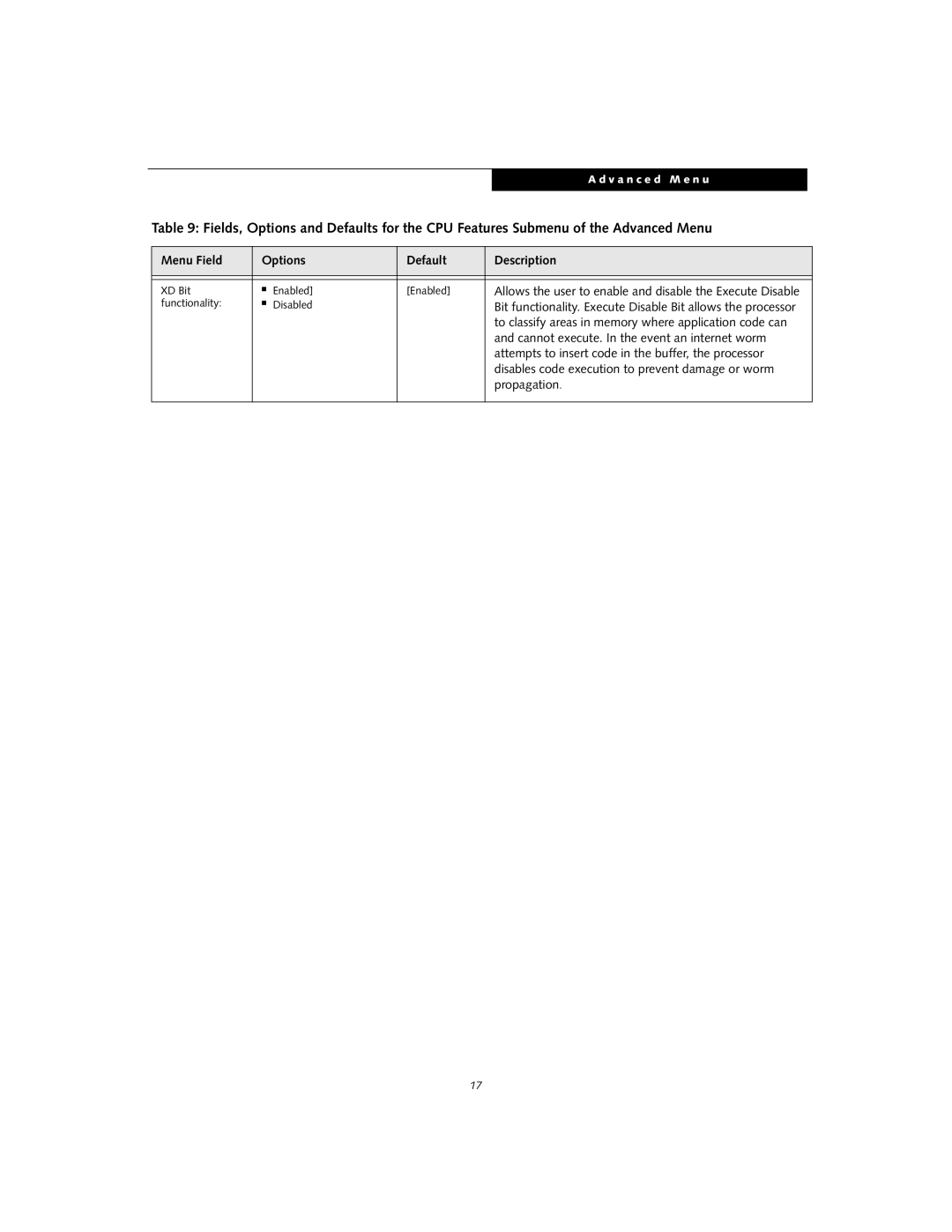A d v a n c e d M e n u
Table 9: Fields, Options and Defaults for the CPU Features Submenu of the Advanced Menu
Menu Field | Options | Default | Description | |
|
|
|
|
|
|
|
|
|
|
XD Bit | ■ | Enabled] | [Enabled] | Allows the user to enable and disable the Execute Disable |
functionality: | ■ | Disabled |
| Bit functionality. Execute Disable Bit allows the processor |
|
|
|
| to classify areas in memory where application code can |
|
|
|
| and cannot execute. In the event an internet worm |
|
|
|
| attempts to insert code in the buffer, the processor |
|
|
|
| disables code execution to prevent damage or worm |
|
|
|
| propagation. |
|
|
|
|
|
17