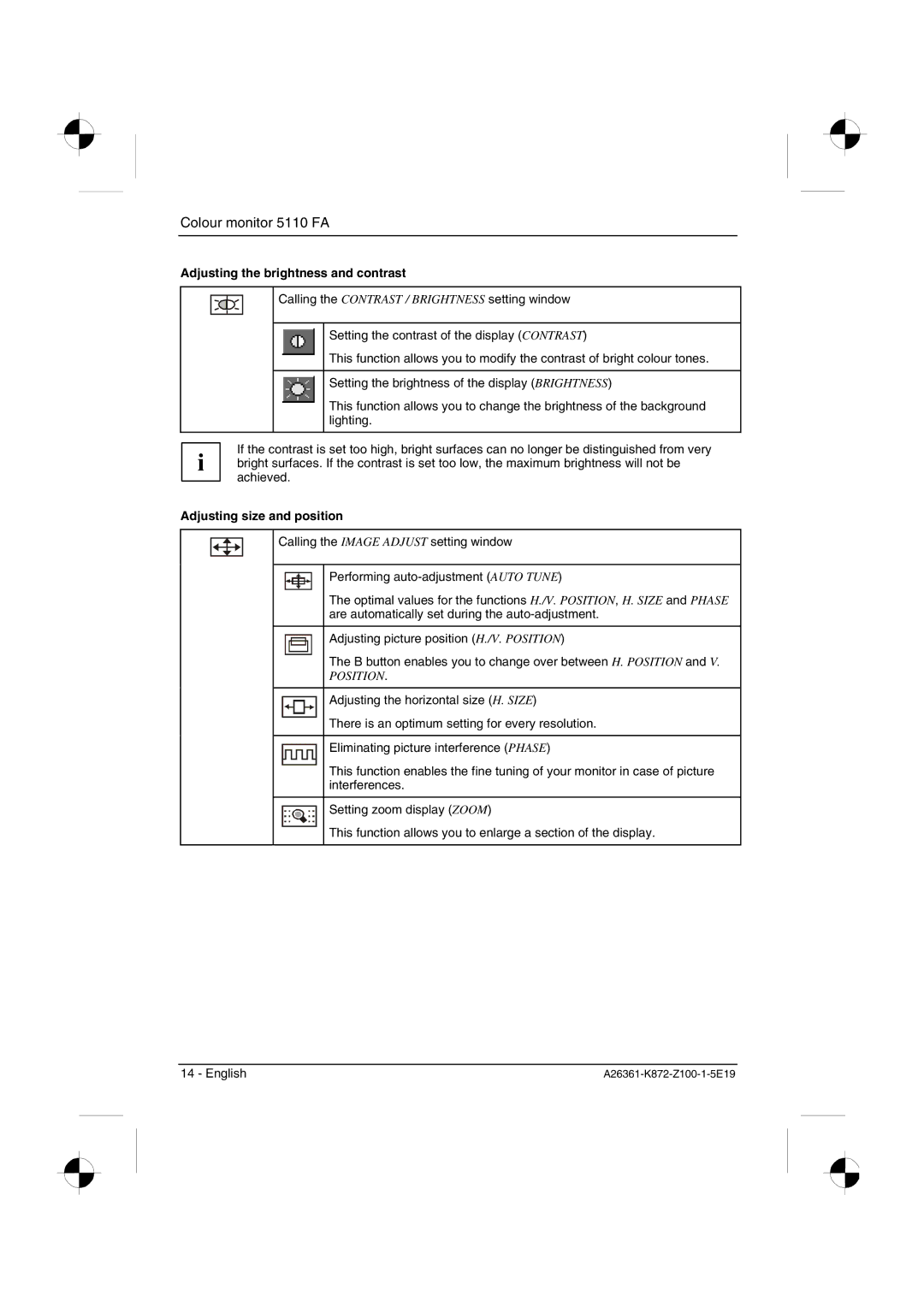5110 FA specifications
The Fujitsu Siemens Computers 5110 FA is a robust and versatile workstation that represents a significant step forward in computing technology designed for professional environments. This system is particularly well-regarded for its performance, reliability, and expandability, making it suitable for a wide range of applications including engineering, computer-aided design (CAD), and digital content creation.One of the standout features of the 5110 FA is its high-performance processing capabilities. Equipped with Intel’s advanced multicore processors, it delivers exceptional task execution speeds, allowing users to multitask effectively without lag. This makes it ideal for demanding applications that require substantial processing power, such as simulations and complex data analyses.
Memory is another highlight of the Fujitsu Siemens 5110 FA. With the ability to support substantial RAM configurations, users can push their boundaries in terms of running multiple applications concurrently. This memory scalability ensures that the workstation can adapt to growing workload requirements, making it a sound investment for future-focused professionals.
In terms of graphics, the 5110 FA is often configured with powerful discrete graphics cards. These graphics solutions ensure that visual computing tasks, including 3D rendering and video editing, are handled seamlessly. The workstation’s ability to output to multiple displays enhances productivity, allowing users to manage various tasks simultaneously across different screens.
The design of the Fujitsu Siemens 5110 FA also emphasizes expandability. It offers a variety of expansion slots, enabling users to customize their workstations with additional components like extra storage drives or specialized hardware tailored to their specific computing needs. This flexibility is crucial for enterprises and professionals who require specific setups for unique workflows.
Furthermore, Fujitsu Siemens places a strong emphasis on energy efficiency in the 5110 FA. The workstation adheres to stringent energy consumption standards, reducing operational costs while simultaneously lowering the environmental footprint. This commitment to sustainability is increasingly important for organizations looking to enhance their corporate responsibility.
In terms of connectivity, the 5110 FA features multiple USB ports, networking interfaces, and expansion capabilities, ensuring that users can connect their peripherals and networking hardware without hassle. Enhanced security features, including encryption and secure boot options, offer additional peace of mind in sensitive environments.
In conclusion, the Fujitsu Siemens Computers 5110 FA embodies a powerful combination of performance, expandability, and efficiency, positioning it as a go-to solution for professionals in need of a reliable workstation. With its impressive technological features and characteristics, it stands as a formidable choice in today’s competitive computing landscape.