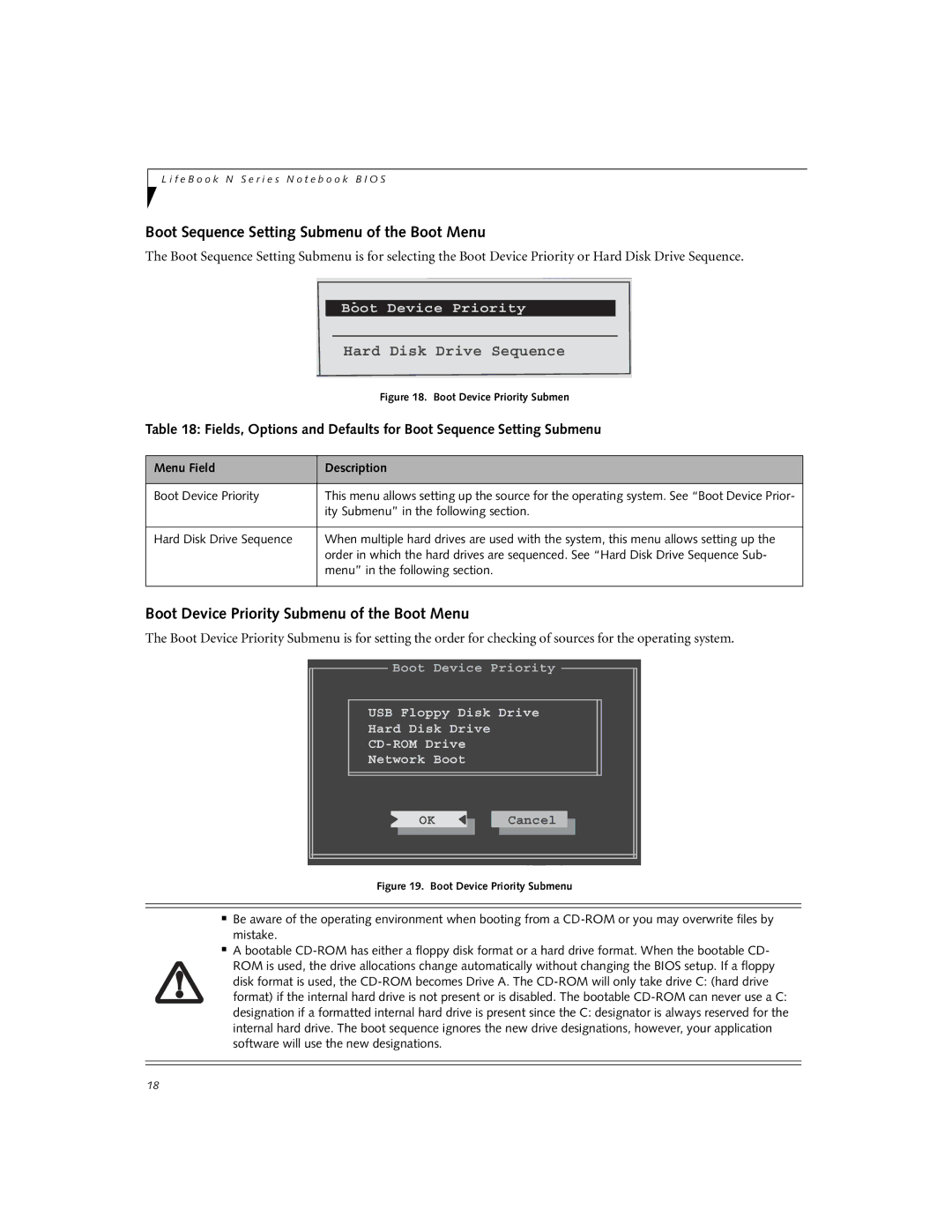L i f e B o o k N S e r i e s N o t e b o o k B I O S
Boot Sequence Setting Submenu of the Boot Menu
The Boot Sequence Setting Submenu is for selecting the Boot Device Priority or Hard Disk Drive Sequence.
Boot Device Priority
Hard Disk Drive Sequence
| Figure 18. Boot Device Priority Submen |
Table 18: Fields, Options and Defaults for Boot Sequence Setting Submenu | |
|
|
Menu Field | Description |
|
|
Boot Device Priority | This menu allows setting up the source for the operating system. See “Boot Device Prior- |
| ity Submenu” in the following section. |
|
|
Hard Disk Drive Sequence | When multiple hard drives are used with the system, this menu allows setting up the |
| order in which the hard drives are sequenced. See “Hard Disk Drive Sequence Sub- |
| menu” in the following section. |
|
|
Boot Device Priority Submenu of the Boot Menu
The Boot Device Priority Submenu is for setting the order for checking of sources for the operating system.
| Boot Device Priority |
| ||
| Bo t Menu |
| Intel(R | |
424040M9AT00 |
| |||
| __ | |||
|
| Speed: | ||
xx | USB BootFloppyDeviceDisk PriorityDrive |
| ||
Hard Disk Drive |
| L2 Cach | ||
/xx/xx |
| |||
| ||||
0h - FFFFh |
|
| ||
| Network Boot |
|
| |
s: | Clear |
|
| |
| Clear |
|
| |
rd Is: | OK | Cancel | Total | |
|
|
| Slo | |
: | Clear |
| Slo | |
|
|
| ||
Figure 19. Boot Device Priority Submenu
■Be aware of the operating environment when booting from a
■A bootable
18