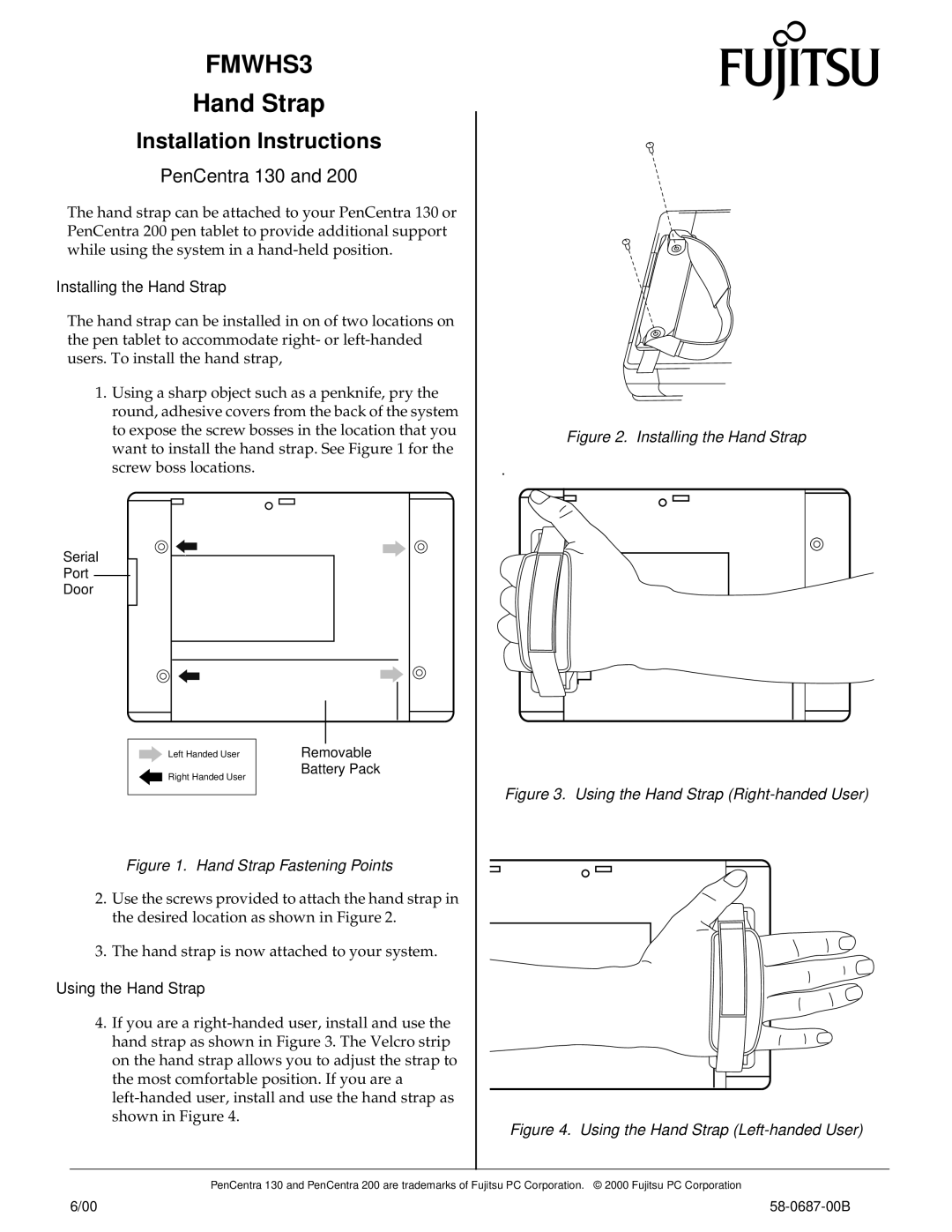PenCentra 130, PenCentra 200 specifications
The Fujitsu Siemens Computers PenCentra 130 and PenCentra 200 were notable portable computing devices introduced in the late 1990s. These devices were particularly designed for mobile professionals, prioritizing lightweight design and functionality.The PenCentra 130 was recognized for its compact design and intuitive interface, featuring a 9.5-inch TFT display with a resolution of 800x600 pixels. Weighing just under 1.2 kilograms, it was one of the lightest models available at the time, making it an attractive option for users requiring mobility. The device operated on the Windows CE platform, which was ideal for its touch-screen capabilities. The PenCentra 130 utilized a Transmeta Crusoe processor, which emphasized low power consumption, allowing for longer battery life during usage.
One of the standout features of the PenCentra 130 was its integrated pen input, which facilitated easy navigation and direct interaction with the screen. This attribute appealed to users who preferred writing or drawing directly on their devices. The unit also offered a variety of connectivity options, including serial ports and USB, catering to peripheral devices and enhancing its versatility.
In contrast, the PenCentra 200 boasted enhanced performance with a more powerful 366 MHz processor, significantly improving multitasking capabilities and overall responsiveness. It featured a larger 10.4-inch display with improved resolution, providing clearer visual quality for documents and presentations. The PenCentra 200 also supported more memory, with configurations available up to 128 MB, which allowed users to run more applications simultaneously.
Battery life continued to be a crucial aspect of the PenCentra line, with the PenCentra 200 equipped with a more robust battery, ensuring users could work longer without the need for frequent recharging. Additionally, the device included built-in Wi-Fi capabilities for wireless connectivity, a significant leap in technology at the time, enabling professionals to stay connected on the go.
Both the PenCentra 130 and 200 showcased Fujitsu Siemens’ commitment to innovation and user-friendly design in portable computing. Their lightweight builds, touch interface, and solid performance catered perfectly to the demands of mobile users in an increasingly connected world. The legacy of the PenCentra series remains a testament to early advancements in portable computing technology.