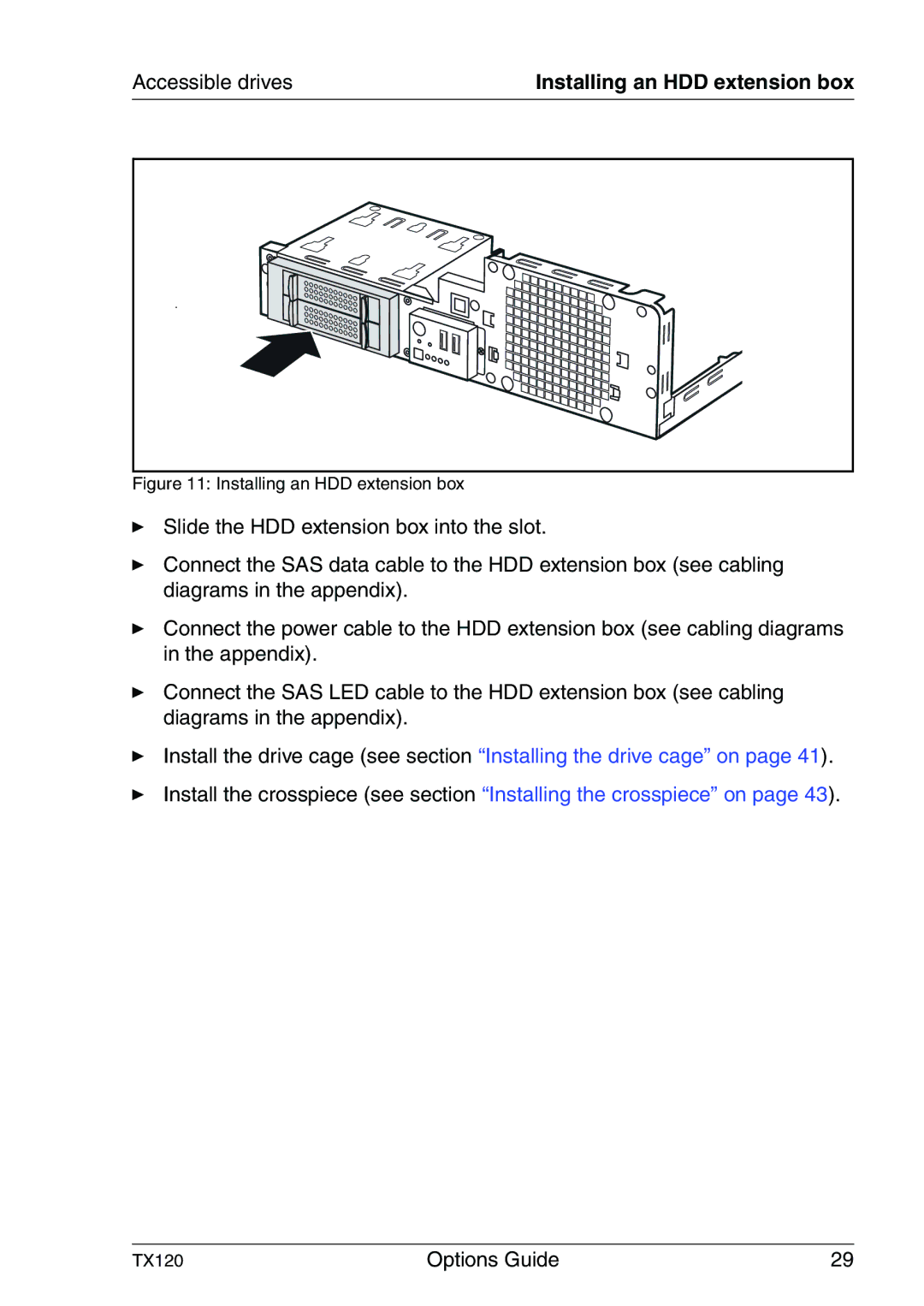Accessible drives | Installing an HDD extension box |
|
|
|
|
Figure 11: Installing an HDD extension box
ÊSlide the HDD extension box into the slot.
ÊConnect the SAS data cable to the HDD extension box (see cabling diagrams in the appendix).
ÊConnect the power cable to the HDD extension box (see cabling diagrams in the appendix).
ÊConnect the SAS LED cable to the HDD extension box (see cabling diagrams in the appendix).
ÊInstall the drive cage (see section “Installing the drive cage” on page 41).
ÊInstall the crosspiece (see section “Installing the crosspiece” on page 43).
TX120 | Options Guide | 29 |