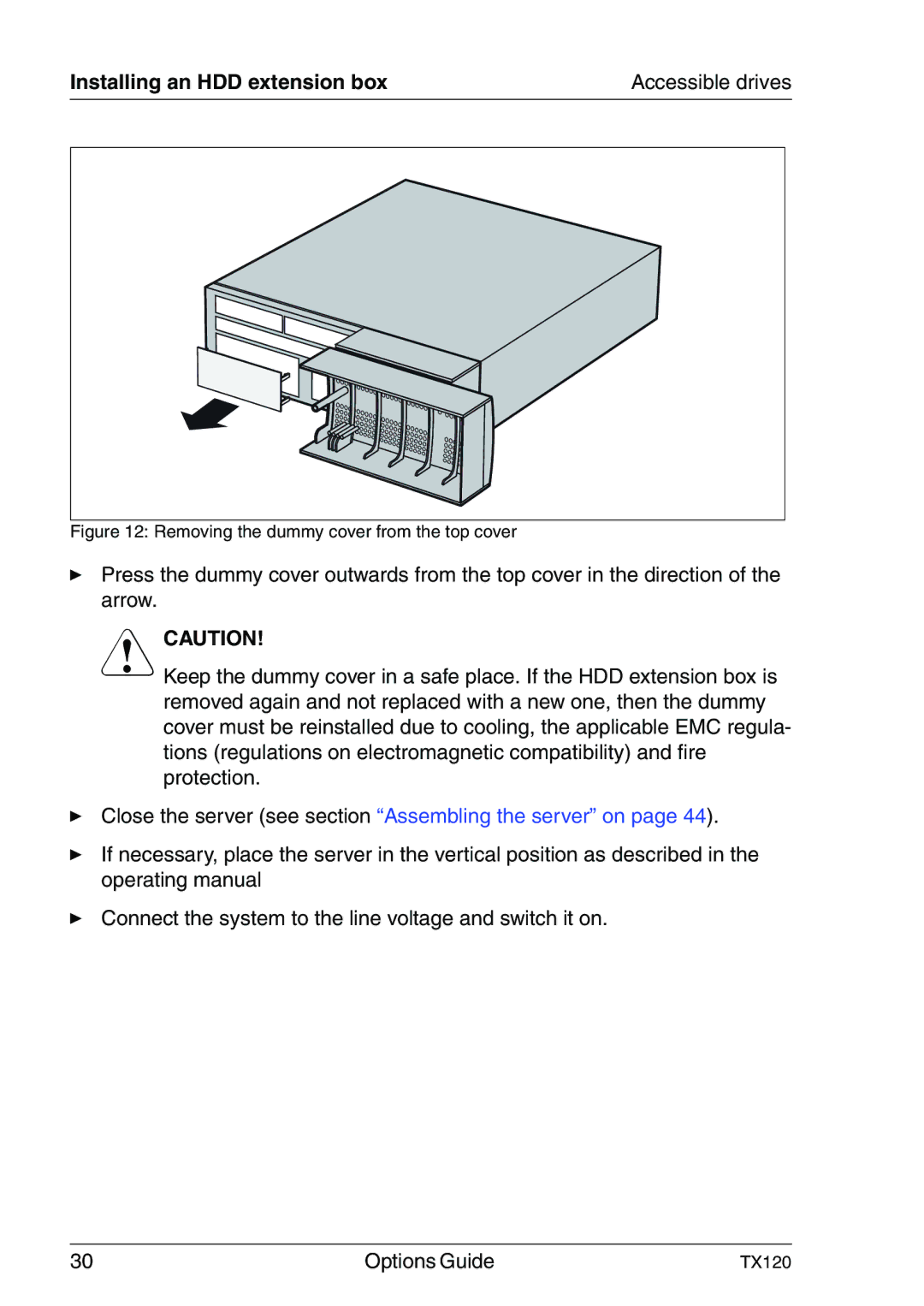Installing an HDD extension box | Accessible drives | |
|
|
|
|
|
|
Figure 12: Removing the dummy cover from the top cover
ÊPress the dummy cover outwards from the top cover in the direction of the arrow.
VCAUTION!
Keep the dummy cover in a safe place. If the HDD extension box is removed again and not replaced with a new one, then the dummy cover must be reinstalled due to cooling, the applicable EMC regula- tions (regulations on electromagnetic compatibility) and fire protection.
ÊClose the server (see section “Assembling the server” on page 44).
ÊIf necessary, place the server in the vertical position as described in the operating manual
ÊConnect the system to the line voltage and switch it on.
30 | Options Guide | TX120 |