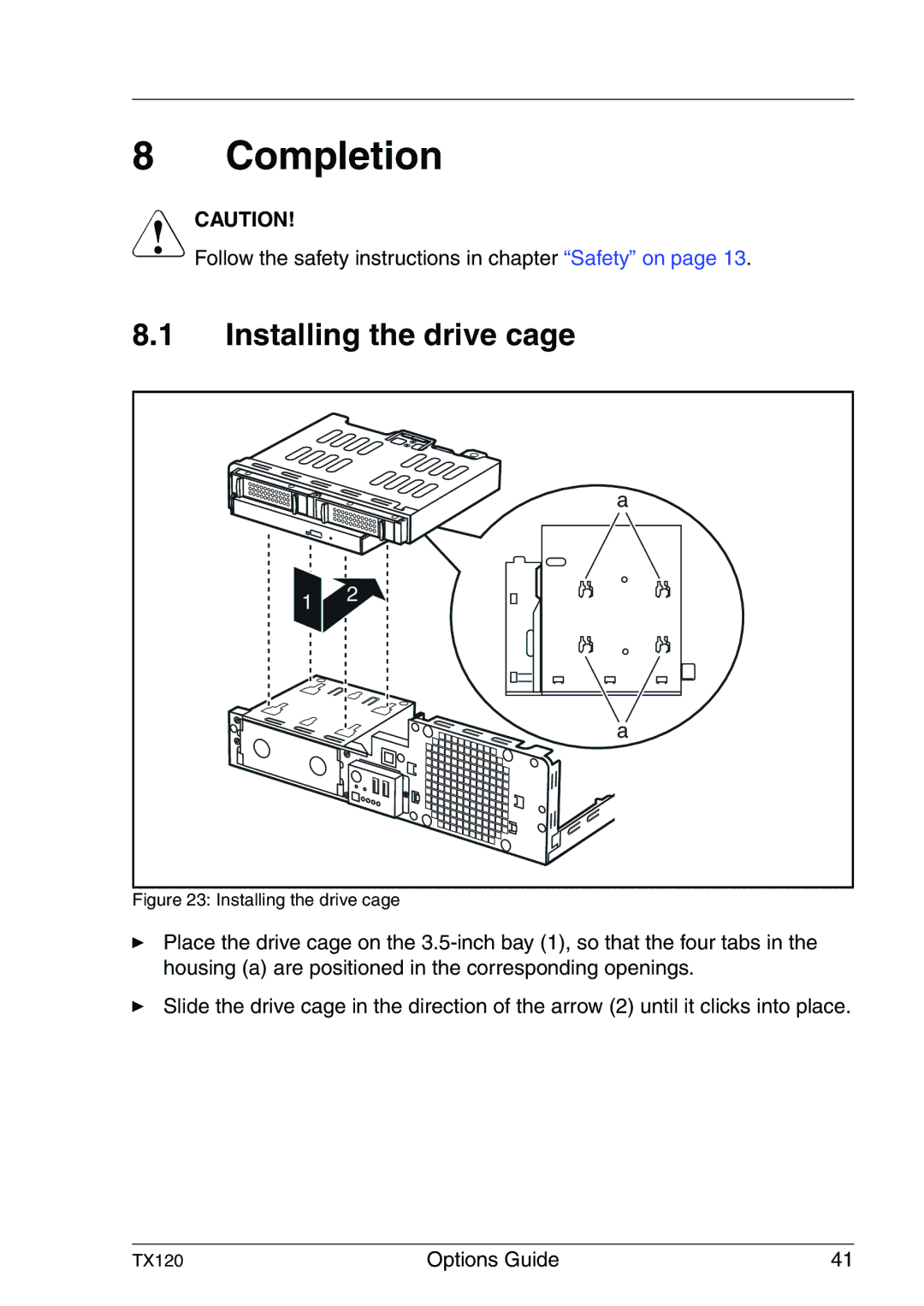8 Completion
VCAUTION!
Follow the safety instructions in chapter “Safety” on page 13.
8.1Installing the drive cage
1
a
2
a
Figure 23: Installing the drive cage
ÊPlace the drive cage on the
ÊSlide the drive cage in the direction of the arrow (2) until it clicks into place.
TX120 | Options Guide | 41 |