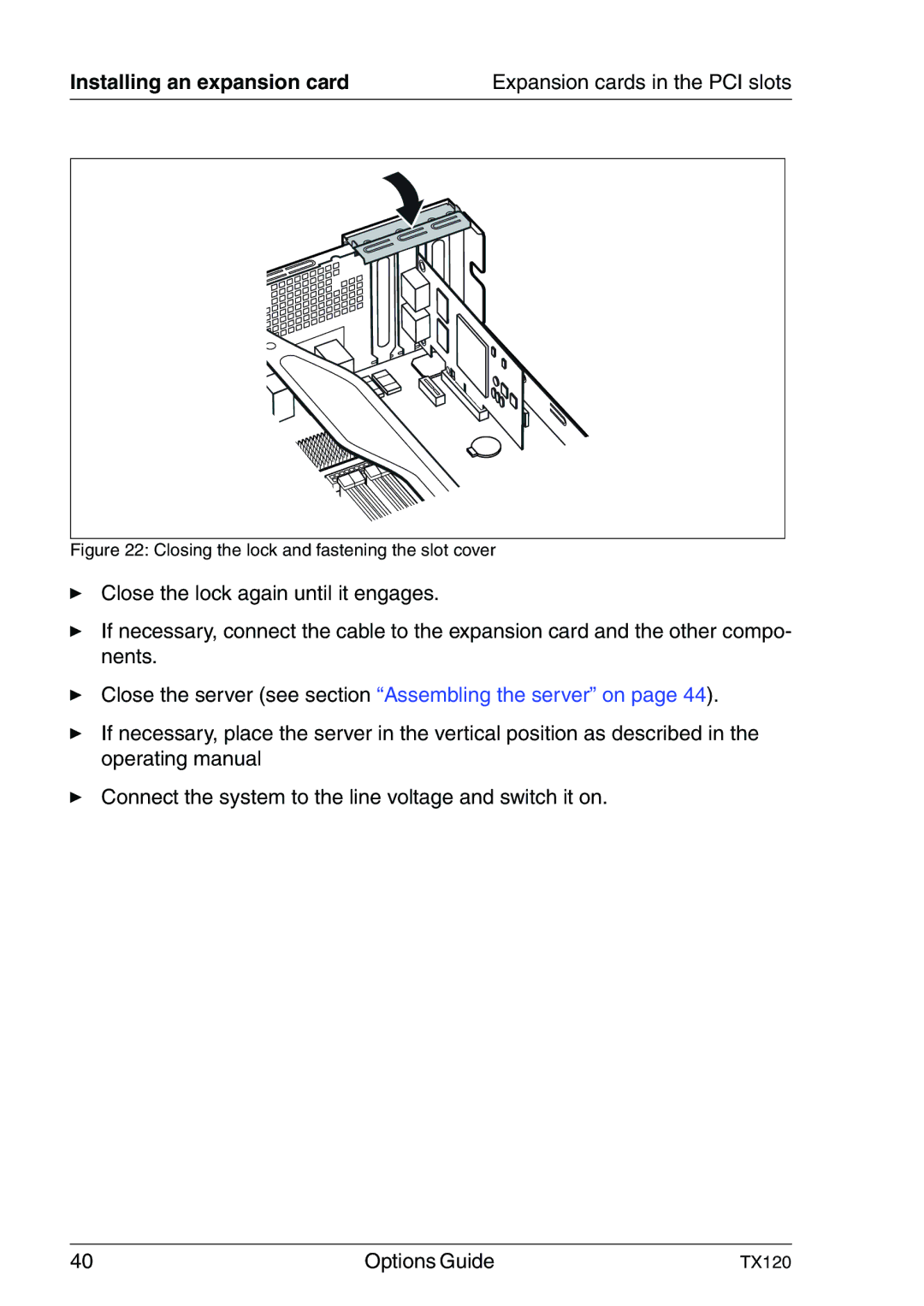Installing an expansion card | Expansion cards in the PCI slots | |
|
|
|
|
|
|
Figure 22: Closing the lock and fastening the slot cover
ÊClose the lock again until it engages.
ÊIf necessary, connect the cable to the expansion card and the other compo- nents.
ÊClose the server (see section “Assembling the server” on page 44).
ÊIf necessary, place the server in the vertical position as described in the operating manual
ÊConnect the system to the line voltage and switch it on.
40 | Options Guide | TX120 |