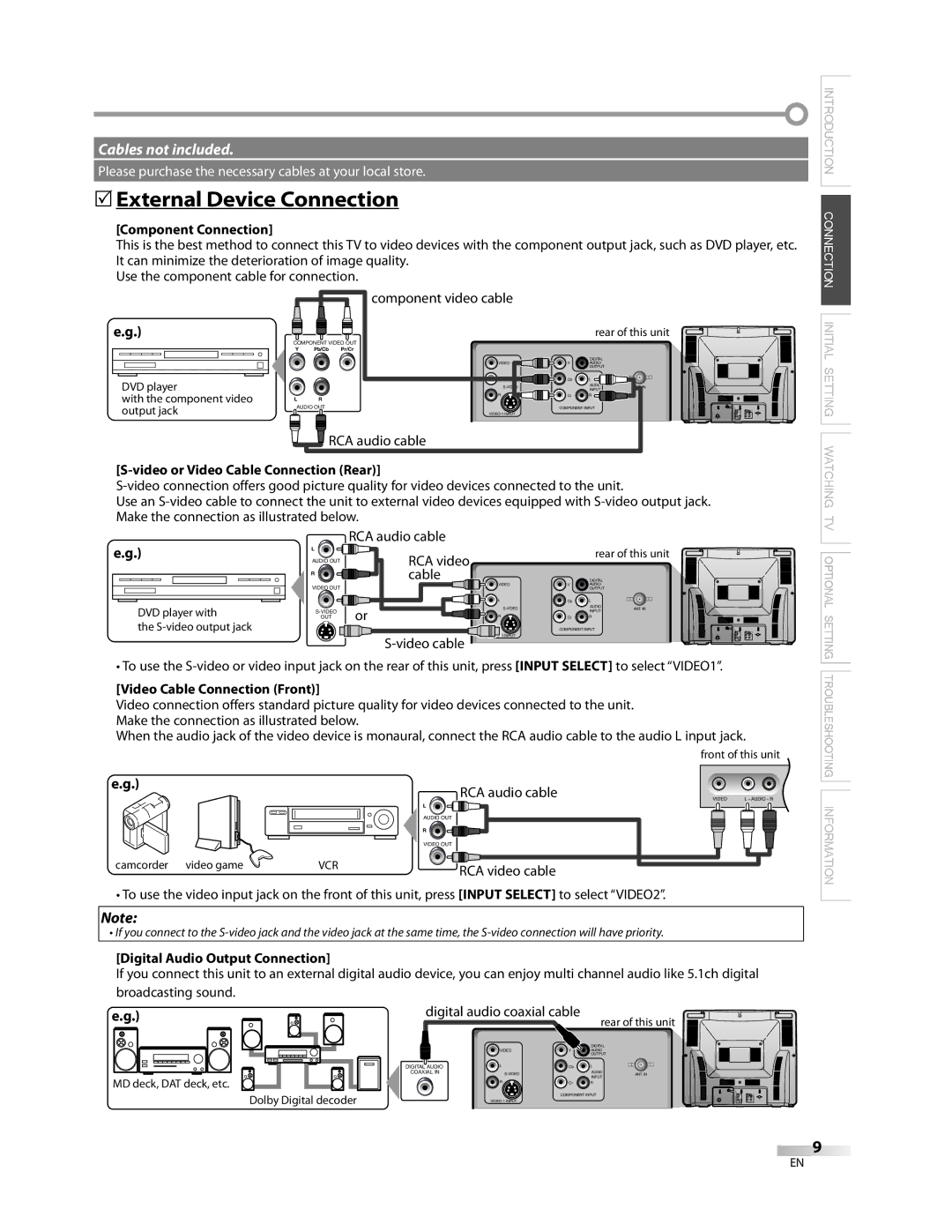Cables not included.
Please purchase the necessary cables at your local store.
5External Device Connection
[Component Connection]
This is the best method to connect this TV to video devices with the component output jack, such as DVD player, etc. It can minimize the deterioration of image quality.
Use the component cable for connection.
component video cable
e.g.) |
|
|
|
|
|
|
|
|
|
|
|
|
| rear of this unit | ||||
| COMPONENT VIDEO OUT |
|
|
|
|
| ||||||||||||
|
|
|
|
|
|
|
|
|
|
|
| |||||||
|
|
| Y | Pb/Cb Pr/Cr |
|
|
|
|
| DIGITAL |
|
|
| |||||
|
|
|
|
|
|
|
|
|
|
|
|
|
|
|
|
| ||
|
|
|
|
|
|
|
|
|
|
| VIDEO |
| Y | AUDIO |
|
|
| |
|
|
|
|
|
|
|
|
|
|
| L |
|
| OUTPUT |
|
|
| |
|
|
|
|
|
|
|
|
|
|
|
| Cb | L |
|
|
|
| |
DVD player |
|
|
|
|
|
|
|
|
|
|
|
|
|
|
| |||
|
|
|
|
|
|
|
|
|
|
|
|
| INPUT |
|
|
| ||
|
|
|
|
|
|
|
|
|
|
|
|
| AUDIO | ANT. IN |
| |||
with the component video |
|
| L |
| R |
|
| R |
| Cr | R |
|
|
|
| |||
output jack |
|
| AUDIO OUT |
|
|
| COMPONENT INPUT |
|
|
| ||||||||
|
|
|
|
|
|
|
|
|
|
|
|
|
|
|
|
|
|
|
|
|
|
|
|
|
|
|
|
|
|
|
|
|
|
|
|
|
|
|
|
|
|
|
|
|
|
|
|
|
|
|
|
|
|
|
|
|
|
|
|
|
|
|
|
|
|
|
|
|
|
|
|
|
|
|
|
![]() RCA audio cable
RCA audio cable
[S-video or Video Cable Connection (Rear)]
Use an
![]() INTRODUCTION CONNECTION INITIAL SETTING WATCHING TV
INTRODUCTION CONNECTION INITIAL SETTING WATCHING TV
e.g.)
DVD player with
the
L
AUDIO OUT
R
VIDEO OUT
OUT
RCA audio cable
rear of this unit RCA video![]() cable
cable
|
|
|
|
| DIGITAL |
|
|
|
| VIDEO | Y | AUDIO |
|
|
|
| L |
| OUTPUT |
|
|
|
| Cb | L |
| |
|
|
|
| |||
or |
|
| AUDIO | ANT. IN | ||
| R |
| INPUT |
| ||
| Cr | R |
| |||
![]() COMPONENT INPUT
COMPONENT INPUT
OPTIONAL SETTING
• To use the
[Video Cable Connection (Front)]
Video connection offers standard picture quality for video devices connected to the unit. Make the connection as illustrated below.
When the audio jack of the video device is monaural, connect the RCA audio cable to the audio L input jack.
|
|
| front of this unit |
e.g.) |
| RCA audio cable |
|
|
| VIDEO L - AUDIO - R | |
|
| L |
|
|
| AUDIO OUT |
|
|
| R |
|
|
| VIDEO OUT |
|
camcorder video game | VCR | RCA video cable |
|
|
|
|
• To use the video input jack on the front of this unit, press [INPUT SELECT] to select “VIDEO2”.
Note:
•If you connect to the
[Digital Audio Output Connection]
If you connect this unit to an external digital audio device, you can enjoy multi channel audio like 5.1ch digital
![]() TROUBLESHOOTING INFORMATION
TROUBLESHOOTING INFORMATION
broadcasting sound.
e.g.)
MD deck, DAT deck, etc.
digital audio coaxial cable
rear of this unit
|
|
|
|
|
|
|
|
|
|
|
|
|
|
|
|
|
|
|
|
|
|
|
|
|
|
|
|
|
|
| DIGITAL |
|
|
|
|
|
|
|
|
|
|
|
|
|
|
|
|
|
| |
|
|
|
|
|
|
|
|
|
|
|
| VIDEO | Y | AUDIO |
|
|
|
|
|
|
|
|
|
|
|
|
|
|
|
| OUTPUT |
|
|
|
|
|
|
|
|
| DIGITAL AUDIO |
|
| L | Cb | L |
|
| ||
|
|
|
|
|
|
|
|
|
|
| ||||||
|
|
|
|
|
|
|
|
|
|
| ||||||
|
|
|
|
|
|
| COAXIAL IN |
|
|
| AUDIO | ANT. IN | ||||
|
|
|
|
|
|
|
|
|
|
|
|
|
| INPUT |
|
|
|
|
|
|
|
|
|
|
|
|
|
| R | Cr | R |
|
|
|
|
|
|
|
|
|
|
|
|
|
|
| COMPONENT INPUT |
|
| |
Dolby Digital decoder |
|
|
|
|
| |||||||||||
|
|
|
|
|
| |||||||||||
|
|
|
|
|
|
|
|
|
|
|
|
|
|
|
|
|
9
EN