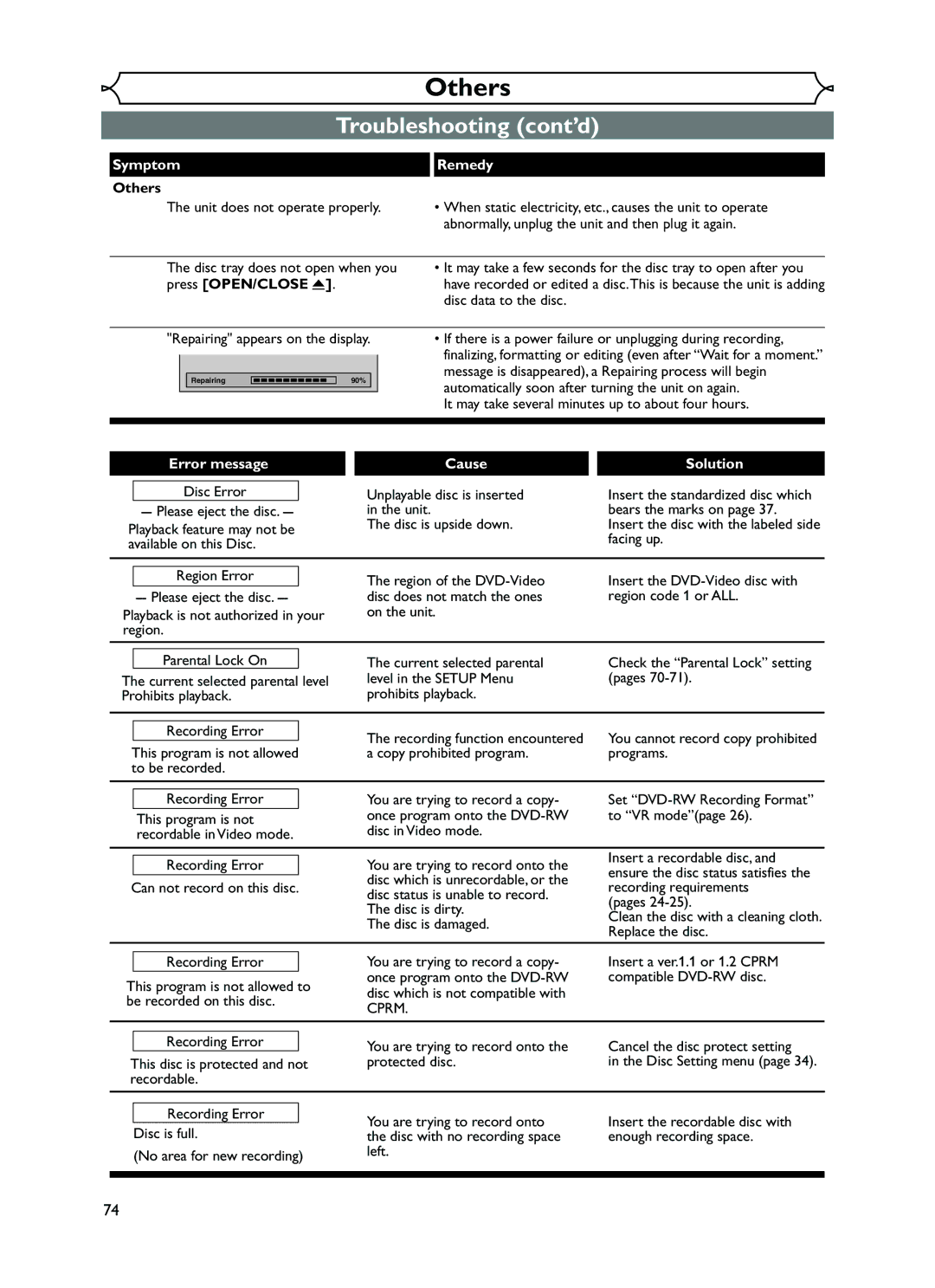Hit Setup
Cable Box or Satellite Box
From Cable
Back of this unit
Select any blank line and hit Enter
After all recordings, finalize your disc
Date
At the current date
Menu Others
Español
Precautions
Laser Safety
Before you start
Make your contribution to the environment
Precautions cont’d
Before you
Reverse engineering or disassembly is prohibited
Supplied Accessory
Dolby Digital Recording
Others Español
Table of contents
Features
Symbol
Before
Description
Functional overview
Front Panel
Functional overview cont’d
Indicates a disc type and a format mode
Displays
On-screen displays
Above approx feet 5m within Below approx feet 3m within
Displays cont’d
Front Panel Display
Display message
Connections
Connection to a TV
Plug in the AC
After you have completed connections
Connection to a cable box or satellite box
You cannot record one channel while watching another channel
Connection to an Audio System
Audio
Getting started
Easy DVD recording
Easy DVD recording Cont’d
Speed Channel
Channel setting
Getting channels automatically
Channel setting cont’d
Adding/deleting channels
Selecting the TV stereo or SAP
Setting the clock
Auto Clock Setting
Setting the clock cont’d
Manual Clock Setting
Setting the daylight saving time
Selecting the TV aspect ratio
Recording
Information on DVD recording
Information
Recordable disc
What is CPRM?
Information on DVD recording cont’d
Restrictions on recording
Making discs playable in other DVD player Finalize
Formatting a disc
Choosing the recording format of a blank disc
Formatting a disc cont’d
Reformatting a disc
Basic recording
Checking the recording picture and sound quality
One-touch Timer Recording
When a DVD-RW disc is loaded
Turn on the unit and load a recordable disc
Refer to Recording speed on
Timer Recording
Timer Recording cont’d
Hints for Timer Recording
Priority of overlapped settings
Settings for an external source
Connection to an external source
Video
Before you start Connections Getting started
Settings for an external source cont’d
Setting a disc to protect
Using K / L, select Disc Protect OFF ON. Hit Enter
Recording from an external source
Finalizing the discs
Using K / L, select Auto Finalize. Hit Enter
Using K / L, select on Hit Enter
Your setting will be activated
Finalizing the discs cont’d
Disc Playback
Information on DVD playback
Basic playback
Playback
When selecting track
Basic playback cont’d
Playing back MP3 disc
Hit Playb to start play- back
Playing back discs using the disc menu
Playing back discs using the title menu
Special playback
Resume playback
Fast forward / Fast reverse
X1.5
Special playback cont’d
Pause
Step by step playback
Slow forward / Slow reverse playback
Marker Setup
Zoom
Using Skip H / G
Using Display
Search
Title/Chapter search
Track search
Search cont’d
Time search
Repeat playback
Repeat/Random/Program playback
Random playback
Switching subtitles
Repeat/Random/Program playback cont’d
Selecting a format of audio and video
Program playback
Switching audio soundtrack
Using K / L, select a desired audio channel. Hit Enter
Selecting a format of audio and video cont’d
TOP Menu or Menu
Reducing block noise
Switching camera angles
Angle will change each time you
Editing
Information on disc editing
Editing discs in Video mode
Using K / L / / B, select a desired title. Hit Enter
Using K / L, select Title List. Hit Enter
Deleting titles
Editing discs in Video mode cont’d
Using K / L, select Yes
Using K / L, select Edit Title Name. Hit Enter
After this operation is com- pleted, hit Setup to exit
Using K / L, select Chapter Mark. Hit Enter
Setting or clearing chapter markers
Using K / L, select a desired time. Hit Enter
Editing discs in VR mode Original
Using K / L, select Original. Hit Enter
Using K / L, select Title Delete. Hit Enter
Original list will appear
Editing discs in VR mode Original cont’d
Setting titles to protect
Using K / L, select Protect. Hit Enter
Confirm the indication OFF ON. Hit Enter
Confirm the indication On OFF. Hit Enter
Releasing titles from protecting
Key icon will disappear from the title in the original list
Editing discs in VR mode Playlist
Using K / L, select Playlist. Hit Enter
Playlist will appear
Playlist menu will appear
Editing discs in VR mode Playlist cont’d
Using K / L, select Scene Delete. Hit Enter
Using K / L, select Delete. Hit Enter
Deleting parts of titles
To enter a title name, follow
Steps of Guide to edit title Name on this
You cannot delete the first chapter of each title
Add
Setting pictures for thumbnails
Picture for thumbnail will be set
Dividing a title
Using K / L, select Title Combining. Hit Enter
Using s / B, select Yes Hit Enter
Combining titles
Two titles will be combined into a single title
Adding titles to a Playlist
Deleting a Playlist
Changing the Setting menu
Tour of the Setting menu
Language setting
Using K / L, select Playback. Hit Enter
Using K / L, select a lan Guage. Hit Enter
Audio Language Default Original
Language setting cont’d
Display setting
Audio setting
OSD Language Default English Set the language for OSD
Using K / L, select a set Ting. Hit Enter
Screen Saver Default 10 minutes
Audio setting cont’d
Using K / L, select a setting. Hit Enter
When playing back disc with copyright protec- tion
When playing back a DVD-RW disc recorded in VR mode
Settings for Parental lock level
Dynamic Range Control Default on
Fast Forward with Audio Default OFF
Record the password in case you forget it
Settings for Parental lock level cont’d
Password has not been set yet
Symptom Remedy Power
Troubleshooting
Others
Troubleshooting cont’d
Symptom Remedy
Cause Solution
Others
Error message Cause Solution
Language code
Glossary
Specifications
General
Español
Fácil grabación de DVD
¿Qué son títulos y capítulos?
Puede editar lo siguiente de la lista de títulos
Original y Playlist modo VR
¿Qué significa Original o Playlist?
Limited Warranty