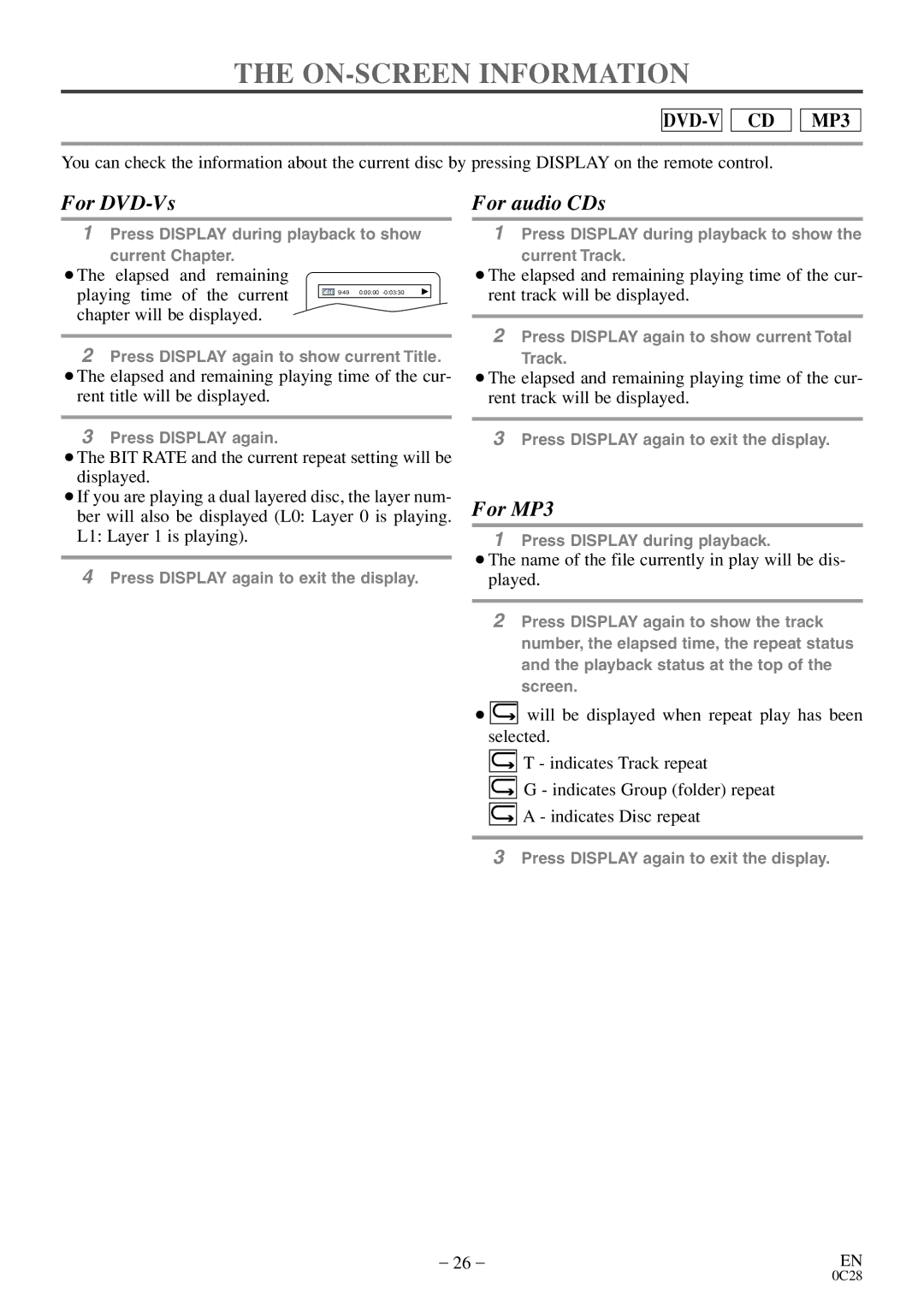THE ON-SCREEN INFORMATION
DVD-V

CD
MP3
You can check the information about the current disc by pressing DISPLAY on the remote control.
For DVD-Vs
1Press DISPLAY during playback to show
current Chapter.
¡The elapsed and remaining |
|
playing time of the current | 9/49 0:00:00 |
chapter will be displayed. |
|
2Press DISPLAY again to show current Title.
¡The elapsed and remaining playing time of the cur- rent title will be displayed.
3Press DISPLAY again.
¡The BIT RATE and the current repeat setting will be displayed.
¡If you are playing a dual layered disc, the layer num- ber will also be displayed (L0: Layer 0 is playing. L1: Layer 1 is playing).
4Press DISPLAY again to exit the display.
For audio CDs
1Press DISPLAY during playback to show the
current Track.
¡The elapsed and remaining playing time of the cur- rent track will be displayed.
2Press DISPLAY again to show current Total
Track.
¡The elapsed and remaining playing time of the cur- rent track will be displayed.
3Press DISPLAY again to exit the display.
For MP3
1Press DISPLAY during playback.
¡The name of the file currently in play will be dis- played.
2Press DISPLAY again to show the track number, the elapsed time, the repeat status and the playback status at the top of the screen.
¡![]()
![]() will be displayed when repeat play has been selected.
will be displayed when repeat play has been selected.
![]()
![]() T - indicates Track repeat
T - indicates Track repeat
![]()
![]()
![]() G - indicates Group (folder) repeat
G - indicates Group (folder) repeat
![]()
![]()
![]() A - indicates Disc repeat
A - indicates Disc repeat
3Press DISPLAY again to exit the display.
– 26 – | EN |