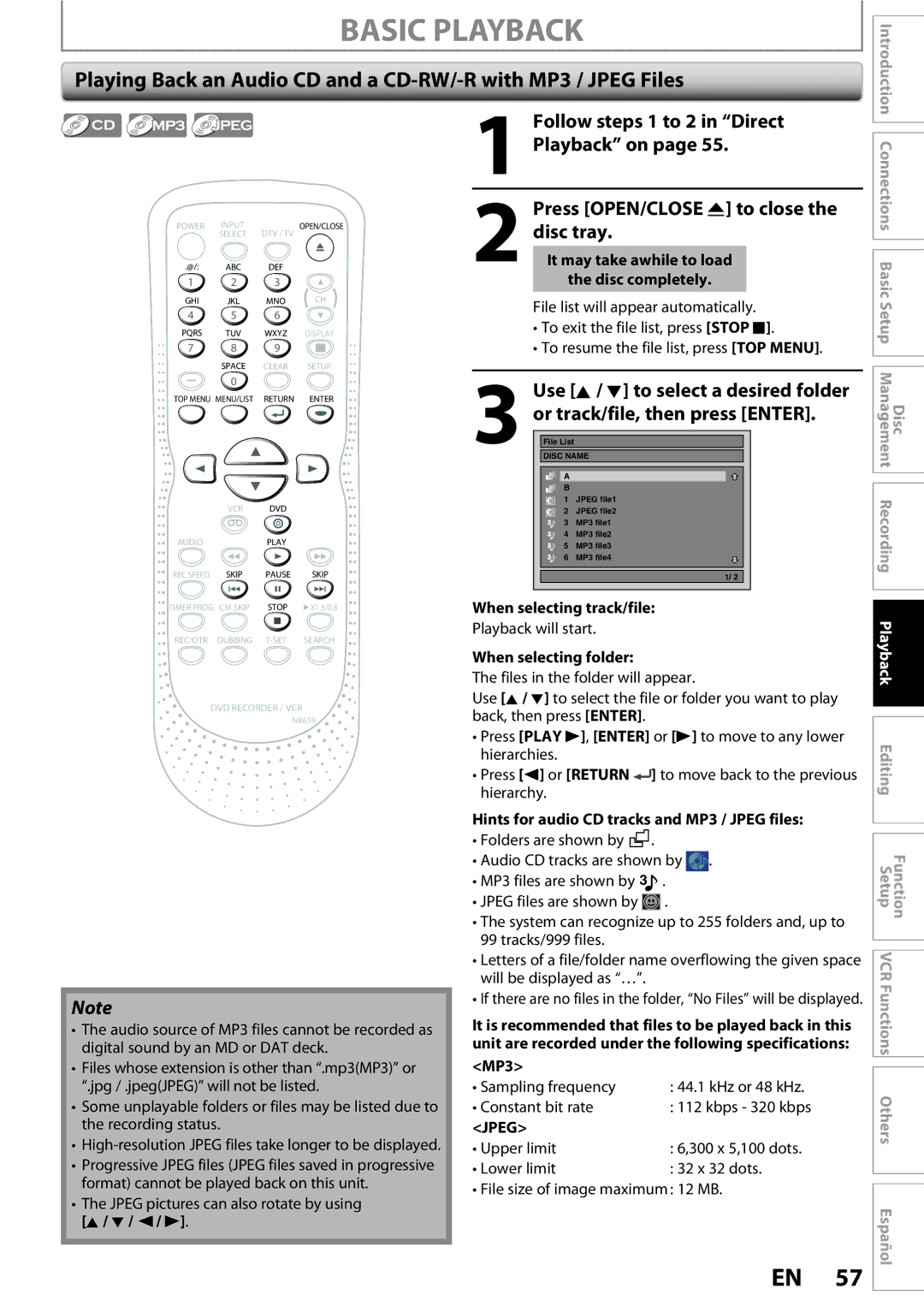ZV450TT8
Laser Safety
Precautions
Make your contribution to the environment
RADIO-TV Interference
Precautions
Important Safeguards
Supplied Accessories
Installation Location
Avoid the Hazards of Electrical Shock and Fire
Moisture Condensation Warning
Cleaning the cabinet
Maintenance Servicing
Cleaning discs
Cleaning the disc lens
Contents
Features
DVD-R
Features
Color Systems
Unplayable Discs
Region Codes
DVD-VIDEO CD-DA CD-RW
Functional Overview
Front Panel
21 2019 18 17 13 12 11 10
Functional Overview
Rear Panel
11 10
Installing the Batteries in the Remote Control
Remote Control
Using a Remote Control
Open the cover Insert batteries
DTV/TV button DVD/VCR
Display Message
Front Panel Display
DB HDD
Current status of the unit
Antenna Cable Connection
Disconnect the power cord of your TV from the AC outlet
Plug in the power cords of the devices to the AC outlet
RF Modulator Connection
Supplied cables used in this connection are as follows
Introduction
With this setup
This unit
Connection to a TV
Video OUT
Audio OUT DVD Video OUT Component Video Output
Connection to AN Audio System
Setting
Audio
Audio OUT
VCR mode
Thevcr / DVD Recorder Switching
On-Screen Display / Menu
Setup VCR Functions Others Español
OFF
File Name Information
Guide to ON-SCREEN Displays and Menus
DVD mode Disc Information / Menu
Connections Basic Setup
Main Menu
Disc Management Recording Playback
Press Power
Initial Setting
Press Enter to activate Clock
Air
Use K / L to select Auto Preset, then press Enter
Channel Setting
When scanning is over, press Setup to exit
Auto Channel Scan
Channel Setting
Use K / L to select Manual Preset, then press Enter
Adding / Deleting Channels
Delete
Press Setup to exit
Auto Clock Setting
Setting the Clock
Use K / L to select Auto Clock Setting, then press Enter
Press Setup to exit and turn off the unit
Setting the Clock
Manual Clock Setting
Daylight Saving Time
Tuner Settings
Switching Analog Mode Digital Mode
Channel Selection
Function Editing Setup VCR Functions Others Español
Tuner Settings
Selecting TV Audio
Press Audio to cycle through available audio languages
Use K / L to select TV Audio Select, then press Enter
Selecting TV Audio cont’d
SAP, then press Enter
Use K / L to select Stereo or
Use K / L to select Display, then press Enter
DTV Closed Caption
Use K / L to select CC Style, then
Use K / L to select DTV CC, then
Then press Enter
Closed Caption Style
Switch the setting for each item you
Use K / L to select the item
Want to set, then press Enter
Choosing the Recording Format of a Brand-New DVD-RW
Formatting a Disc
Formatting is completed.100% is indicated
Insert a brand-new disc. Formatting will start
Reformatting a Disc Manually
Formatting a Disc
Use K / L to select Format, then press Enter
Use K / L to select Yes, then press Enter
Setting Aspect Ratio for Video Mode Recording
Setting for Auto Chapter
Press Setup to exit
Preparing a Disc
OFF ON, then press ENTER. e.g. VR mode DVD-RW
Setting a Disc to Protect
To cancel the disc protect
Disc will be protected
Auto Finalizing
General Setting menu will appear
Playing the Discs in Other DVD Players
Press Setup Use K / L to select DVD Menu, then press Enter
Finalizing a Disc
Use K / L to select Finalize, then press Enter
42 EN
Recording Speed
Information on DVD Recording
Restrictions on Recording
Video
Press REC Speed to select a recording speed
Press OPEN/CLOSE a to close the disc tray
Number buttons to select a desired Channel to record
It may take awhile to load Disc completely
Press Stop C to stop recording
Disc Connections Basic Setup Management Recording
Press REC/OTR to start recording
Playback Editing
Use K / L to enter the date, then press B
Timer Recording
Timer Recording
To stop the timer recording in process
Press T-SET
Will disappear on the front panel display
Priority of Overlapped Settings
Hints for Timer Recording
Function Playback Editing Setup
VCR Functions Others Español
Connection to an External Device
Settings for AN External Device
External device
If you want to use S-VIDEO in jack, select Video
Recording from an External Device
Settings for AN External Device
Press Stop C / Stop C/EJECT a on the unit to stop recording
It takes a while to load Disc
Use K / L to select Dubbing Mode, then press Enter
Dubbing Mode
Use K / L to select Recording, then press Enter
Make sure that the disc is recordable. Refer to
Press DVD
Dubbing Mode
Press Dubbing
Press Stop C to stop the recording
Information on Playback
Structure of Disc Contents
Some discs may start playback automatically
Direct Playback
Playback from the Title List
Basic Playback
Press Stop C once to stop playback
Use K / L to select Play From
Playback on
Follow steps 1 to 2 in Direct
Or track/file, then press Enter
Press OPEN/CLOSE a to close
Using the Title / Disc Menu
Pause
Kodak Picture CD
Resume Playback
Special Playback
Fast Forward / Fast Reverse Playback
Skipping TV Commercials During Playback
Rapid Playback
Special Playback
Step by Step Playback
Slow Forward / Slow Reverse Playback
Marker Setting
Zoom
DVD-video
Using Display
Using Skip j / Skip
Search
Title/Chapter Search
Search
Time Search
Audio CD
Random Playback
Repeat Playback
You can program the disc to play back in your desired order
Program Playback
Large-size Jpeg files take a few moments to be displayed
Repeat this step until you program all the desired tracks
Switching Audio Soundtrack
Switching Subtitles
Switching Camera Angles
Switching Virtual Surround System
Reducing Block Noise
Enter
Guide to a Title List
Information on Disc Editing
Deleting Titles
After the disc is fully recorded
Disc Management Recording
Press DVD first
Deleting Titles
Use K / L/ s / B to select a desired
Title, then press Enter
Adding Titles to a Playlist
CREATING/DELETING Playlist
Use K / L to select Add To
Playlist, then press Enter
CREATING/DELETING Playlist
Press DVD first. Press Setup
Erasing All Playlist
Use K / L to select Yes, then press ENTER.DVD Menu
Putting Names on Titles
Editing Discs
Previous input mode automatically
Mode automatically
Editing Discs
Putting Names on Titles cont’d
Disc Connections Basic Setup Management Recording Playback
Setting or Clearing Chapter Marks
Use Skip H / G
Press Return
Deleting a Part of a Title
VR mode DVD-RW playlist
Use K / L to select Scene Delete, then press Enter
Cursor will move to Preview
Use K / L to select Delete then press Enter
Then press Enter
Part of the title is deleted
Dividing a Title
Press DVD first Stop mode, press TOP Menu
Press Return or Stop C to exit
Combining Titles
Combining, then press Enter
Others
To protect a whole disc VR mode DVD-RW only
Setting or Releasing the Title Protection
Confirm the indication OFF ON. Press Enter again
Press Return and then Return or Stop C to exit
Use K / L to select Chapter Mark
Setting or Clearing All Chapter Marks at Once
Use K / L to select the desired interval, then press Enter
If you select OFF at , all the chapter marks are erased
Contents
List of Settings
Español
List of Settings
Playback
Setups
Use K / L to select a desired item, then press Enter
Press Stop C if you are playing back a disc
Parental Lock Default All
Setups
Playback cont’d
Function
Audio Language Default Original
Disc Menu Language Default English
Audio Out
PCM
Subtitle Language Default OFF
Angle Icon Default on
Still Mode Default Auto
Display
When you finish with setting, press Setup to exit
Refer to 1 to 5 on page 89 and set the selected item
For
Screen Saver Default 10 minutes
OSD Language Default English
FL Dimmer Default Bright
Display cont’d
Selected item
Video
Refer 1 to 2 on page 91 and set
For 3 , refer to Connection to an External
Progressive Default OFF
TV Aspect Default 43 Letter Box
Video cont’d
Select Yes using K / L , then press Enter
Reset All
Select Yes again using K / L , then press Enter
Reset the setting to default
Press VCR first Before recording, make sure
VCR Functions
Recording speed
Press REC/OTR to begin the recording
You cannot pause the one-touch timer recording
One-touch Timer Recording OTR
Using REC/OTR or Stop C
VCR Functions
Other Operations
Symptom
Troubleshooting
Remedy
SET
Troubleshooting
Symptom Remedy
Press OPEN/CLOSE a
OPEN/CLOSE a to take out the disc. The disc canceled during
Repairing process MAY not work
REC/OTR
Error message Cause Solution
Frequently Asked Questions
Language Code
Language Code
Glossary
General
Specifications
Recording
Tuner
Discos no Reproducibles
Español
Códigos de Región
Disco simple de video VSD
Introduction Connections
Español
Presione Enter para activar Ajste Manual de Reloj
Presione Power
Presione DVD
Con el rótulo aupntando hacia arriba
Configure una programación del
Presione Timer Prog
Temporizador
Presione Enter
Tel
Customer Service
E9H11UD
1VMN23550

![]() ] to move back to the previous hierarchy.
] to move back to the previous hierarchy.![]()
![]() .
.![]() .
.![]() .
.![]() .
.