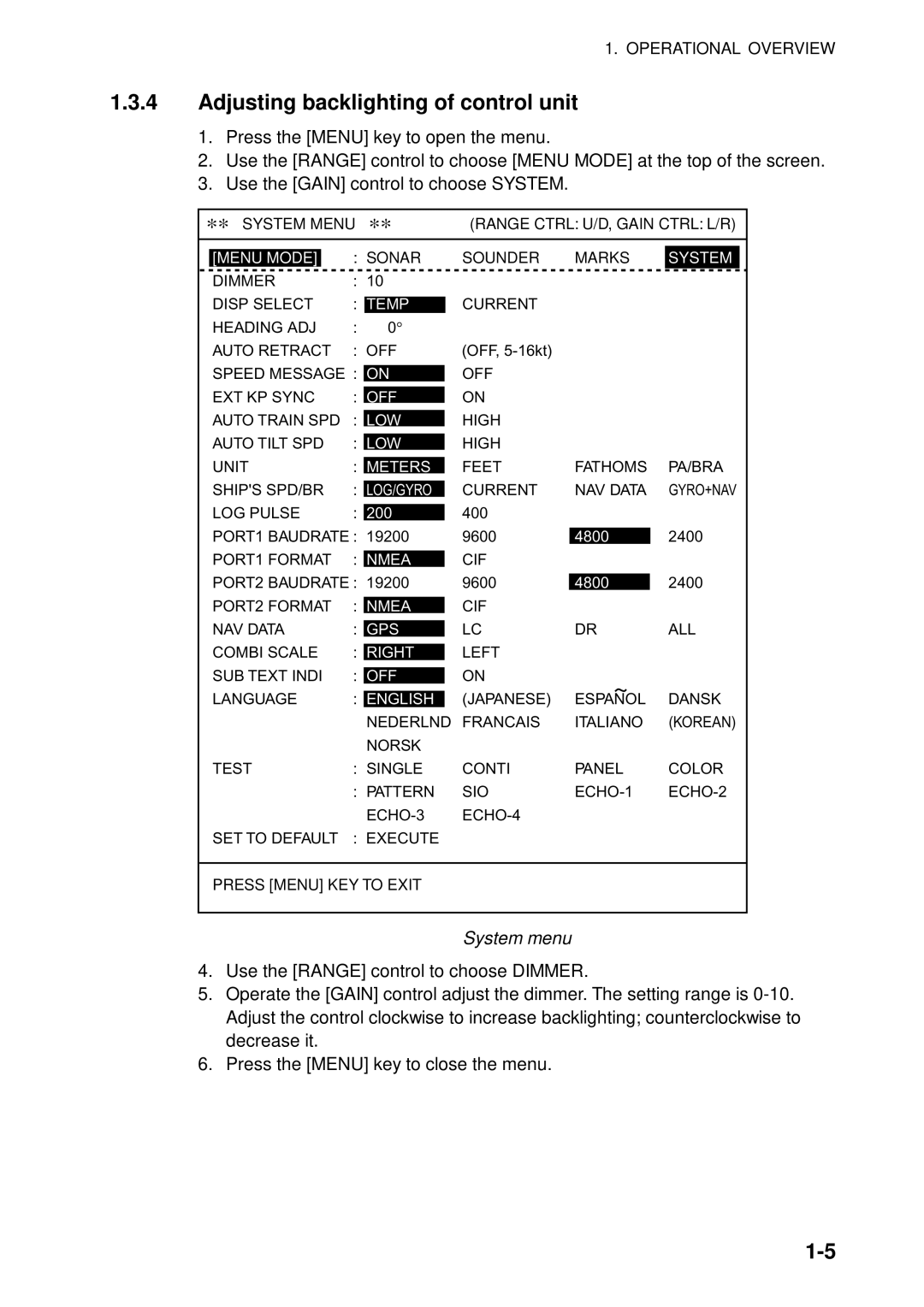CSH-5L/CSH-8L specifications
Furuno CSH-5L and CSH-8L are advanced marine radar systems known for their cutting-edge technology and user-friendly interfaces. Designed primarily for maritime applications, these radar units cater to a wide range of vessels, from commercial ships to fishing boats. The primary distinguishing feature of the CSH-5L and CSH-8L radar systems lies in their ability to provide high-resolution images and precise detection of targets, ensuring navigational safety and operational efficiency on the water.One of the standout technologies incorporated into both models is the pulse compression technique. This feature significantly enhances target resolution and minimizes blind spots, allowing the radar to detect smaller objects at greater distances. With the CSH-5L and CSH-8L's powerful signal processing capabilities, users can expect exceptional performance even in challenging weather conditions, ensuring reliable operation during storms or fog.
The CSH-5L model operates at a frequency range of 5 GHz, while the CSH-8L uses an 8 GHz frequency. Both radars are equipped with a rotating antenna that provides a wide coverage range, allowing for efficient monitoring of the surrounding marine environment. Their high sensitivity and low noise levels enhance target detection, making them particularly useful for locating small fishing vessels or buoys.
Another important characteristic of the Furuno CSH-5L and CSH-8L is their user-friendly interfaces. Both models feature intuitive controls, allowing operators to adjust settings easily and access critical information quickly. The displays are designed for clarity, enabling users to distinguish between targets and navigate effectively.
Additionally, the radar systems include advanced features such as automatic target tracking and target acquisition capabilities. This functionality allows users to monitor multiple targets simultaneously, providing essential situational awareness for safe navigation. The CSH-5L and CSH-8L also support integration with other onboard systems, including ECDIS (Electronic Chart Display and Information System), which enhances the overall effectiveness of maritime navigation.
In summary, the Furuno CSH-5L and CSH-8L radar systems represent the forefront of marine radar technology, offering exceptional detection capabilities, user-friendly controls, and robust integration options. Their advanced features ensure that mariners can navigate confidently, making them a vital asset for anyone operating in the marine environment.