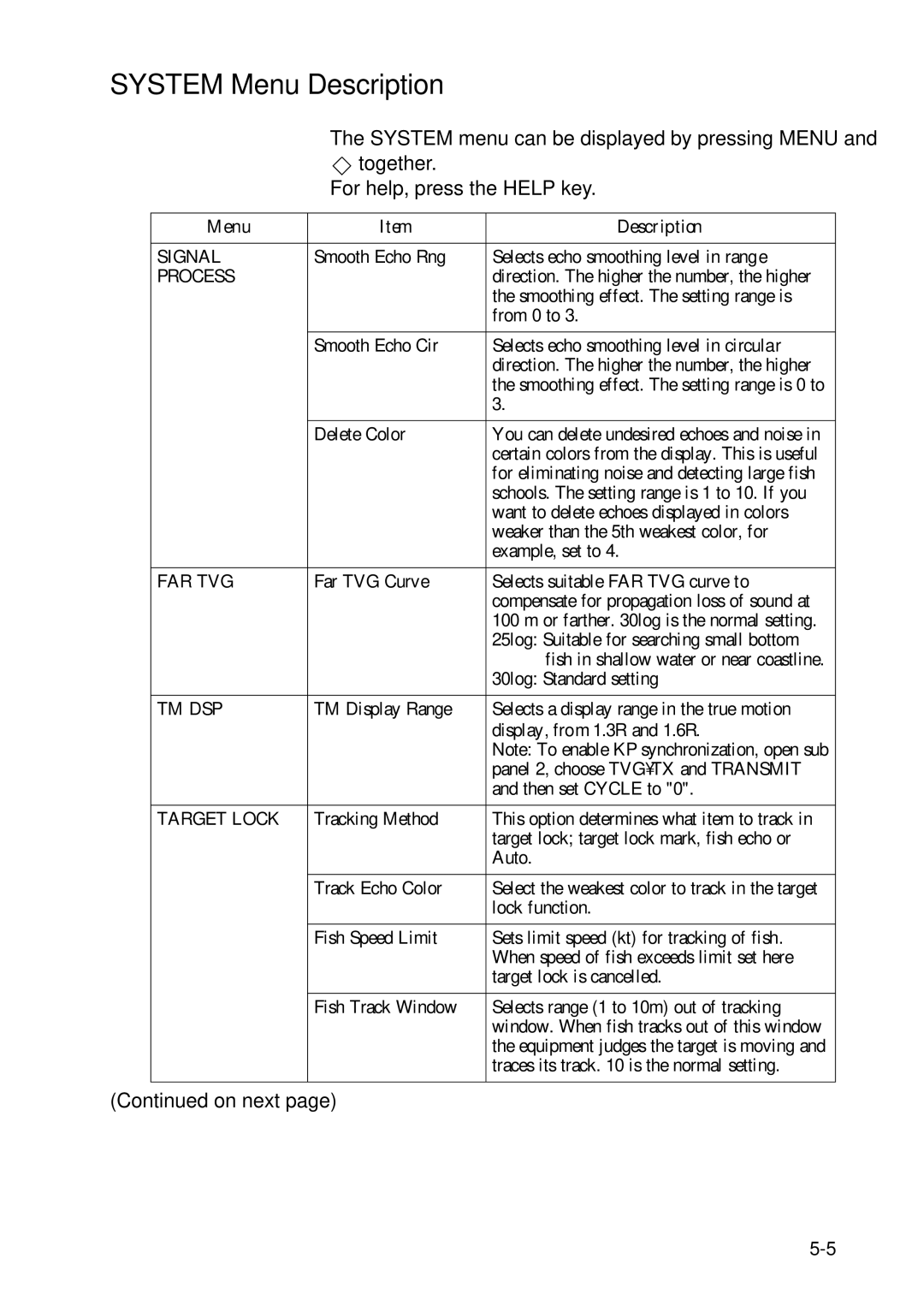SYSTEM Menu Description
The SYSTEM menu can be displayed by pressing MENU and
ctogether.
For help, press the HELP key.
Menu | Item | Description |
|
|
|
SIGNAL | Smooth Echo Rng | Selects echo smoothing level in range |
PROCESS |
| direction. The higher the number, the higher |
|
| the smoothing effect. The setting range is |
|
| from 0 to 3. |
|
|
|
| Smooth Echo Cir | Selects echo smoothing level in circular |
|
| direction. The higher the number, the higher |
|
| the smoothing effect. The setting range is 0 to |
|
| 3. |
|
|
|
| Delete Color | You can delete undesired echoes and noise in |
|
| certain colors from the display. This is useful |
|
| for eliminating noise and detecting large fish |
|
| schools. The setting range is 1 to 10. If you |
|
| want to delete echoes displayed in colors |
|
| weaker than the 5th weakest color, for |
|
| example, set to 4. |
|
|
|
FAR TVG | Far TVG Curve | Selects suitable FAR TVG curve to |
|
| compensate for propagation loss of sound at |
|
| 100 m or farther. 30log is the normal setting. |
|
| 25log: Suitable for searching small bottom |
|
| fish in shallow water or near coastline. |
|
| 30log: Standard setting |
|
|
|
TM DSP | TM Display Range | Selects a display range in the true motion |
|
| display, from 1.3R and 1.6R. |
|
| Note: To enable KP synchronization, open sub |
|
| panel 2, choose TVG•TX and TRANSMIT |
|
| and then set CYCLE to "0". |
|
|
|
TARGET LOCK | Tracking Method | This option determines what item to track in |
|
| target lock; target lock mark, fish echo or |
|
| Auto. |
|
|
|
| Track Echo Color | Select the weakest color to track in the target |
|
| lock function. |
|
|
|
| Fish Speed Limit | Sets limit speed (kt) for tracking of fish. |
|
| When speed of fish exceeds limit set here |
|
| target lock is cancelled. |
|
|
|
| Fish Track Window | Selects range (1 to 10m) out of tracking |
|
| window. When fish tracks out of this window |
|
| the equipment judges the target is moving and |
|
| traces its track. 10 is the normal setting. |
|
|
|