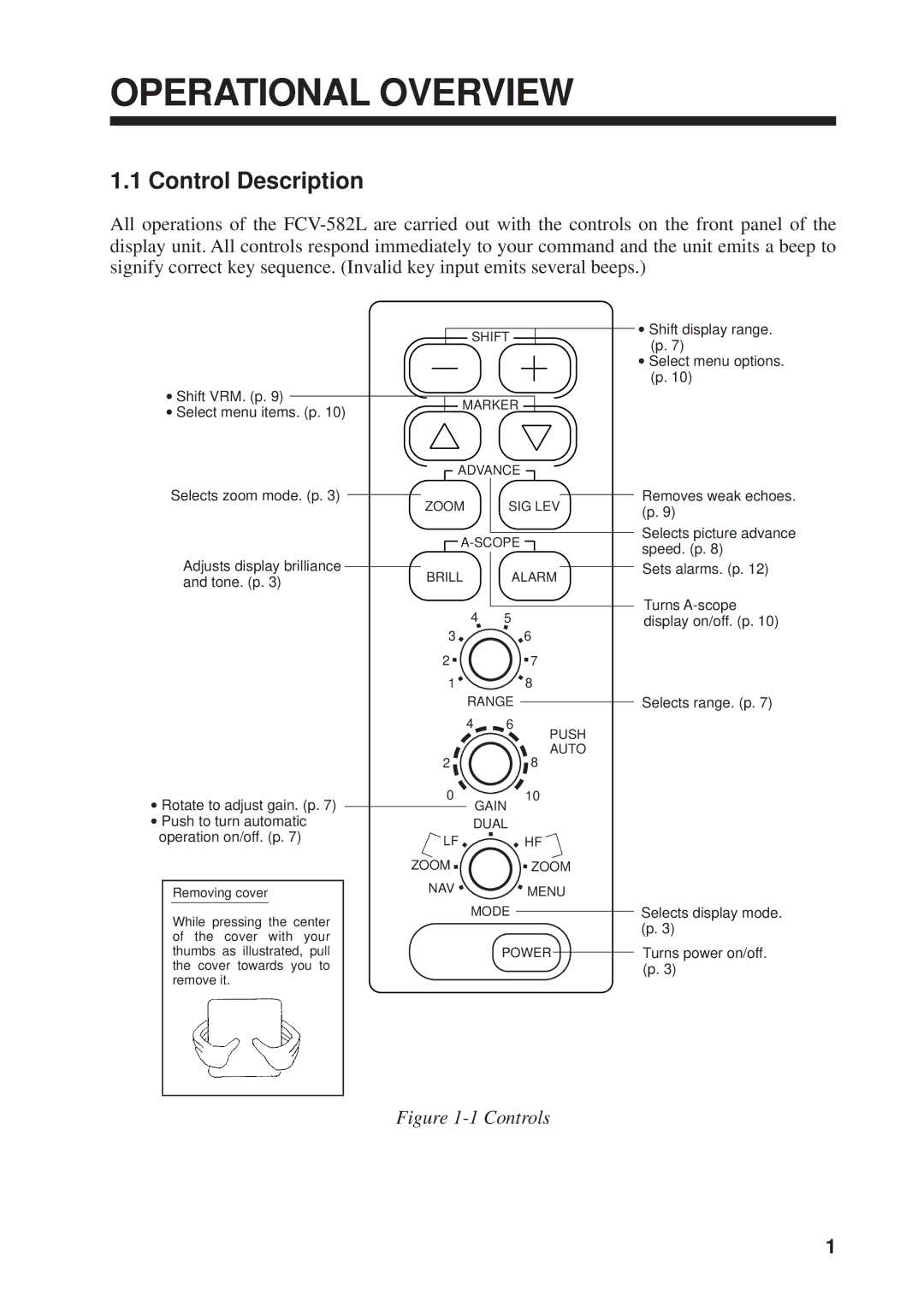OPERATIONAL OVERVIEW
1.1 Control Description
All operations of the
SHIFT
∙ Shift VRM. (p. 9) | MARKER | |
∙ Select menu items. (p. 10) | ||
| ||
| ADVANCE |
∙Shift display range. (p. 7)
∙Select menu options. (p. 10)
Selects zoom mode. (p. 3)
Adjusts display brilliance and tone. (p. 3)
∙Rotate to adjust gain. (p. 7)
∙Push to turn automatic operation on/off. (p. 7)
Removing cover
While pressing the center of the cover with your thumbs as illustrated, pull the cover towards you to remove it.
ZOOM | SIG LEV |
BRILL | ALARM |
4 | 5 |
3 | 6 |
2 | 7 |
1 | 8 |
RANGE
4 6
PUSH
AUTO
28
010
GAIN
| DUAL |
LF | HF |
ZOOM | ZOOM |
NAV | MENU |
| MODE |
| POWER |
Removes weak echoes. (p. 9)
Selects picture advance speed. (p. 8)
Sets alarms. (p. 12)
Turns
Selects range. (p. 7)
Selects display mode. (p. 3)
Turns power on/off. (p. 3)
Figure 1-1 Controls
1