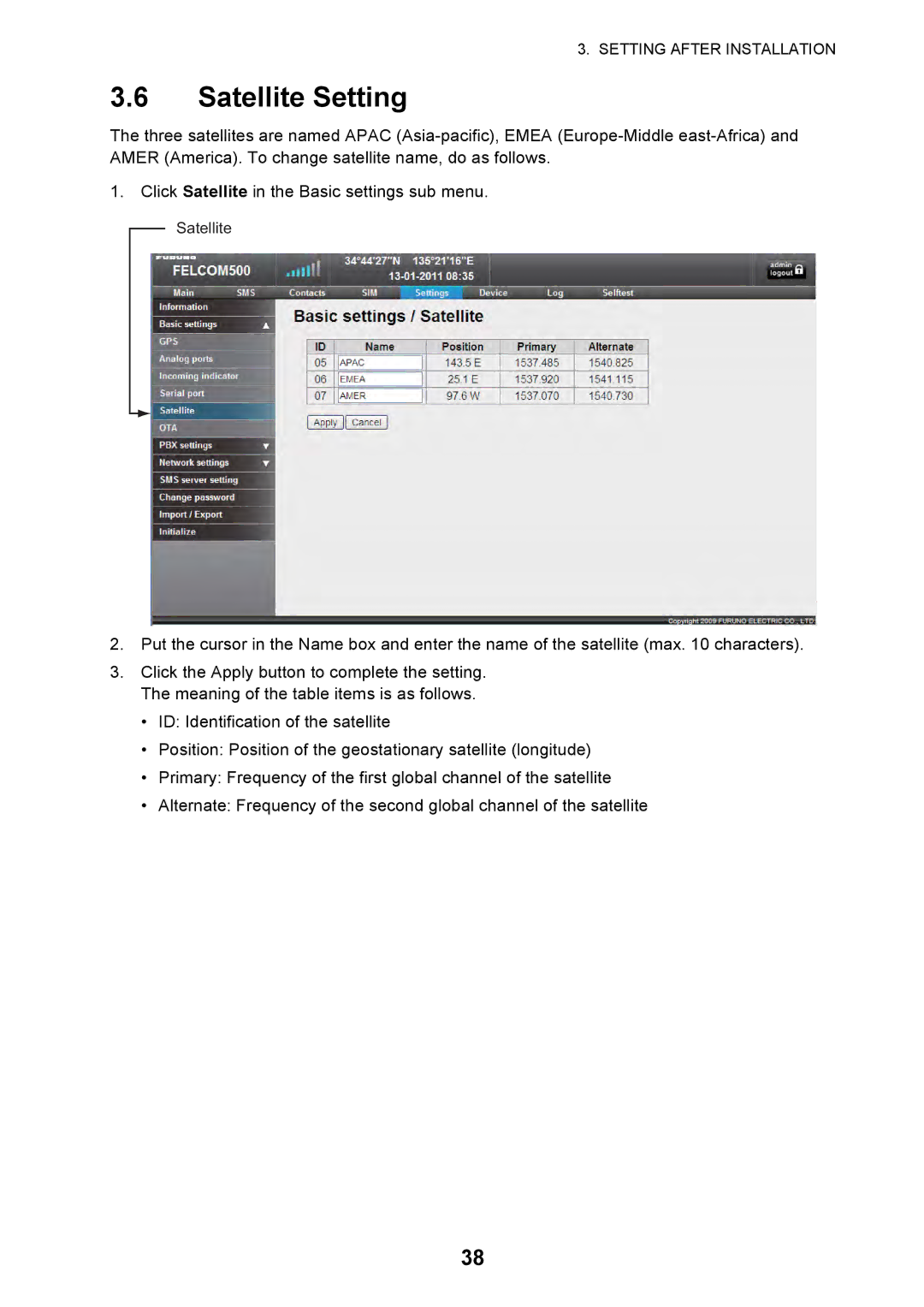FELCOM 500, FELCOM 250 specifications
The Furuno FELCOM 250 and FELCOM 500 are two advanced satellite communication systems designed for maritime use. These systems provide robust, reliable, and versatile communication solutions for vessels operating in the ever-evolving maritime environment.The FELCOM 250 is a compact and cost-effective satellite communication terminal that allows low-to-medium-speed vessels to maintain connectivity even in remote areas. One of its main features is its ability to support both voice and data services. It operates on the Inmarsat FleetBroadband network, providing seamless communication capabilities for crew welfare, operational data transmission, and more. The terminal is particularly valued for its easy installation and integration with existing shipboard systems, making it a popular choice for smaller vessels and fishing boats.
In contrast, the FELCOM 500 is built to cater to larger vessels with high-volume data requirements. It supports Inmarsat’s FleetBroadband and also offers enhancements with Iridium services for global coverage. This dual-functionality allows for greater flexibility and reliability in communications, which is crucial for ships in demanding environments. The FELCOM 500 is equipped with advanced features such as automatic beam switching and intelligent network management.
Both systems utilize the latest technologies to ensure high-quality communication. This includes advanced antenna design, which minimizes signal loss and enhances reception even in adverse weather conditions. Furthermore, the systems support multiple user interfaces, allowing for easier access and management of communications onboard.
Security is another important aspect of both the FELCOM 250 and 500. They include built-in firewalls and robust encryption protocols to ensure that sensitive ship information and communication remain secure from potential cyber threats. Additionally, these systems offer efficient power management, reducing the power consumption footprint on vessels.
With their user-friendly interfaces and effective maintenance solutions, the FELCOM 250 and 500 stand out as reliable satellite communication options. Their versatility and advanced technology make them suitable for a range of maritime applications, from commercial shipping to leisure boating. In an increasingly connected world, Furuno's satellite communication systems deliver crucial advantages in communication reliability, operational efficiency, and safety at sea.