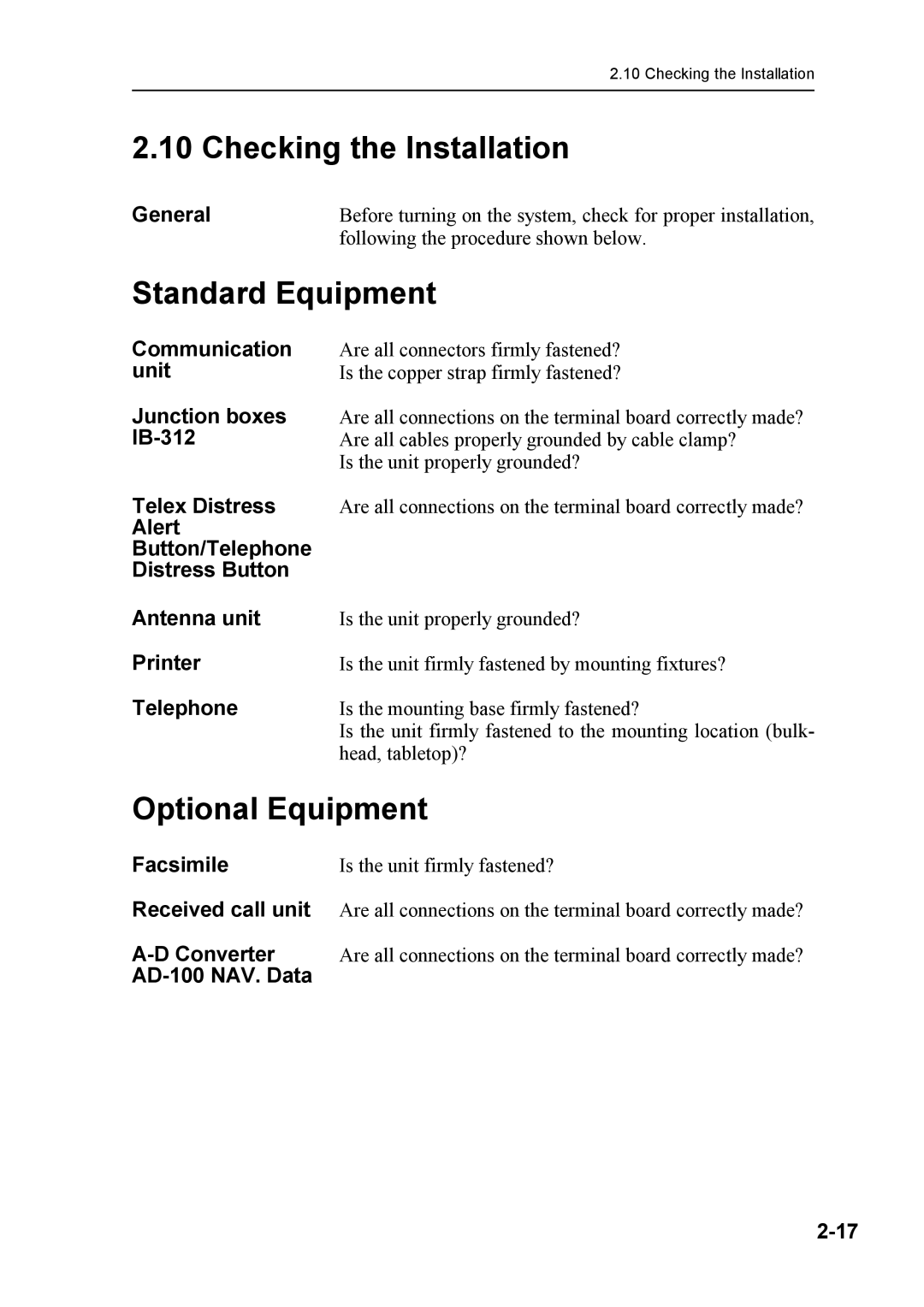| 2.10 Checking the Installation |
| |
2.10 Checking the Installation | |
General | Before turning on the system, check for proper installation, |
| following the procedure shown below. |
Standard Equipment | |
Communication | Are all connectors firmly fastened? |
unit | Is the copper strap firmly fastened? |
Junction boxes | Are all connections on the terminal board correctly made? |
| Are all cables properly grounded by cable clamp? |
| Is the unit properly grounded? |
Telex Distress | Are all connections on the terminal board correctly made? |
Alert |
|
Button/Telephone |
|
Distress Button |
|
Antenna unit | Is the unit properly grounded? |
Printer | Is the unit firmly fastened by mounting fixtures? |
Telephone | Is the mounting base firmly fastened? |
| Is the unit firmly fastened to the mounting location (bulk- |
| head, tabletop)? |
Optional Equipment | |
Facsimile | Is the unit firmly fastened? |
Received call unit | Are all connections on the terminal board correctly made? |
| Are all connections on the terminal board correctly made? |
|
|
Page 41
Image 41