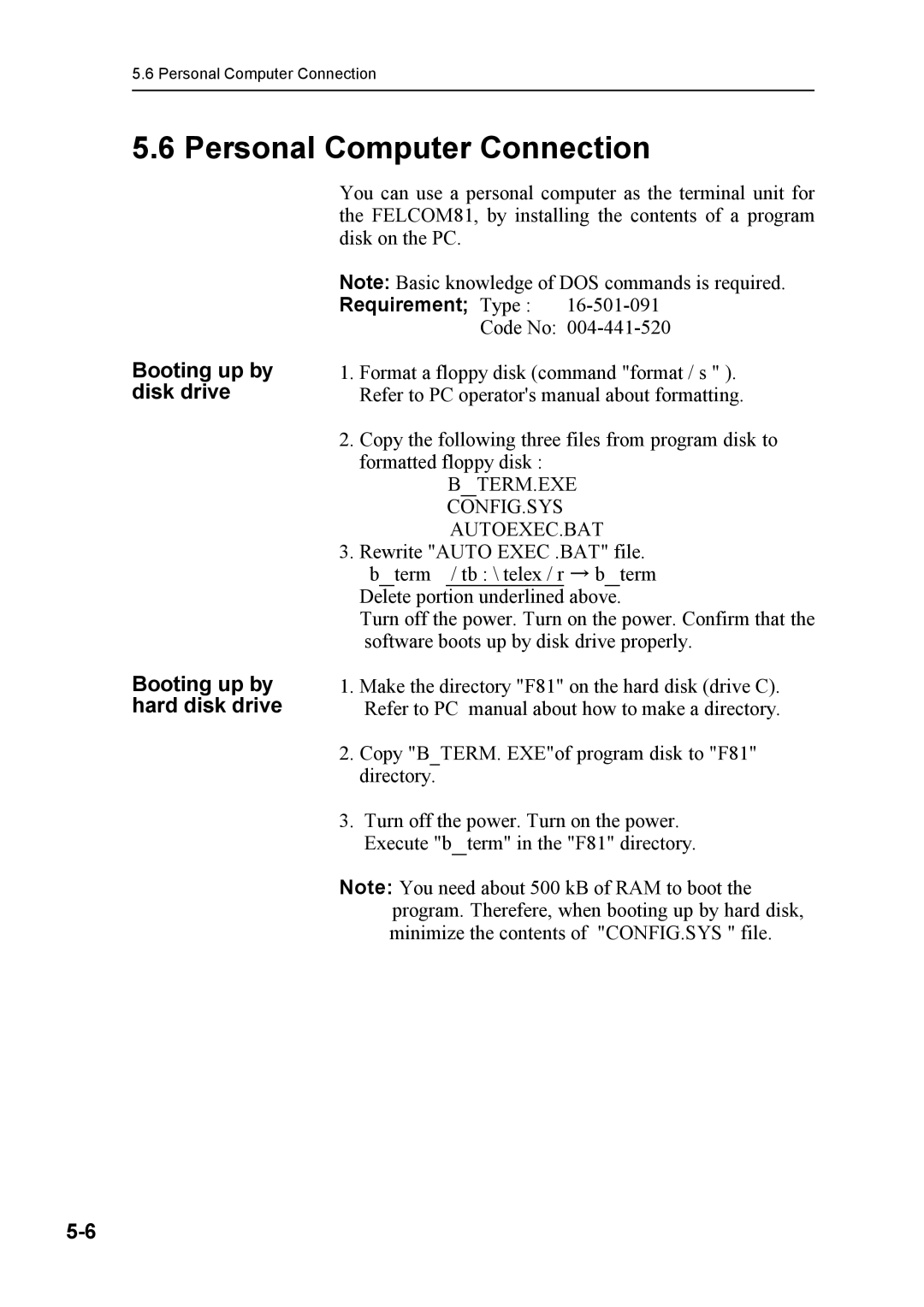5.6 Personal Computer Connection
5.6 Personal Computer Connection
Booting up by disk drive
Booting up by hard disk drive
You can use a personal computer as the terminal unit for the FELCOM81, by installing the contents of a program disk on the PC.
Note: Basic knowledge of DOS commands is required.
Requirement; Type :
1.Format a floppy disk (command "format / s " ). Refer to PC operator's manual about formatting.
2.Copy the following three files from program disk to formatted floppy disk :
B TERM.EXE CONFIG.SYS AUTOEXEC.BAT
3.Rewrite "AUTO EXEC .BAT" file.
b term / tb : \ telex / r → b term Delete portion underlined above.
Turn off the power. Turn on the power. Confirm that the software boots up by disk drive properly.
1.Make the directory "F81" on the hard disk (drive C). Refer to PC manual about how to make a directory.
2.Copy "B TERM. EXE"of program disk to "F81" directory.
3.Turn off the power. Turn on the power.
Execute "b term" in the "F81" directory.
Note: You need about 500 kB of RAM to boot the program. Therefere, when booting up by hard disk, minimize the contents of "CONFIG.SYS " file.