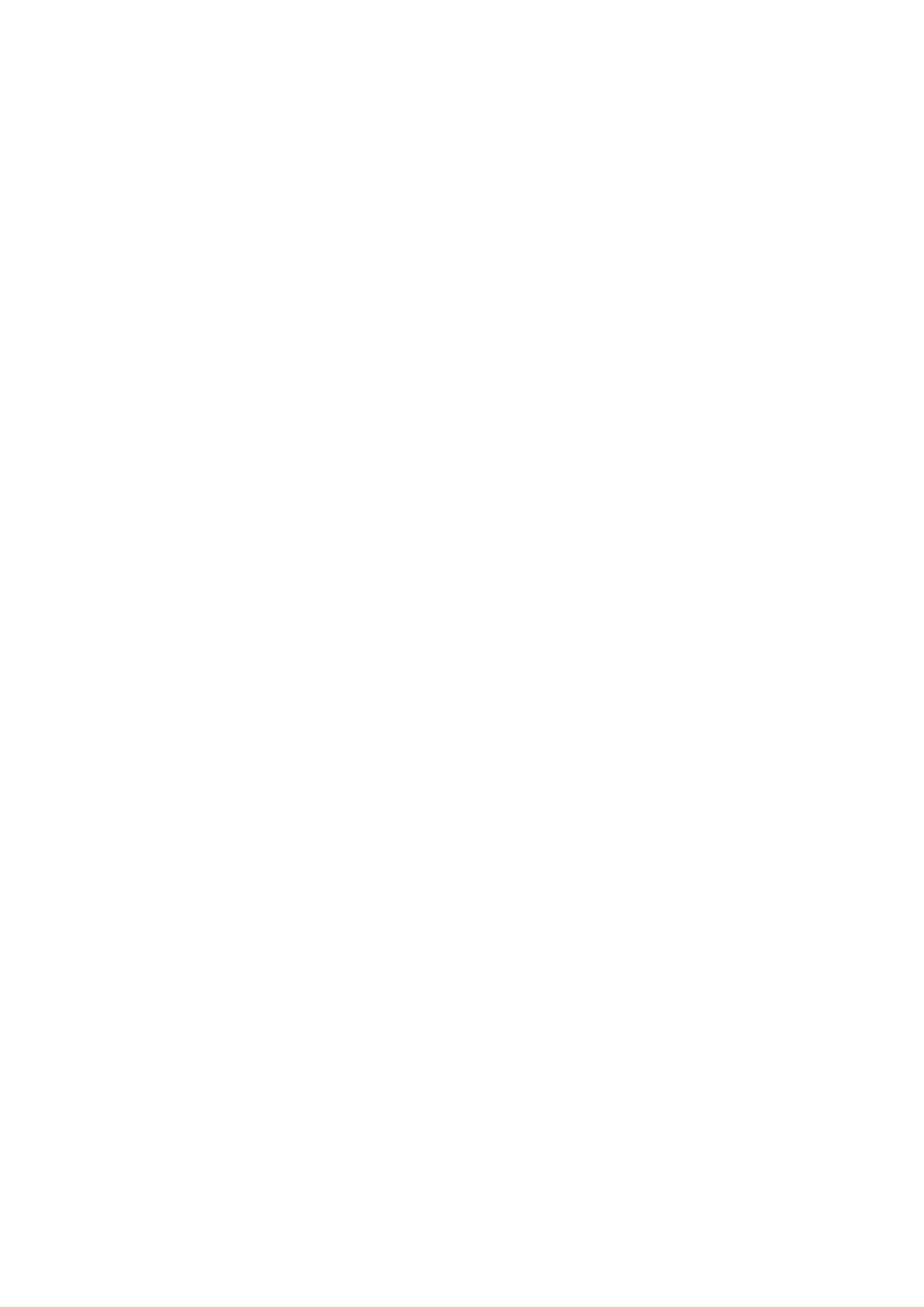VHF Radiotelephone
FM -8 7 0
Canceling Distress Alert
Safety Instructions
Table of Contents
SP-1
Index-1
Foreword
Word to FM-8700 Owners
Features
Program number
System Configuration
Vii
This page is intentionally left blank
VHF Radiotelephone Operational Overview
Front Panel
Turning the Power On/Off
VHF Controls, Indications
Selecting Channel Modes, Channels
Adjusting Volume of Loudspeaker
Adjusting Squelch, Selecting Operating Functions
Selecting Output Power
Transmitting
Turning the Loudspeaker On/Off
Automatic Selection of CH16
Dual Watch
Scanning
Remarks on Voice Communications
Priority
DSC controls
DSC Terminal Operational Overview
DSC Controls, LED Warnings
LED warnings
DSC control description
Key Function/Purpose
When blinking question mark appears
DSC Operational Overview
Standby display
Selecting and registering items
Preparing and transmitting DSC messages
Prepare message and then transmit it as follows
Distress alert transmission and output power
When keyboard input is prohibited
Limit acknowledge
Auto acknowledge is automatically disabled when…
Turning Remote & Auto Acknowledge On/Off
This page is intentionally left blank
DSC Distress Communications
Distress Alert Transmission
Provide the following information to the coast station
Distress call
Canceling manually entered data
Manual Entry of Ship’s Position and Time
Entering data manually
Confirming Ships Position and Time
Canceling a Distress Call
Within five seconds after pressing the Distress key
Procedure when in area A1
Receiving distress alert from other vessel
DSC Distress alert received
Transmitting Dist ACK over CH16
Transmitting Dist ACK signal
To transmit the Dist ACK signal, do the following
Relaying a distress alert
When you should relay a distress alert
Distress Alert Relay
Manually enter time of distress Press the ENT key twice
Wait for relay ack
This page is intentionally left blank
Transmitting Individual Calls
General procedure for transmitting an individual call
DSC Operation for NON-DISTRESS Cases
Detailed procedure for transmitting an individual call
Prepare and transmit a message as follows
From previous
Transmission time about 0.5 seconds
After receiving the ACK BQ signal, do the following
From previous
Setting of Able or Unable
Receiving Individual Calls ACK RQ
Receiving individual call with Auto ACK on
Receiving ACK RQ with Auto ACK OFF
Received * ACK RQ ID
Page
Purpose of all ships call
General procedure for transmitting an all ships call
Transmitting All Ships Calls
Detailed procedure for transmitting an all ships call
To return to previous menu, press the t key From previous
Receiving an all ships call in on hook status
Status of FM-8700 when receiving an all ships call
Receiving All Ships Calls
Select END and press the ENT key
Receiving an all ships call in off hook status
Listen to contents of message
Prepare message as follows
How to prepare transmit messages
Preparing and Saving Messages
Page
Example You want to write over file saved under file number
How to write over files
Writing Over Files
Transmitting a file
Opening, Transmitting Files
Opening a file
Press the 9 Xmtd key at the standby display
Transmit/Receive Message Memory
Opening a transmit message
Transmitting retrieved message
You can transmit a retrieved message as follows
Press the 8 Rcvd key at the standby display
Receive message memory
Opening a receive message
Select ORDINARY, then press the ENT key
This page is intentionally left blank
How to select other calling types
Other Calling Types
Selection of Other Calling Types
Calling types description
Ships, by using urgent category, that own ship
Dividual calls. Refer to
Distress call. Refer to
ID number
Making Telephone Calls
Basic procedure for making a telephone call
Detailed procedure for making a telephone call
Pstn Call
Operation after making DSC telephone call
Receiving Telephone Call from Coast Station
Other Station IDs and Telephone Numbers
Registering other station IDs, telephone numbers
Opening other station IDs, telephone numbers
Automatic or Manual Printing Printer setup
User Preferences
Selecting automatic or manual printing
Automatic printing
Manual printing
Printing Timing of 4 key pressing Example Pringout
Example printouts
Turning Key Beep On/Off
Alarm Setup
How to turn receive alarm on/off, select distress alarm tone
This page is intentionally left blank
How to confirm own ships ID
System Confirmation
Confirming Own Ship’s ID
Own ship’s ID can be confirmed as follows
How to confirm ROM version no
Confirming ROM Version No
Confirming VHF Section Settings
How to confirm VHF section settings
You can confirm VHF channels registered as follows
How to confirm VHF channels
Confirming VHF Channels
Confirming Tx Output Power
How to confirm Tx output power
This page is intentionally left blank
Maintenance & Troubleshooting
Maintenance
Troubleshooting
When the power cannot be turned on
Diagnostic Test
How to start the diagnostic tests
Transmit Power NG
This page is intentionally left blank
Specifications of Marine VHF Radiotelephone
Power Requirements
Appendix
Menu Tree
Dist Ship ID POS & Time
Distress Dist ACK
Marine VHF Channel Lists
Marine VHF Channel Frequencies International version
Page
Marine VHF Channel Frequencies USA version
Weather Channels Included in US version
Private Channels U.K. Mariners
Private Channels Netherlands Inland
Digital Interface IEC 61162-1 Edition
Input sentences
Load requirements as listner
Isolation
GGA Global positioning system GPS fix data
GLL Geographic position latitude and longitude
RMA Recommemded minimum navigation information Loran C data
RMC Recommended minimum specific GPS/TRANSIT data
This page is intentionally left blank
Index
Index-1

![]() CH70
CH70