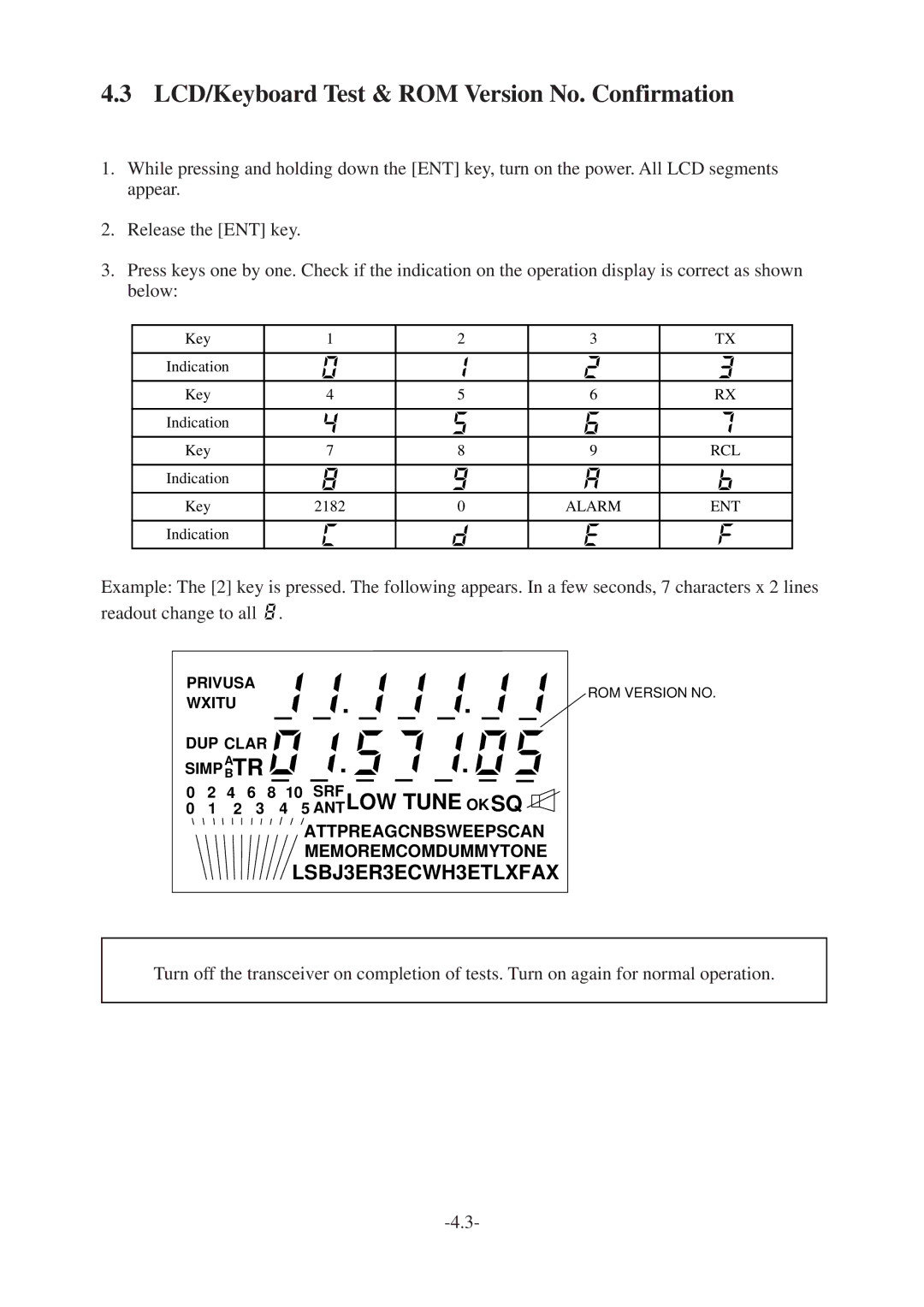4.3 LCD/Keyboard Test & ROM Version No. Confirmation
1.While pressing and holding down the [ENT] key, turn on the power. All LCD segments appear.
2.Release the [ENT] key.
3.Press keys one by one. Check if the indication on the operation display is correct as shown below:
Key | 1 | 2 | 3 | TX |
Indication
Key | 4 | 5 | 6 | RX |
Indication
Key | 7 | 8 | 9 | RCL |
Indication
Key | 2182 | 0 | ALARM | ENT |
Indication
Example: The [2] key is pressed. The following appears. In a few seconds, 7 characters x 2 lines readout change to all ![]()
![]() .
.
PRIVUSA
WXITU
ROM VERSION NO.
DUP CLAR ![]()
SIMP ABTR ![]()
![]()
0 2 4 6 8 10 SRF
0 1 2 3 4 5 ANTLOW TUNE OK SQ
![]() ATTPREAGCNBSWEEPSCAN
ATTPREAGCNBSWEEPSCAN
MEMOREMCOMDUMMYTONE
LSBJ3ER3ECWH3ETLXFAX
Turn off the transceiver on completion of tests. Turn on again for normal operation.