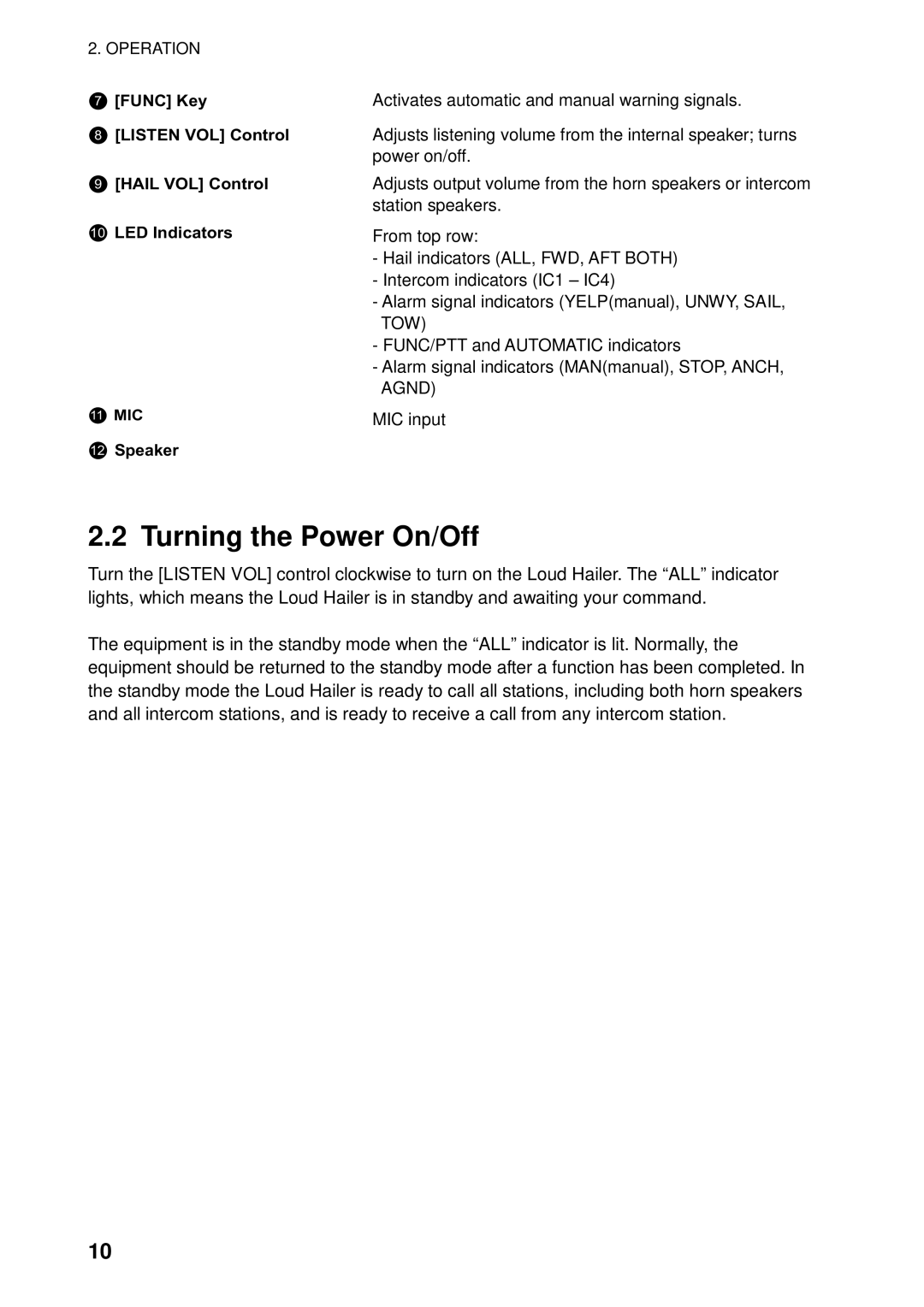2. OPERATION
7[FUNC] Key
8[LISTEN VOL] Control
9[HAIL VOL] Control
10LED Indicators
11MIC
12Speaker
Activates automatic and manual warning signals.
Adjusts listening volume from the internal speaker; turns power on/off.
Adjusts output volume from the horn speakers or intercom station speakers.
From top row:
-Hail indicators (ALL, FWD, AFT BOTH)
-Intercom indicators (IC1 – IC4)
-Alarm signal indicators (YELP(manual), UNWY, SAIL, TOW)
-FUNC/PTT and AUTOMATIC indicators
-Alarm signal indicators (MAN(manual), STOP, ANCH, AGND)
MIC input
2.2 Turning the Power On/Off
Turn the [LISTEN VOL] control clockwise to turn on the Loud Hailer. The “ALL” indicator lights, which means the Loud Hailer is in standby and awaiting your command.
The equipment is in the standby mode when the “ALL” indicator is lit. Normally, the equipment should be returned to the standby mode after a function has been completed. In the standby mode the Loud Hailer is ready to call all stations, including both horn speakers and all intercom stations, and is ready to receive a call from any intercom station.
10