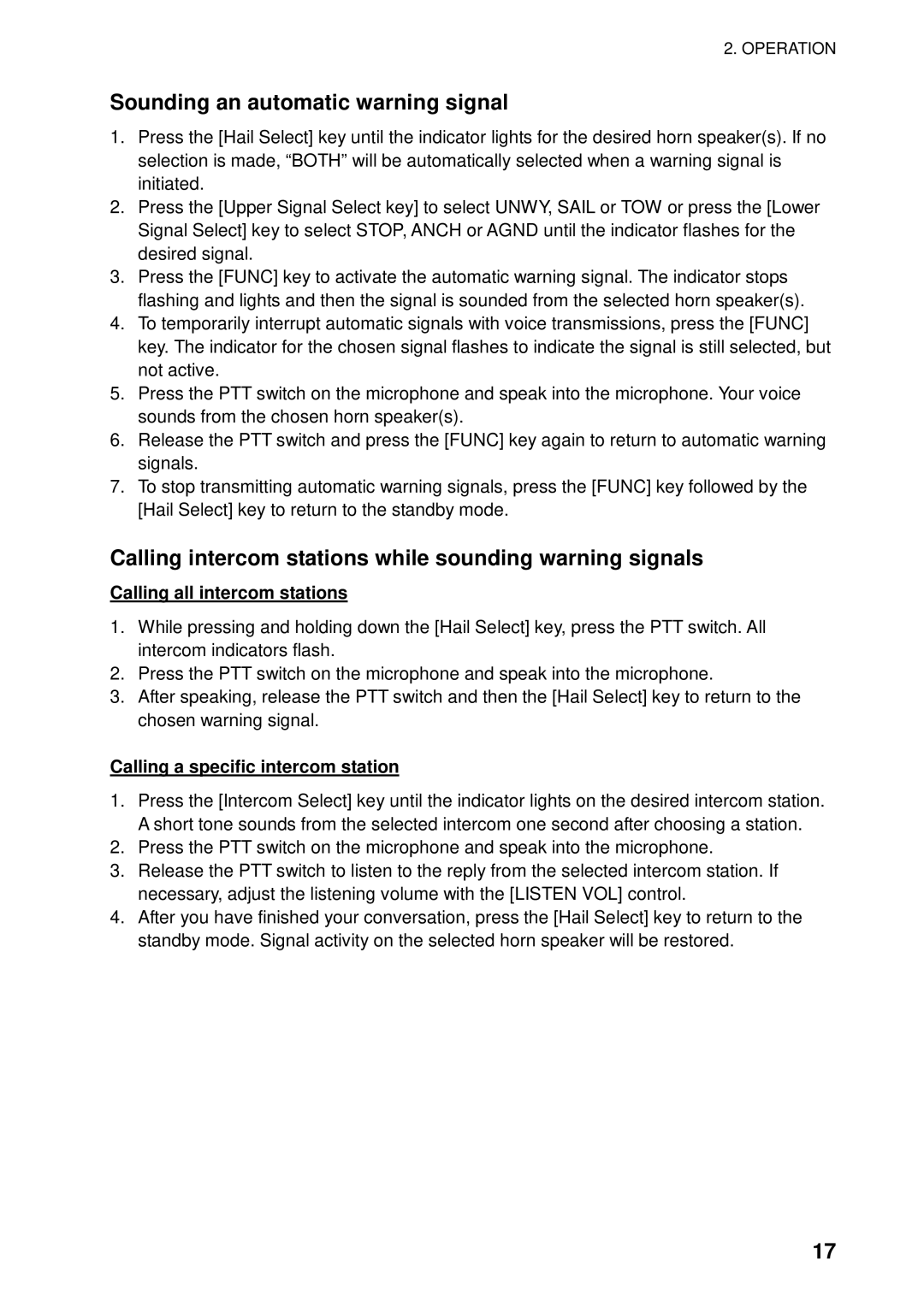2. OPERATION
Sounding an automatic warning signal
1.Press the [Hail Select] key until the indicator lights for the desired horn speaker(s). If no selection is made, “BOTH” will be automatically selected when a warning signal is initiated.
2.Press the [Upper Signal Select key] to select UNWY, SAIL or TOW or press the [Lower Signal Select] key to select STOP, ANCH or AGND until the indicator flashes for the desired signal.
3.Press the [FUNC] key to activate the automatic warning signal. The indicator stops flashing and lights and then the signal is sounded from the selected horn speaker(s).
4.To temporarily interrupt automatic signals with voice transmissions, press the [FUNC] key. The indicator for the chosen signal flashes to indicate the signal is still selected, but not active.
5.Press the PTT switch on the microphone and speak into the microphone. Your voice sounds from the chosen horn speaker(s).
6.Release the PTT switch and press the [FUNC] key again to return to automatic warning signals.
7.To stop transmitting automatic warning signals, press the [FUNC] key followed by the [Hail Select] key to return to the standby mode.
Calling intercom stations while sounding warning signals
Calling all intercom stations
1.While pressing and holding down the [Hail Select] key, press the PTT switch. All intercom indicators flash.
2.Press the PTT switch on the microphone and speak into the microphone.
3.After speaking, release the PTT switch and then the [Hail Select] key to return to the chosen warning signal.
Calling a specific intercom station
1.Press the [Intercom Select] key until the indicator lights on the desired intercom station. A short tone sounds from the selected intercom one second after choosing a station.
2.Press the PTT switch on the microphone and speak into the microphone.
3.Release the PTT switch to listen to the reply from the selected intercom station. If necessary, adjust the listening volume with the [LISTEN VOL] control.
4.After you have finished your conversation, press the [Hail Select] key to return to the standby mode. Signal activity on the selected horn speaker will be restored.
17