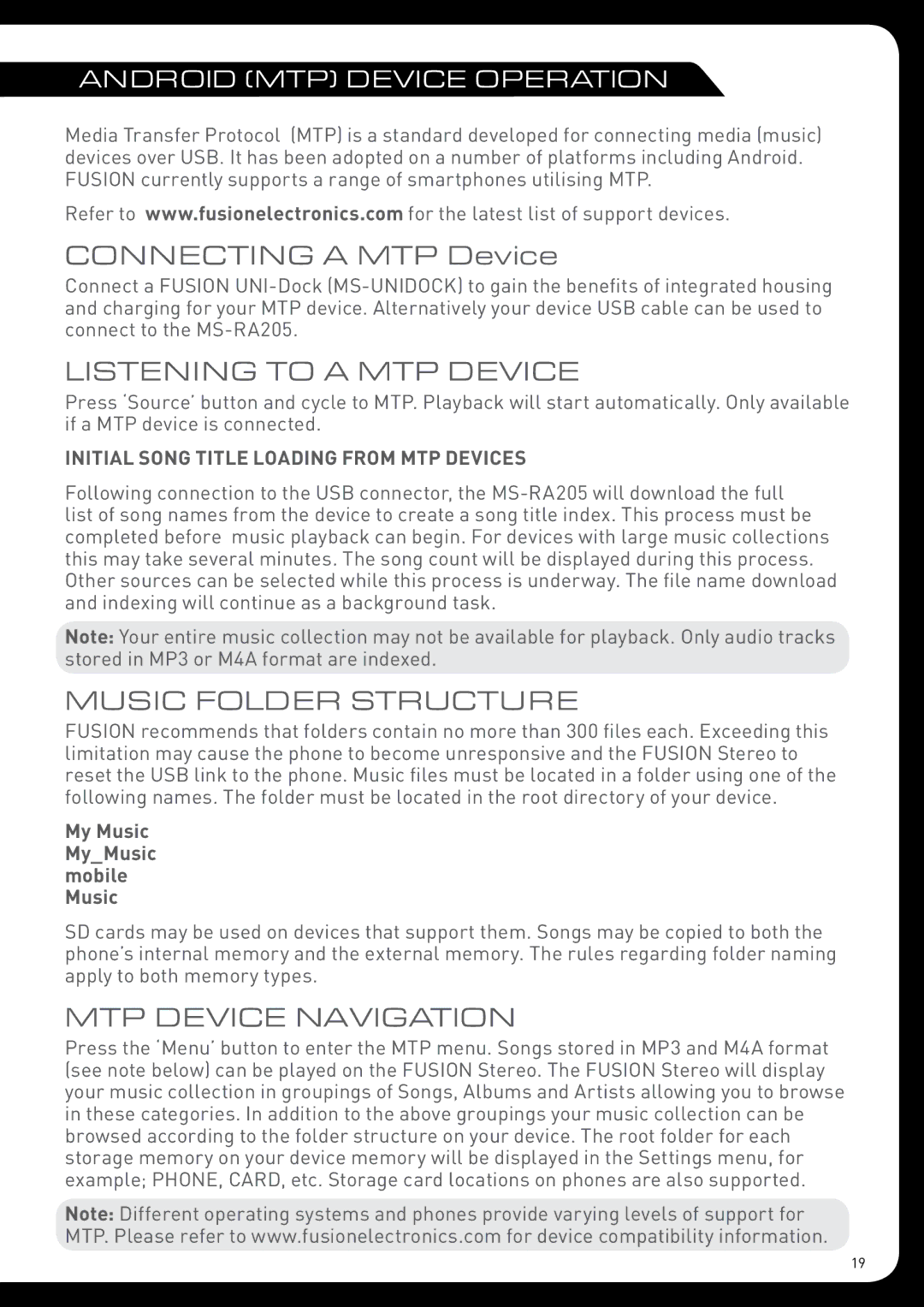Android (MTP) DEVICE OPERATION
Media Transfer Protocol (MTP) is a standard developed for connecting media (music) devices over USB. It has been adopted on a number of platforms including Android. FUSION currently supports a range of smartphones utilising MTP.
Refer to www.fusionelectronics.com for the latest list of support devices.
CONNECTING A MTP Device
Connect a FUSION
LISTENING TO A MTP DEVICE
Press ‘Source’ button and cycle to MTP. Playback will start automatically. Only available if a MTP device is connected.
Initial Song Title Loading From MTP Devices
Following connection to the USB connector, the
Note: Your entire music collection may not be available for playback. Only audio tracks stored in MP3 or M4A format are indexed.
Music Folder Structure
FUSION recommends that folders contain no more than 300 files each. Exceeding this limitation may cause the phone to become unresponsive and the FUSION Stereo to reset the USB link to the phone. Music files must be located in a folder using one of the following names. The folder must be located in the root directory of your device.
My Music My_Music mobile Music
SD cards may be used on devices that support them. Songs may be copied to both the phone’s internal memory and the external memory. The rules regarding folder naming apply to both memory types.
MTP DEVICE NAVIGATION
Press the ‘Menu’ button to enter the MTP menu. Songs stored in MP3 and M4A format (see note below) can be played on the FUSION Stereo. The FUSION Stereo will display your music collection in groupings of Songs, Albums and Artists allowing you to browse in these categories. In addition to the above groupings your music collection can be browsed according to the folder structure on your device. The root folder for each storage memory on your device memory will be displayed in the Settings menu, for example; PHONE, CARD, etc. Storage card locations on phones are also supported.
Note: Different operating systems and phones provide varying levels of support for MTP. Please refer to www.fusionelectronics.com for device compatibility information.
19