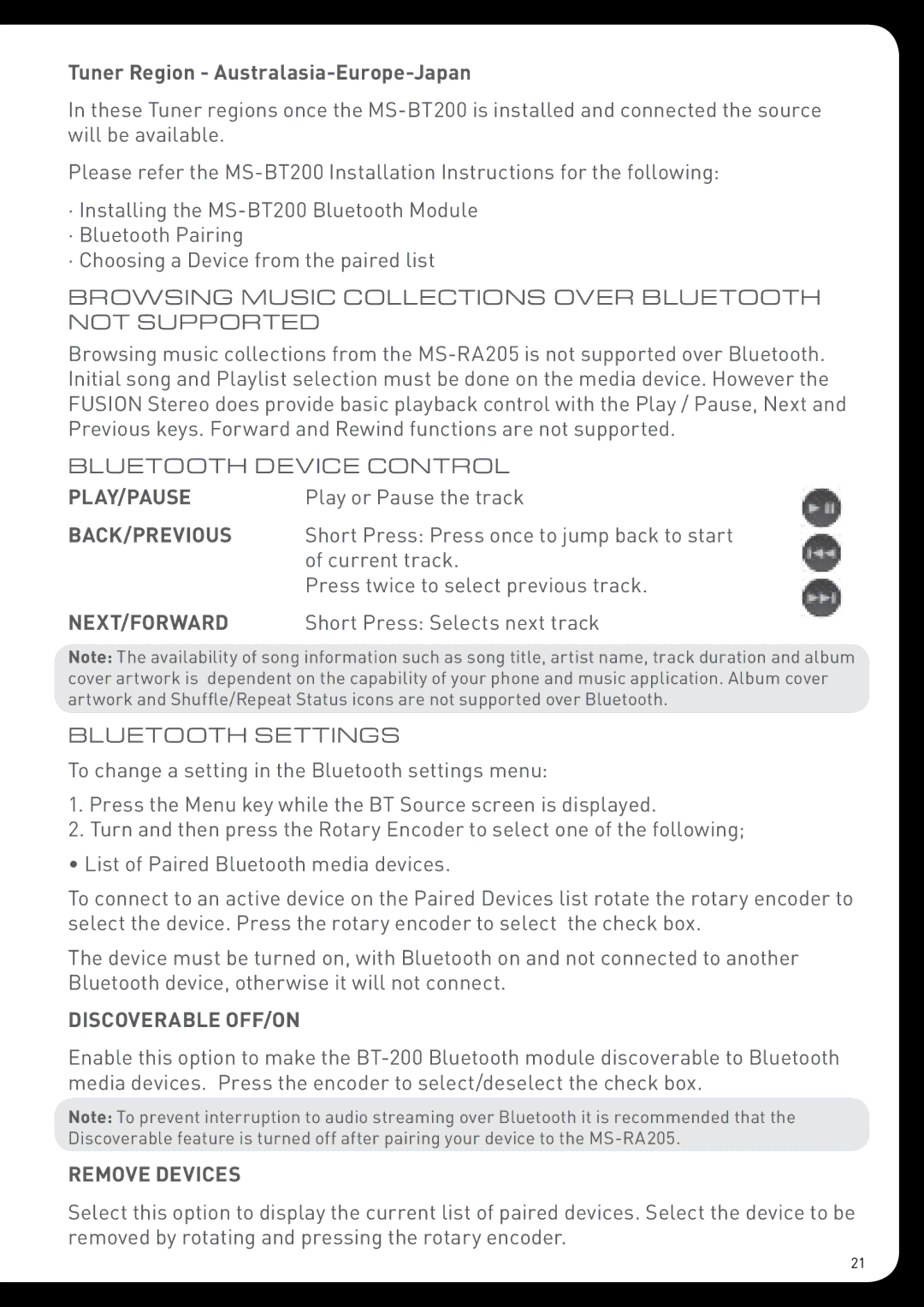Tuner Region - Australasia-Europe-Japan
In these Tuner regions once the
Please refer the
·Installing the
·Bluetooth Pairing
·Choosing a Device from the paired list
Browsing Music Collections Over Bluetooth Not Supported
Browsing music collections from the
Bluetooth DEVICE CONTROL
PLAY/PAUSE | Play or Pause the track |
BACK/PREVIOUS | Short Press: Press once to jump back to start |
| of current track. |
| Press twice to select previous track. |
NEXT/FORWARD | Short Press: Selects next track |
Note: The availability of song information such as song title, artist name, track duration and album cover artwork is dependent on the capability of your phone and music application. Album cover artwork and Shuffle/Repeat Status icons are not supported over Bluetooth.
Bluetooth Settings
To change a setting in the Bluetooth settings menu:
1.Press the Menu key while the BT Source screen is displayed.
2.Turn and then press the Rotary Encoder to select one of the following;
• List of Paired Bluetooth media devices.
To connect to an active device on the Paired Devices list rotate the rotary encoder to select the device. Press the rotary encoder to select the check box.
The device must be turned on, with Bluetooth on and not connected to another Bluetooth device, otherwise it will not connect.
Discoverable Off/On
Enable this option to make the
Note: To prevent interruption to audio streaming over Bluetooth it is recommended that the Discoverable feature is turned off after pairing your device to the
Remove Devices
Select this option to display the current list of paired devices. Select the device to be removed by rotating and pressing the rotary encoder.
21