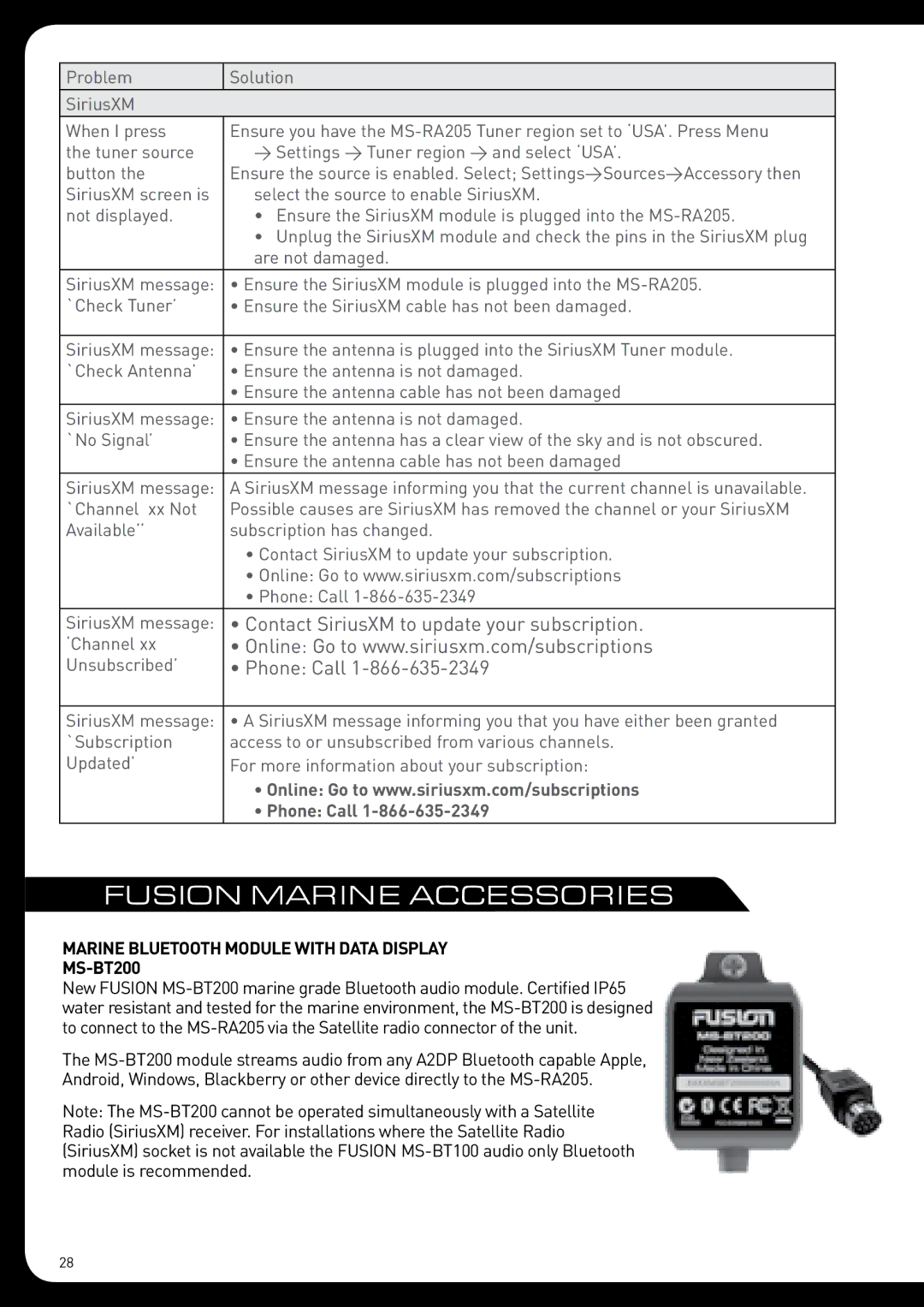Problem | Solution |
SiriusXM |
|
When I press | Ensure you have the |
the tuner source | > Settings > Tuner region > and select ‘USA’. |
button the | Ensure the source is enabled. Select; Settings>Sources>Accessory then |
SiriusXM screen is | select the source to enable SiriusXM. |
not displayed. | • Ensure the SiriusXM module is plugged into the |
| • Unplug the SiriusXM module and check the pins in the SiriusXM plug |
| are not damaged. |
SiriusXM message: | • Ensure the SiriusXM module is plugged into the |
`Check Tuner’ | • Ensure the SiriusXM cable has not been damaged. |
|
|
SiriusXM message: | • Ensure the antenna is plugged into the SiriusXM Tuner module. |
`Check Antenna’ | • Ensure the antenna is not damaged. |
| • Ensure the antenna cable has not been damaged |
SiriusXM message: | • Ensure the antenna is not damaged. |
`No Signal’ | • Ensure the antenna has a clear view of the sky and is not obscured. |
| • Ensure the antenna cable has not been damaged |
SiriusXM message: | A SiriusXM message informing you that the current channel is unavailable. |
`Channel xx Not | Possible causes are SiriusXM has removed the channel or your SiriusXM |
Available’’ | subscription has changed. |
| • Contact SiriusXM to update your subscription. |
| • Online: Go to www.siriusxm.com/subscriptions |
| • Phone: Call |
SiriusXM message: | • Contact SiriusXM to update your subscription. |
‘Channel xx | • Online: Go to www.siriusxm.com/subscriptions |
Unsubscribed’ | • Phone: Call |
|
|
SiriusXM message: | • A SiriusXM message informing you that you have either been granted |
`Subscription | access to or unsubscribed from various channels. |
Updated’ | For more information about your subscription: |
| • Online: Go to www.siriusxm.com/subscriptions |
| • Phone: Call |
FUSION MARINE ACCESSORIES
Marine Bluetooth Module with Data Display
MS-BT200
New FUSION
The
Note: The
28