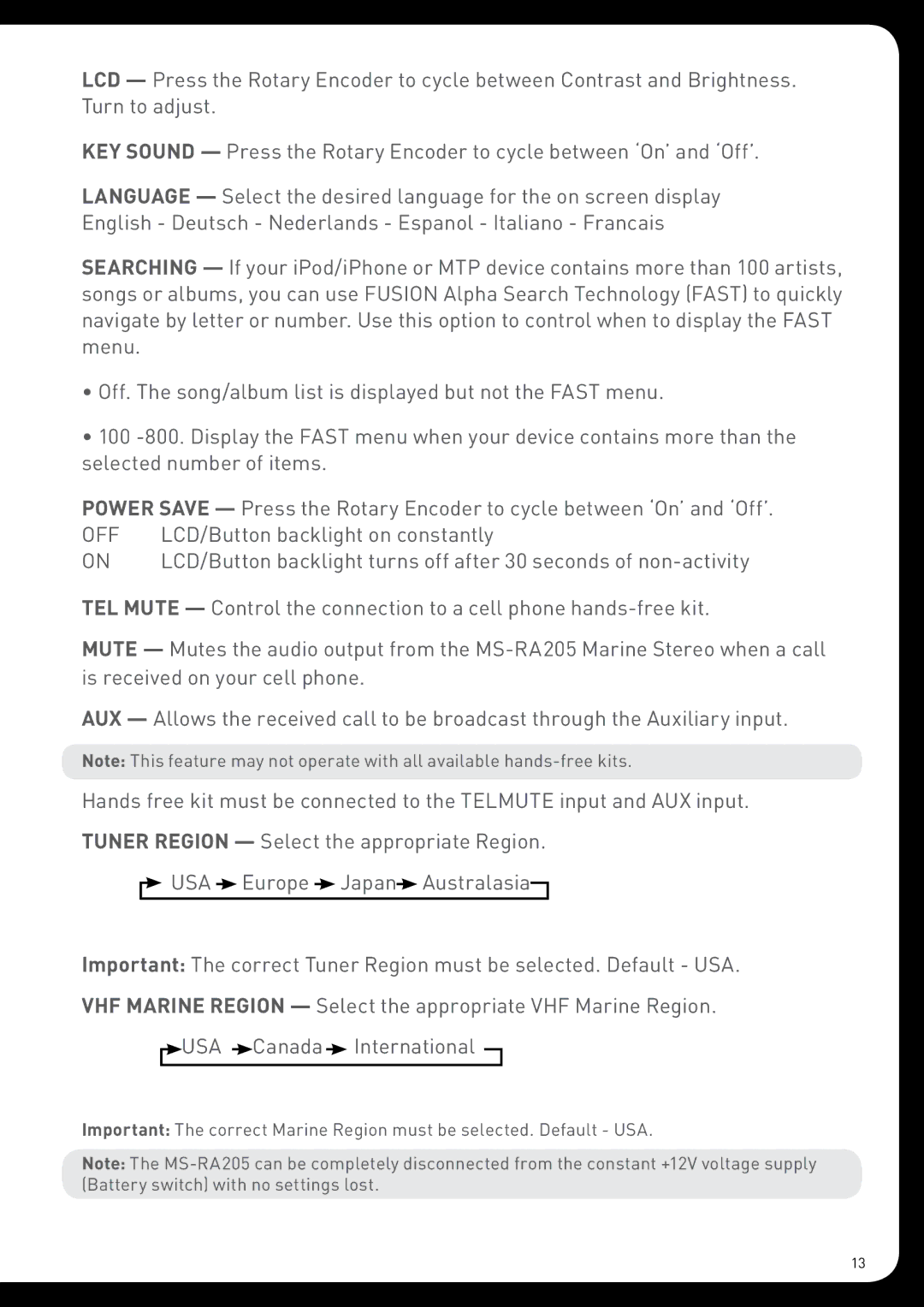LCD — Press the Rotary Encoder to cycle between Contrast and Brightness. Turn to adjust.
KEY SOUND — Press the Rotary Encoder to cycle between ‘On’ and ‘Off’.
LANGUAGE — Select the desired language for the on screen display English - Deutsch - Nederlands - Espanol - Italiano - Francais
SEARCHING — If your iPod/iPhone or MTP device contains more than 100 artists, songs or albums, you can use FUSION Alpha Search Technology (FAST) to quickly navigate by letter or number. Use this option to control when to display the FAST menu.
•Off. The song/album list is displayed but not the FAST menu.
•100
POWER SAVE — Press the Rotary Encoder to cycle between ‘On’ and ‘Off’.
OFF | LCD/Button backlight on constantly |
ON | LCD/Button backlight turns off after 30 seconds of |
TEL MUTE — Control the connection to a cell phone
MUTE — Mutes the audio output from the
AUX — Allows the received call to be broadcast through the Auxiliary input.
Note: This feature may not operate with all available
Hands free kit must be connected to the TELMUTE input and AUX input. TUNER REGION — Select the appropriate Region.
![]() USA
USA ![]() Europe
Europe ![]() Japan
Japan![]() Australasia
Australasia
Important: The correct Tuner Region must be selected. Default - USA. VHF MARINE REGION — Select the appropriate VHF Marine Region.
![]() USA
USA ![]() Canada
Canada ![]() International
International
Important: The correct Marine Region must be selected. Default - USA.
Note: The
13