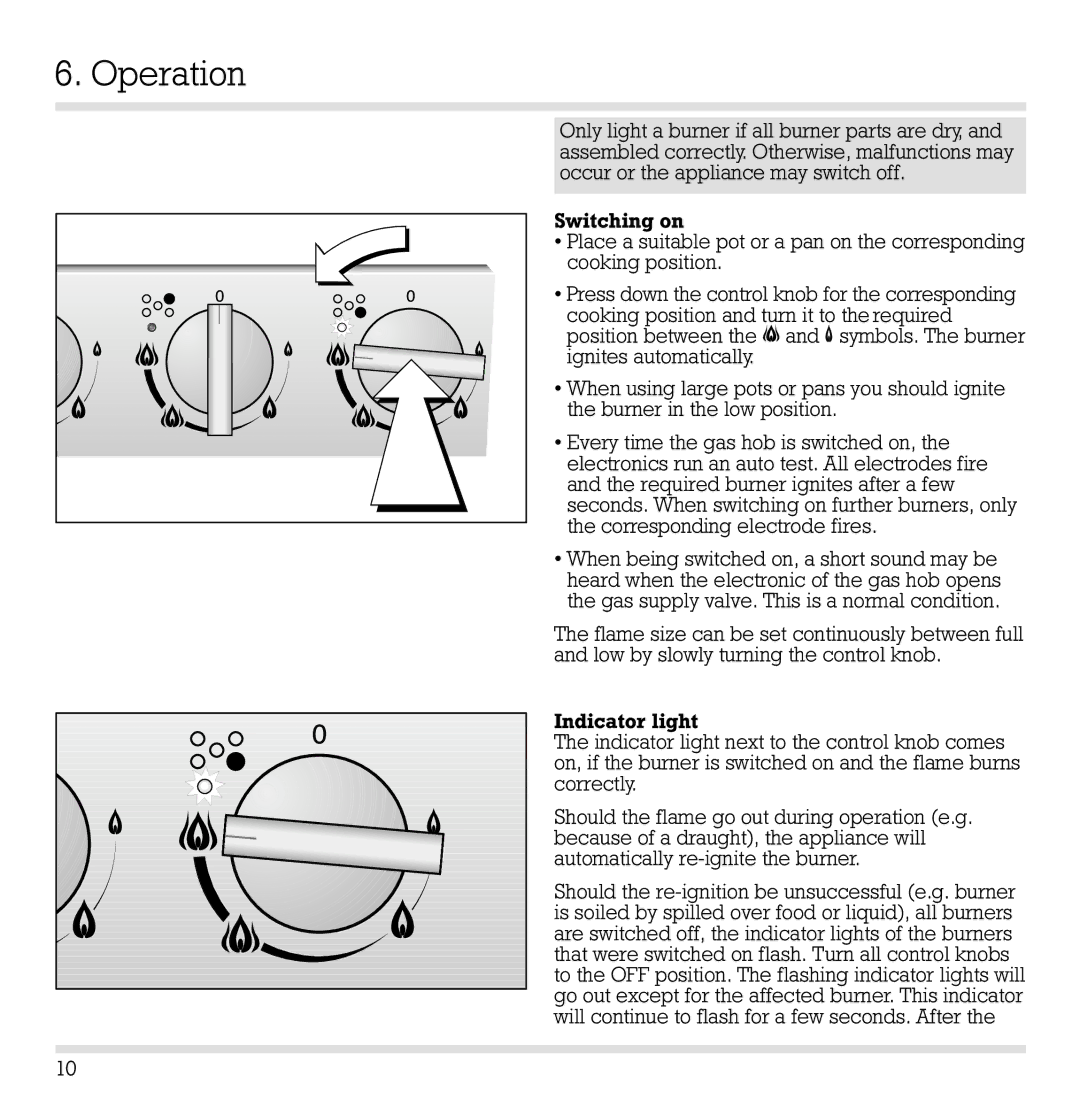KG 291 CA specifications
The Gaggenau KG 291 CA is an exemplary model in the high-end kitchen appliance segment, designed for consumers who appreciate the perfect blend of functionality, style, and innovative technology. This integrated refrigerator is characterized by its aesthetic appeal and advanced features, making it a centerpiece in modern kitchens.One of the standout features of the KG 291 CA is its spacious interior, with a net capacity that allows for ample storage of groceries and perishables. The adjustable shelves offer flexibility, enabling users to customize the layout according to their storage needs. Additionally, the fridge is equipped with a dedicated vegetable drawer, which includes humidity control to ensure that fruits and vegetables remain fresh and crisp for extended periods. The energy-efficient LED lighting illuminates the interior, providing visibility while also minimizing energy consumption.
The refrigerator employs Gaggenau's innovative cooling technologies, including a dynamic cooling system that ensures consistent temperature distribution throughout the unit. This is crucial for preserving food quality, as temperature fluctuations can lead to spoilage. The KG 291 CA also features a NoFrost system, which eliminates the need for manual defrosting, adding convenience to the user experience.
In terms of design, the Gaggenau KG 291 CA boasts a sleek and minimalist aesthetic, often available in a stainless steel finish that complements any modern kitchen décor. Its ergonomic design includes a reversible door, providing flexibility in installation according to kitchen layouts. The flush installation feature allows the refrigerator to seamlessly blend with cabinetry, further enhancing its stylish presentation.
An important aspect of the KG 291 CA is its smart technology integration. The fridge can connect to a home network, allowing users to monitor and control settings remotely through a smartphone app. This feature is particularly beneficial for those who may forget to adjust temperatures or who want to ensure freshness before leaving home.
Safety features are also paramount in the design of the KG 291 CA. It includes a child lock function and an alarm that signals if the door has been left open for an extended period, thereby preventing food spoilage and enhancing energy efficiency.
In conclusion, the Gaggenau KG 291 CA is a premium refrigerator that excels in both performance and design. Its combination of spaciousness, innovative cooling systems, smart technology, and elegant aesthetics makes it a top choice for discerning consumers looking for reliability and luxury in their kitchen appliances.