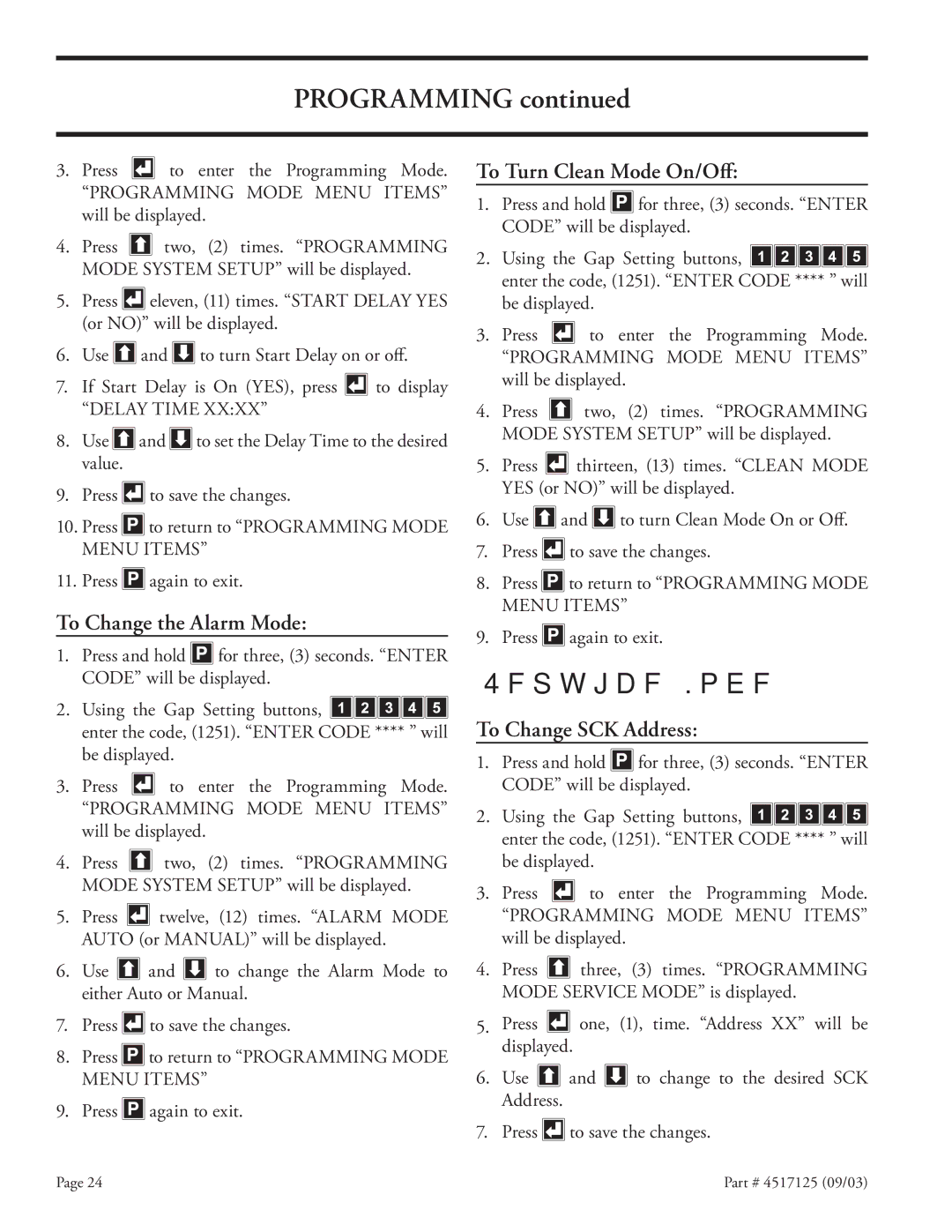XE36, XE24 specifications
The Garland XE24 and XE36 are two standout models in the realm of commercial cooking equipment, designed to enhance efficiency and performance in professional kitchens. These electric griddles are engineered with precision to meet the demanding needs of chefs and foodservice operations.The XE24, featuring a compact 24-inch cooking surface, is ideal for smaller kitchens that require versatility without sacrificing quality. Its heavy-duty stainless steel construction not only provides durability but also ensures easy maintenance and hygiene. With a 1-inch thick polished steel cooking surface, the XE24 offers excellent heat retention and even heat distribution, allowing for consistent cooking results.
In contrast, the XE36 boasts a larger 36-inch cooking area, making it perfect for high-volume establishments. The additional space allows for cooking multiple items simultaneously, which is crucial in busy commercial settings. Like its smaller counterpart, the XE36 is constructed from robust stainless steel, ensuring longevity and resistance to wear and tear.
Both models feature advanced temperature control systems with durable thermostats, facilitating precise cooking temperatures. This feature is especially important for chefs who require exact heat settings to perfect their dishes. The griddles also come equipped with a built-in grease drawer, simplifying the cleanup process and maintaining a safe cooking environment.
Furthermore, Garland has integrated multiple heating elements beneath the cooking surface, allowing for rapid heat recovery. This technology ensures that cooking times are minimized, which is essential during peak service hours. Additionally, the griddles are designed with an ergonomic front panel and intuitive controls, making operation straightforward and efficient.
Safety features are paramount in both the XE24 and XE36 models. They are equipped with a high-temperature cut-off switch, preventing overheating and reducing the risk of fire. The griddles also have a sturdy base designed for stability, ensuring they remain secure during heavy use.
In summary, the Garland XE24 and XE36 electric griddles are exceptional choices for commercial kitchens looking for reliable performance, durability, and ease of use. With their innovative features and construction, these models are tailored to meet the rigorous demands of modern foodservice operations, making them indispensable tools for chefs worldwide.