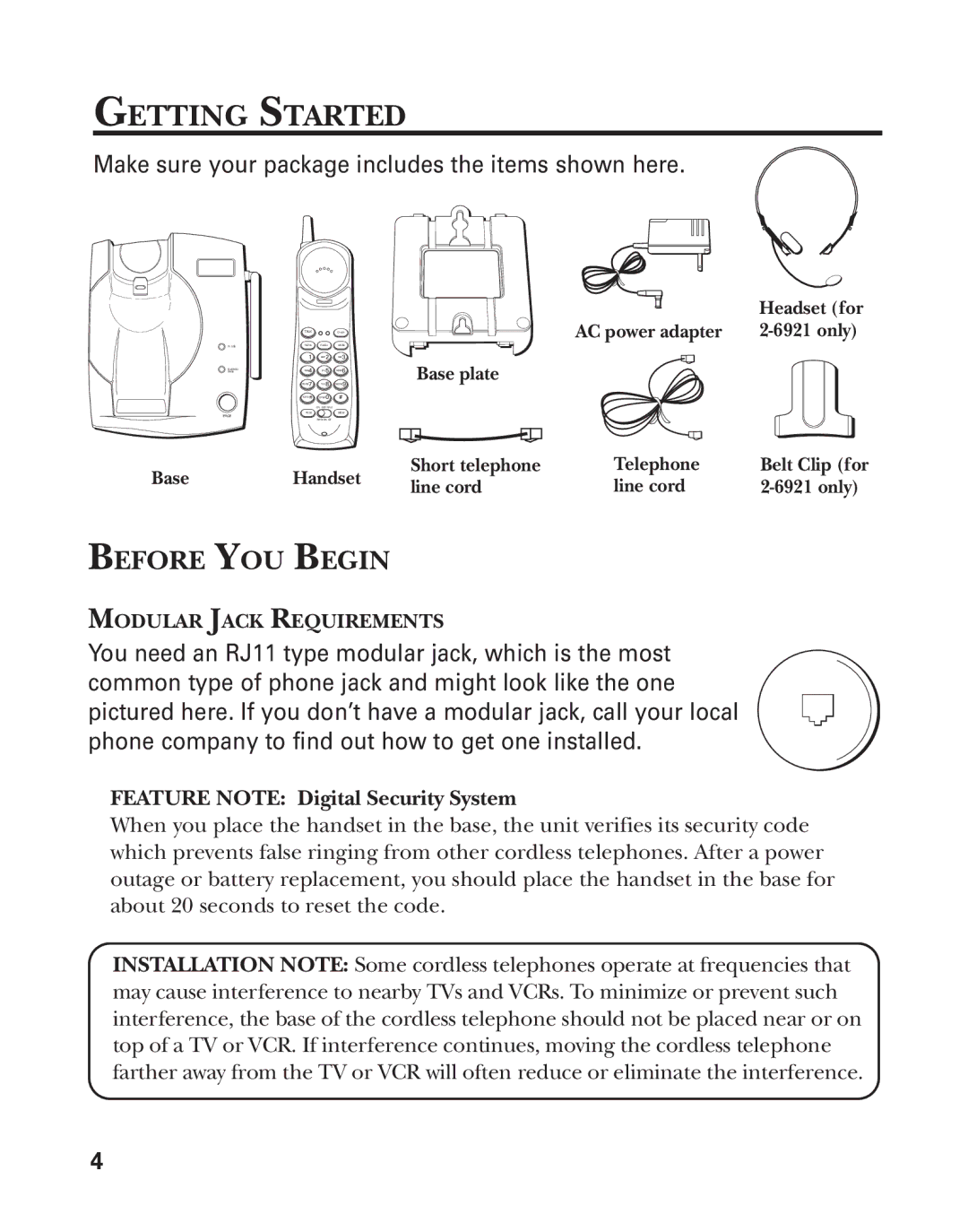GETTING STARTED
Make sure your package includes the items shown here.
| TALK |
| CHAN |
IN USE | RE/PA | FLASH | MUTE |
| 1 | ABC2 | DEF3 |
CHARGE/ | GHI4 | JKL5 | MNO6 |
PAGE | |||
| PQRS7 | TUV8 | WXYZ9 |
| TONE* | OPER0 | # |
|
| ON |
|
| PGM |
| MEM |
PAGE
| Headset (for |
AC power adapter |
Base plate
Base | Handset | Short telephone | Telephone | Belt Clip (for | |
line cord | line cord | ||||
|
|
BEFORE YOU BEGIN
MODULAR JACK REQUIREMENTS
You need an RJ11 type modular jack, which is the most common type of phone jack and might look like the one pictured here. If you don’t have a modular jack, call your local phone company to find out how to get one installed.
FEATURE NOTE: Digital Security System
When you place the handset in the base, the unit verifies its security code which prevents false ringing from other cordless telephones. After a power outage or battery replacement, you should place the handset in the base for about 20 seconds to reset the code.
INSTALLATION NOTE: Some cordless telephones operate at frequencies that may cause interference to nearby TVs and VCRs. To minimize or prevent such interference, the base of the cordless telephone should not be placed near or on top of a TV or VCR. If interference continues, moving the cordless telephone farther away from the TV or VCR will often reduce or eliminate the interference.
4