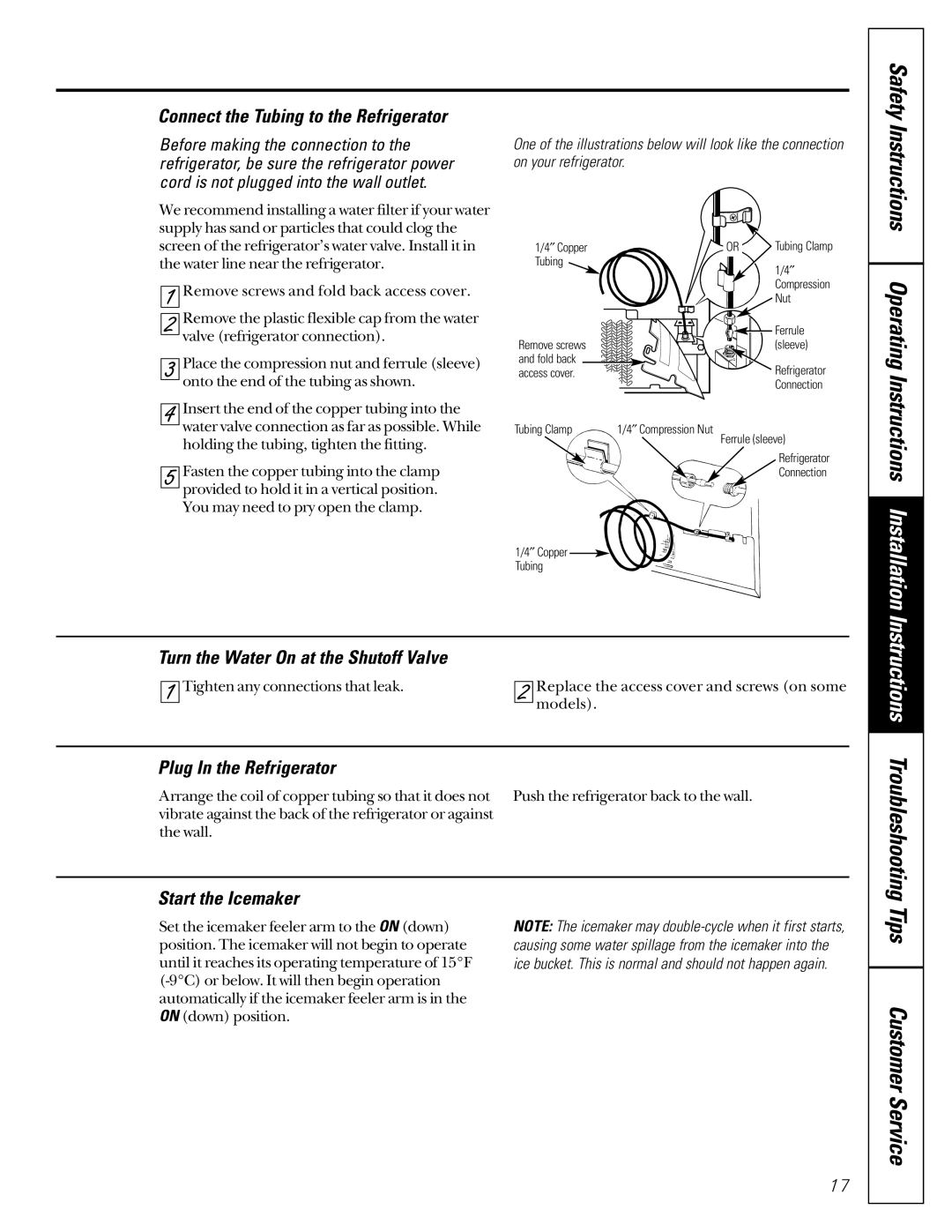Connect the Tubing to the Refrigerator
Before making the connection to the refrigerator, be sure the refrigerator power cord is not plugged into the wall outlet.
One of the illustrations below will look like the connection on your refrigerator.
Safety Instructions
We recommend installing a water filter if your water supply has sand or particles that could clog the screen of the refrigerator’s water valve. Install it in the water line near the refrigerator.
1 Remove screws and fold back access cover.
2 Remove the plastic flexible cap from the water valve (refrigerator connection).
3 Place the compression nut and ferrule (sleeve) onto the end of the tubing as shown.
1/4″ Copper
Tubing
Remove screws ![]()
![]()
![]() and fold back
and fold back ![]() access cover.
access cover. ![]()
![]()
![]()
OR | Tubing Clamp |
1/4″ Compression ![]() Nut
Nut
![]()
![]() Ferrule
Ferrule
(sleeve)
![]() Refrigerator
Refrigerator
Connection
Operating
4 Insert the end of the copper tubing into the water valve connection as far as possible. While holding the tubing, tighten the fitting.
5 Fasten the copper tubing into the clamp provided to hold it in a vertical position. You may need to pry open the clamp.
Tubing Clamp | 1/4″ Compression Nut |
Ferrule (sleeve)
Refrigerator
Connection
1/4″ Copper ![]()
Tubing
Instructions Installation
Turn the Water On at the Shutoff Valve
| 1 | Tighten any connections that leak. |
| 2 | Replace the access cover and screws (on some |
|
|
| models). | ||
|
|
| |||
|
|
|
| ||
Plug In the Refrigerator |
|
|
| ||
Arrange the coil of copper tubing so that it does not | Push the refrigerator back to the wall. | ||||
vibrate against the back of the refrigerator or against |
|
|
| ||
the wall. |
|
|
| ||
Instructions Troubleshooting
Start the Icemaker
Set the icemaker feeler arm to the ON (down) position. The icemaker will not begin to operate until it reaches its operating temperature of 15°F
NOTE: The icemaker may
Tips
Customer Service
17