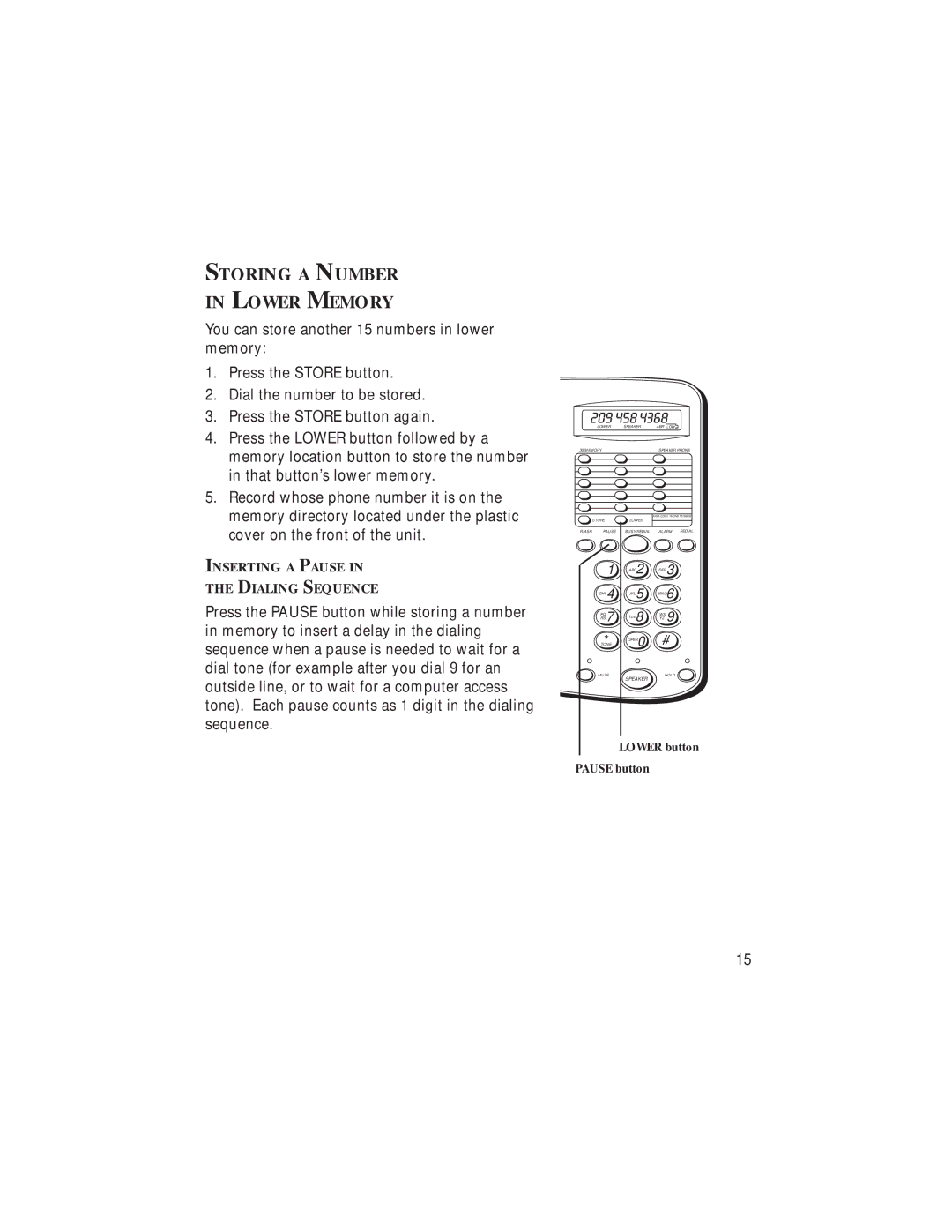STORING A NUMBER
IN LOWER MEMORY
You can store another 15 numbers in lower memory:
1. | Press the STORE button. |
2. | Dial the number to be stored. |
3. | Press the STORE button again. |
4. | Press the LOWER button followed by a |
| memory location button to store the number |
| in that button’s lower memory. |
5. | Record whose phone number it is on the |
LOWER | SPEAKER | ABR LOW |
30 MEMORY |
| SPEAKER PHONE |
|
|
|
|
|
|
|
|
|
|
|
|
memory directory located under the plastic |
cover on the front of the unit. |
INSERTING A PAUSE IN
THE DIALING SEQUENCE
Press the PAUSE button while storing a number in memory to insert a delay in the dialing sequence when a pause is needed to wait for a dial tone (for example after you dial 9 for an
STORE | LOWER |
FLASH PAUSE | BUSY/REDIAL |
1 | ABC2 |
GHI 4 | JKL5 |
PQ | TUV8 |
RS 7 | |
* | 0 |
| OPER |
TONE |
|
AREA CODE PHONE NUMBER
ALARM REDIAL
DEF 3
MNO6
WX 9
YZ
#
outside line, or to wait for a computer access tone). Each pause counts as 1 digit in the dialing sequence.
MUTE | HOLD |
SPEAKER
LOWER button
PAUSE button
15