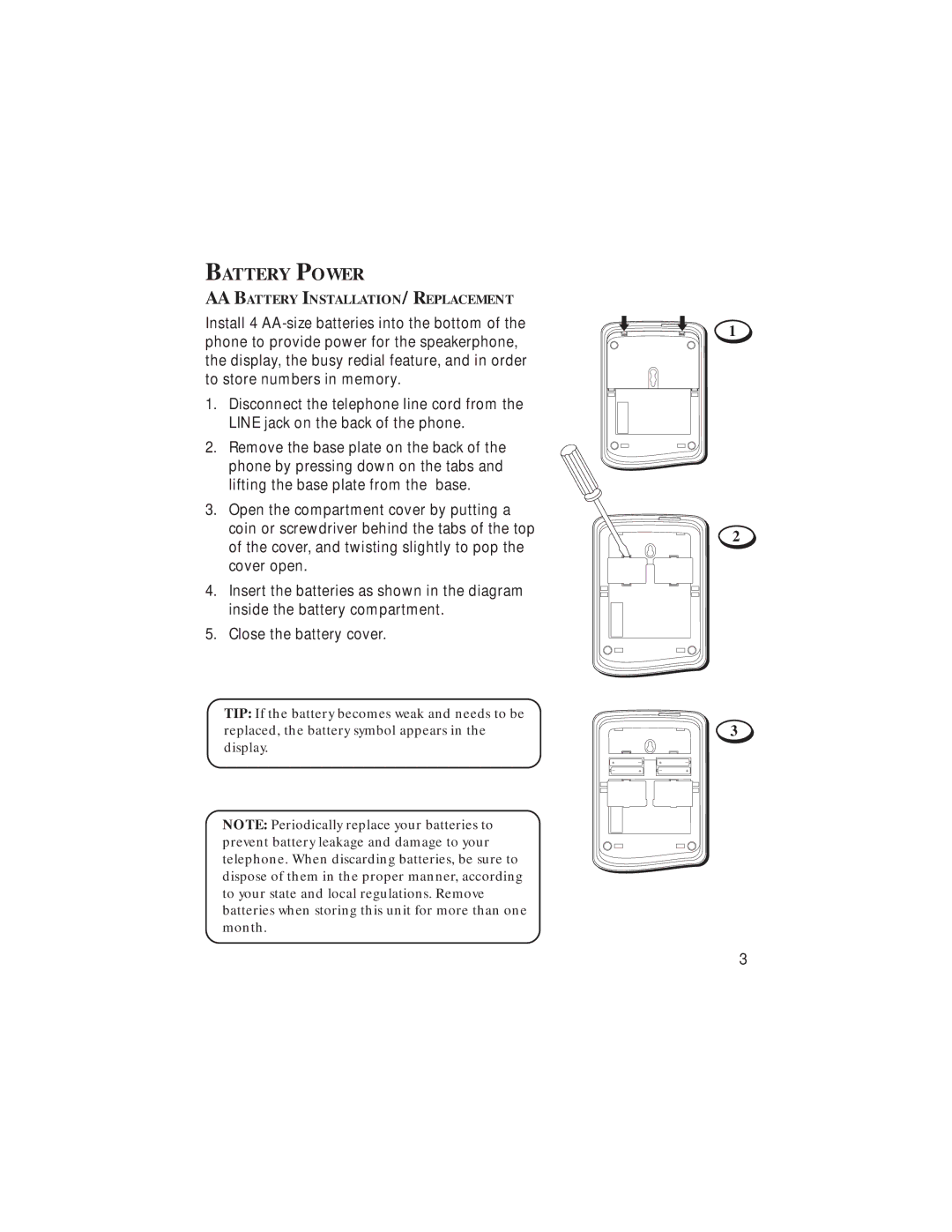BATTERY POWER
AABATTERY INSTALLATION/REPLACEMENT
Install 4
1.Disconnect the telephone line cord from the LINE jack on the back of the phone.
2.Remove the base plate on the back of the phone by pressing down on the tabs and lifting the base plate from the base.
3.Open the compartment cover by putting a coin or screwdriver behind the tabs of the top of the cover, and twisting slightly to pop the cover open.
4.Insert the batteries as shown in the diagram inside the battery compartment.
5.Close the battery cover.
TIP: If the battery becomes weak and needs to be replaced, the battery symbol appears in the display.
NOTE: Periodically replace your batteries to prevent battery leakage and damage to your telephone. When discarding batteries, be sure to dispose of them in the proper manner, according to your state and local regulations. Remove batteries when storing this unit for more than one month.
1
2
3
+ – + –
– | + | – | + |
3