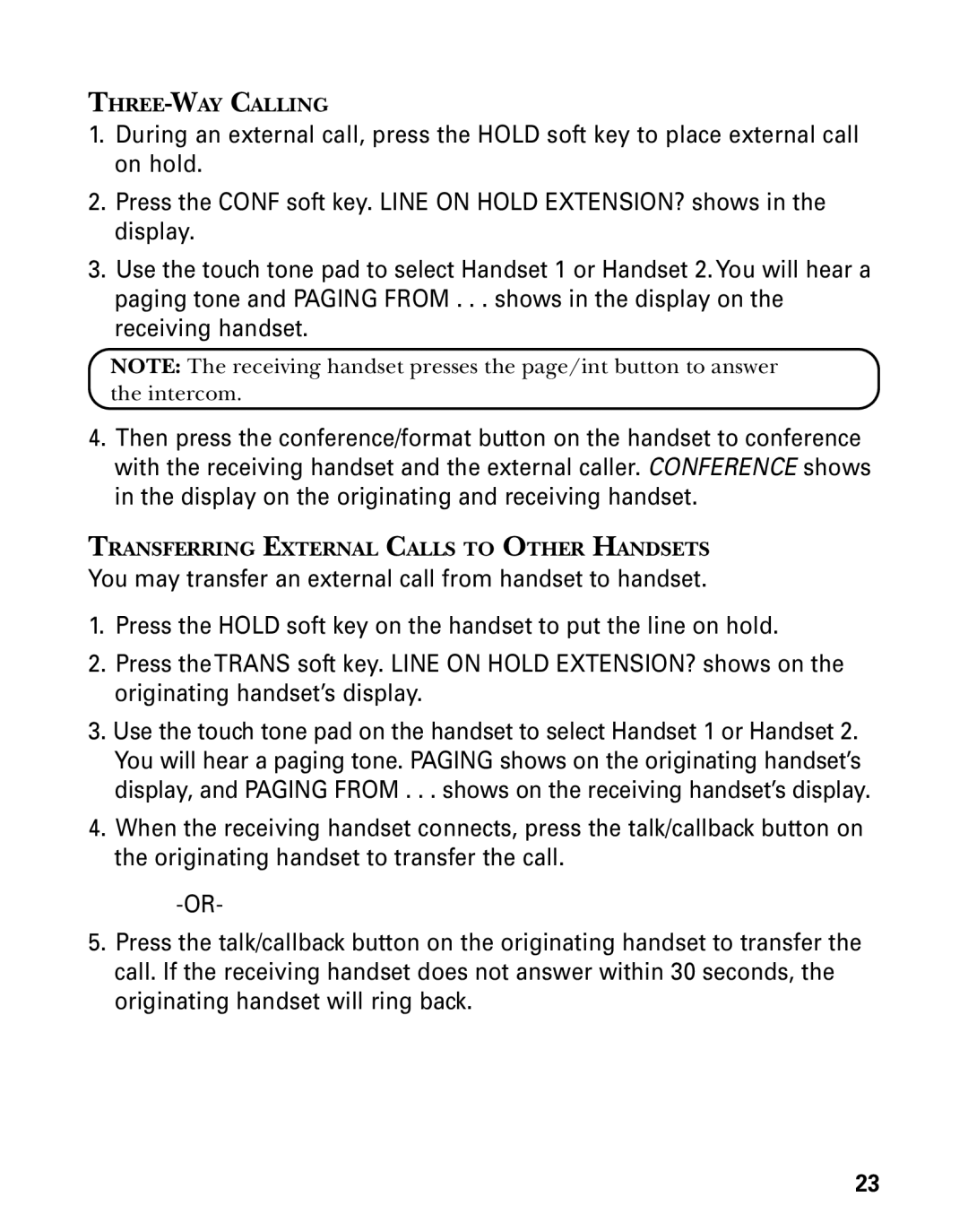THREE-WAY CALLING
1.During an external call, press the HOLD soft key to place external call on hold.
2.Press the CONF soft key. LINE ON HOLD EXTENSION? shows in the display.
3.Use the touch tone pad to select Handset 1 or Handset 2. You will hear a paging tone and PAGING FROM . . . shows in the display on the receiving handset.
NOTE: The receiving handset presses the page/int button to answer the intercom.
4.Then press the conference/format button on the handset to conference with the receiving handset and the external caller. CONFERENCE shows in the display on the originating and receiving handset.
TRANSFERRING EXTERNAL CALLS TO OTHER HANDSETS
You may transfer an external call from handset to handset.
1.Press the HOLD soft key on the handset to put the line on hold.
2.Press the TRANS soft key. LINE ON HOLD EXTENSION? shows on the originating handset’s display.
3.Use the touch tone pad on the handset to select Handset 1 or Handset 2. You will hear a paging tone. PAGING shows on the originating handset’s display, and PAGING FROM . . . shows on the receiving handset’s display.
4.When the receiving handset connects, press the talk/callback button on the originating handset to transfer the call.
5.Press the talk/callback button on the originating handset to transfer the call. If the receiving handset does not answer within 30 seconds, the originating handset will ring back.
23