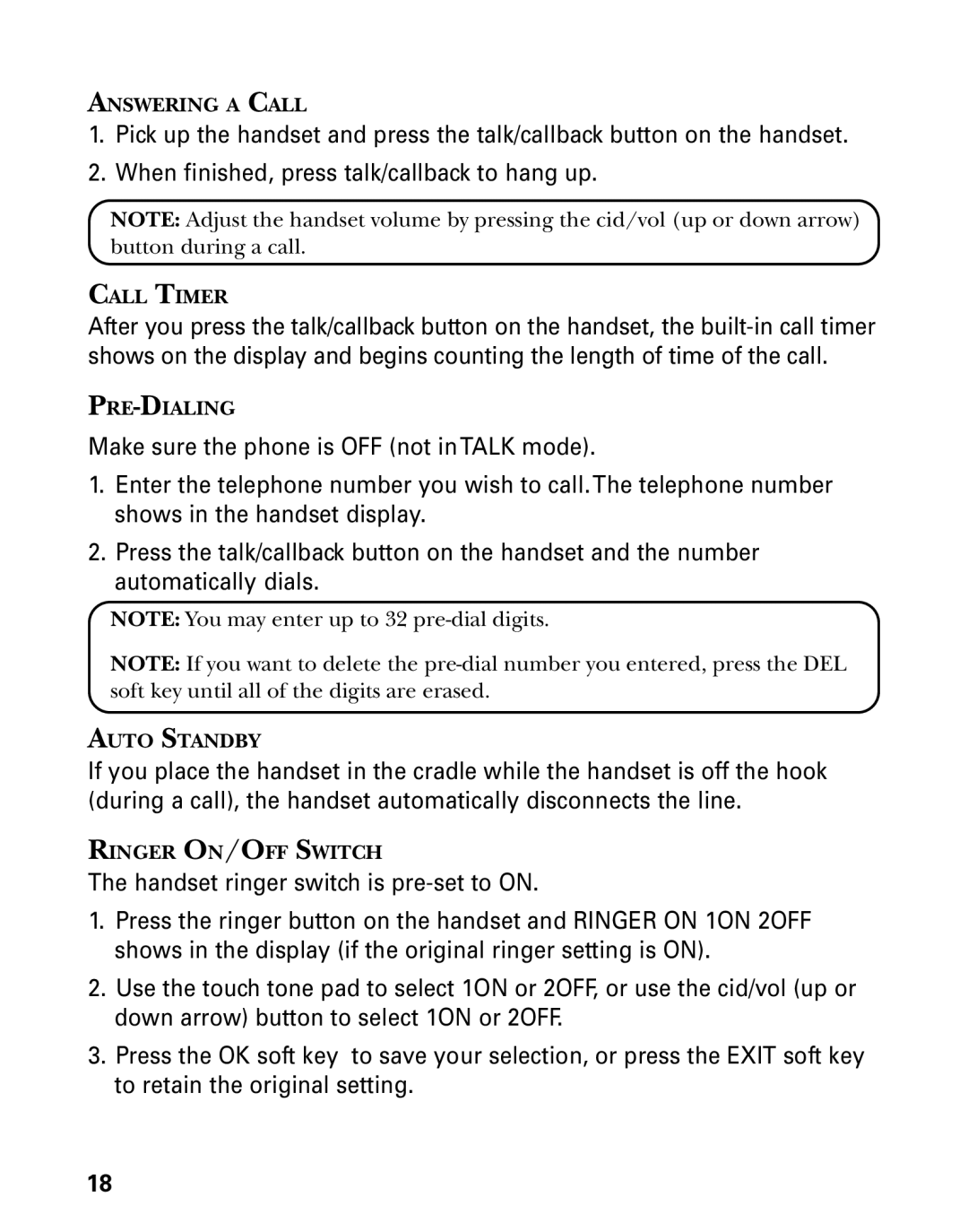ANSWERING A CALL
1.Pick up the handset and press the talk/callback button on the handset.
2.When finished, press talk/callback to hang up.
NOTE: Adjust the handset volume by pressing the cid/vol (up or down arrow) button during a call.
CALL TIMER
After you press the talk/callback button on the handset, the
Make sure the phone is OFF (not in TALK mode).
1.Enter the telephone number you wish to call. The telephone number shows in the handset display.
2.Press the talk/callback button on the handset and the number automatically dials.
NOTE: You may enter up to 32
NOTE: If you want to delete the
AUTO STANDBY
If you place the handset in the cradle while the handset is off the hook (during a call), the handset automatically disconnects the line.
RINGER ON/OFF SWITCH
The handset ringer switch is
1.Press the ringer button on the handset and RINGER ON 1ON 2OFF shows in the display (if the original ringer setting is ON).
2.Use the touch tone pad to select 1ON or 2OFF, or use the cid/vol (up or down arrow) button to select 1ON or 2OFF.
3.Press the OK soft key to save your selection, or press the EXIT soft key to retain the original setting.
18