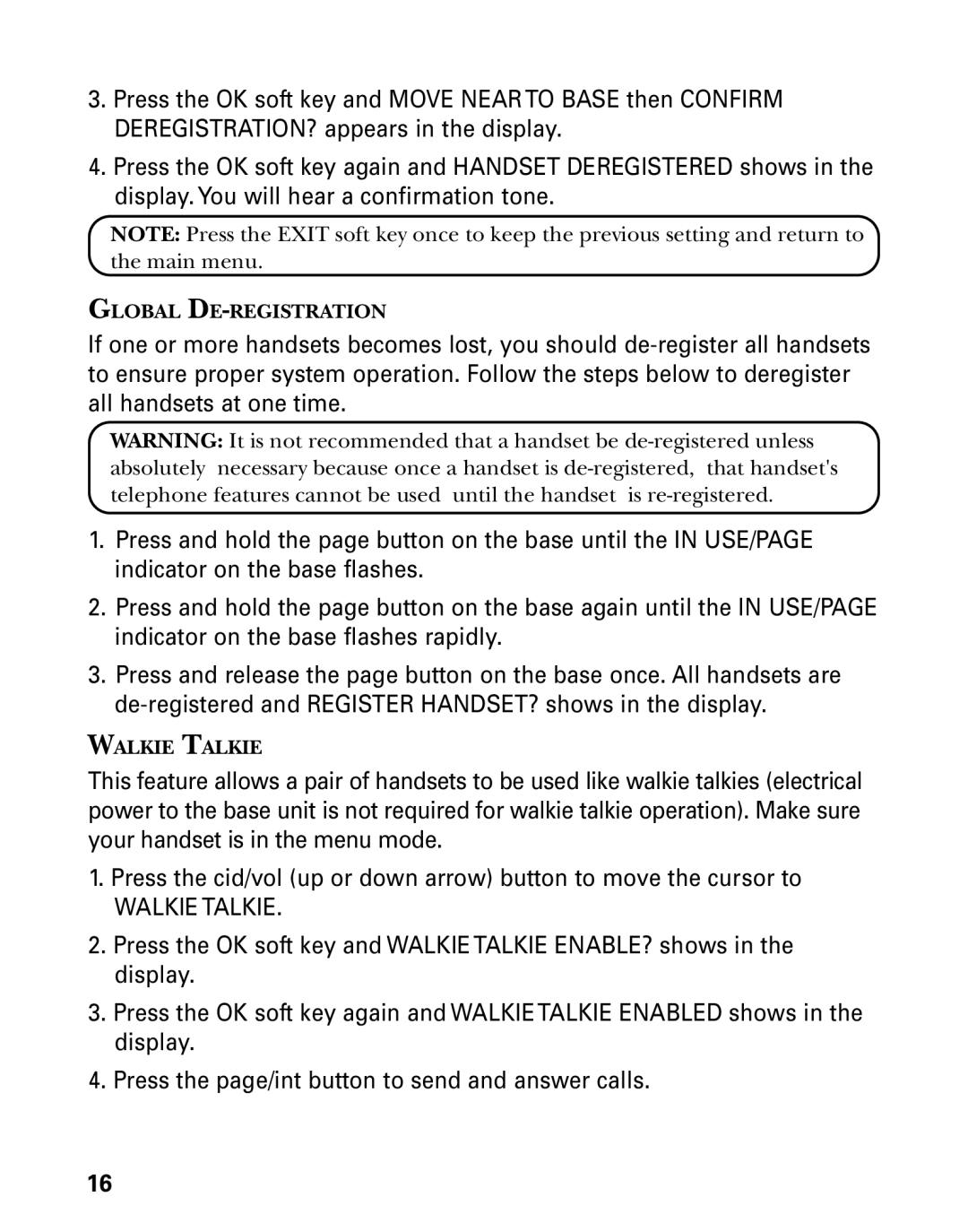3.Press the OK soft key and MOVE NEAR TO BASE then CONFIRM DEREGISTRATION? appears in the display.
4.Press the OK soft key again and HANDSET DEREGISTERED shows in the display. You will hear a confirmation tone.
NOTE: Press the EXIT soft key once to keep the previous setting and return to the main menu.
GLOBAL
If one or more handsets becomes lost, you should
WARNING: It is not recommended that a handset be
1.Press and hold the page button on the base until the IN USE/PAGE indicator on the base flashes.
2.Press and hold the page button on the base again until the IN USE/PAGE indicator on the base flashes rapidly.
3.Press and release the page button on the base once. All handsets are
WALKIE TALKIE
This feature allows a pair of handsets to be used like walkie talkies (electrical power to the base unit is not required for walkie talkie operation). Make sure your handset is in the menu mode.
1.Press the cid/vol (up or down arrow) button to move the cursor to
WALKIE TALKIE.
2.Press the OK soft key and WALKIE TALKIE ENABLE? shows in the display.
3.Press the OK soft key again and WALKIE TALKIE ENABLED shows in the display.
4.Press the page/int button to send and answer calls.
16