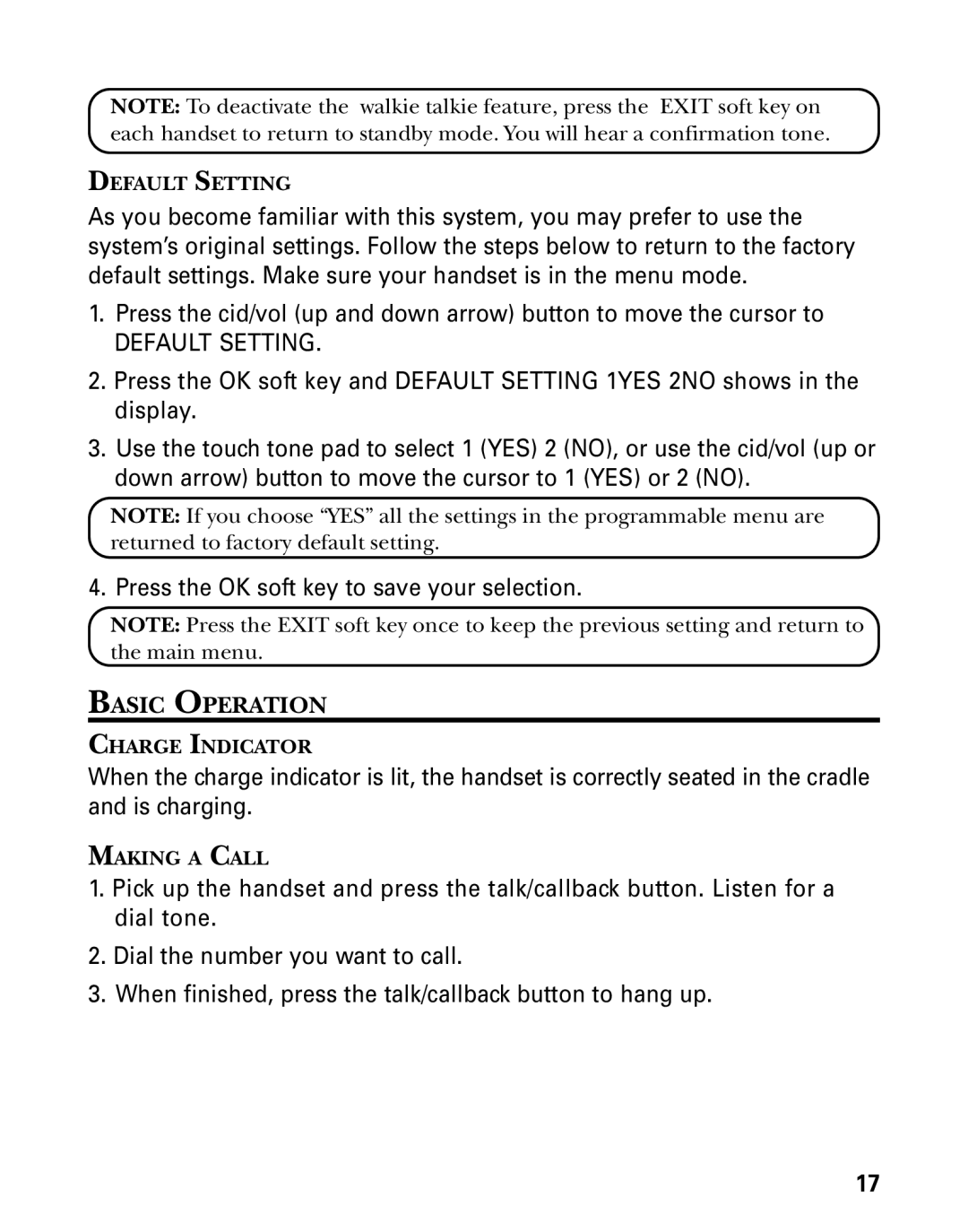NOTE: To deactivate the walkie talkie feature, press the EXIT soft key on each handset to return to standby mode. You will hear a confirmation tone.
DEFAULT SETTING
As you become familiar with this system, you may prefer to use the system’s original settings. Follow the steps below to return to the factory default settings. Make sure your handset is in the menu mode.
1.Press the cid/vol (up and down arrow) button to move the cursor to
DEFAULT SETTING.
2.Press the OK soft key and DEFAULT SETTING 1YES 2NO shows in the display.
3.Use the touch tone pad to select 1 (YES) 2 (NO), or use the cid/vol (up or down arrow) button to move the cursor to 1 (YES) or 2 (NO).
NOTE: If you choose “YES” all the settings in the programmable menu are returned to factory default setting.
4. Press the OK soft key to save your selection.
NOTE: Press the EXIT soft key once to keep the previous setting and return to the main menu.
BASIC OPERATION
CHARGE INDICATOR
When the charge indicator is lit, the handset is correctly seated in the cradle and is charging.
MAKING A CALL
1.Pick up the handset and press the talk/callback button. Listen for a dial tone.
2.Dial the number you want to call.
3.When finished, press the talk/callback button to hang up.
17