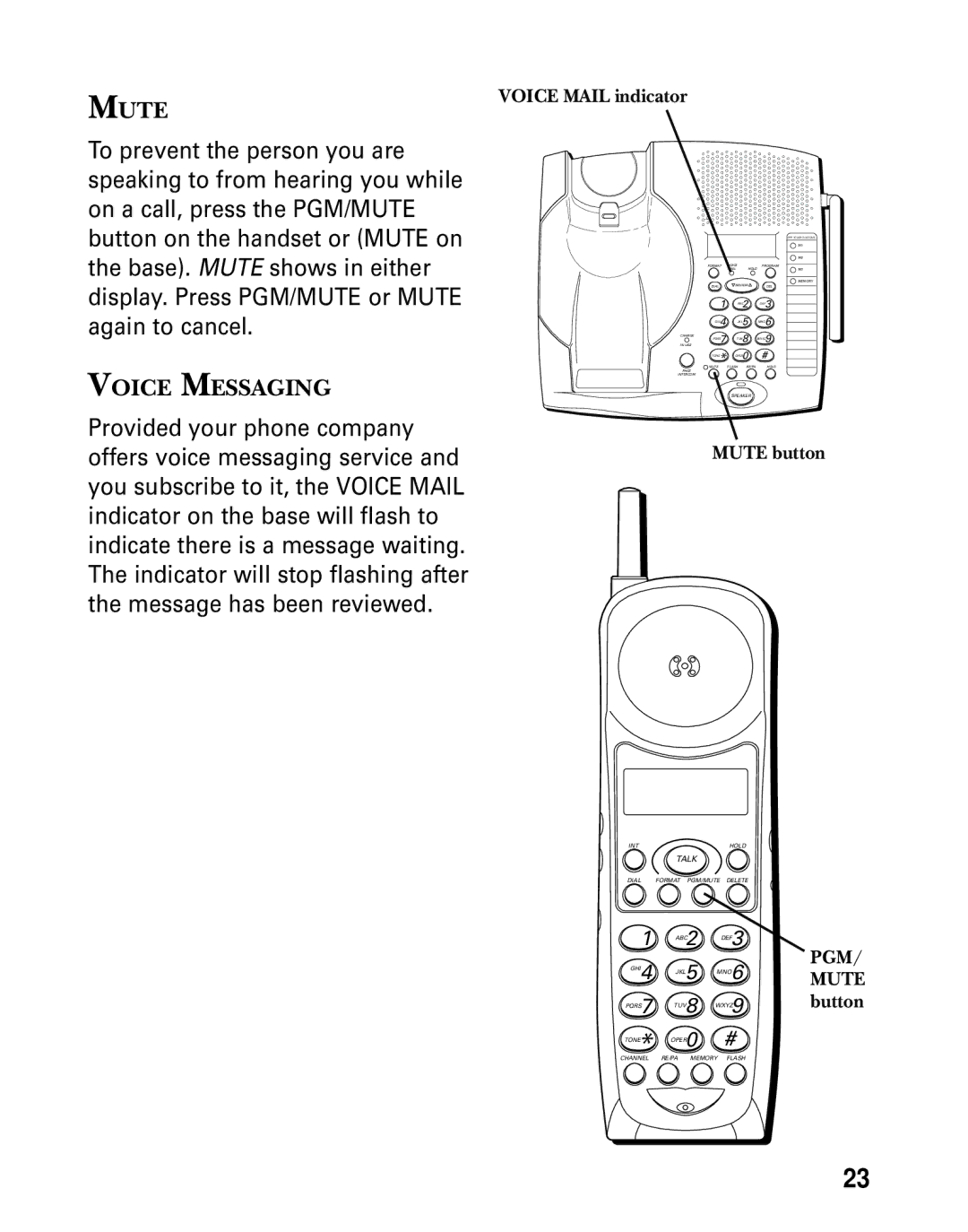MUTE
VOICE MAIL indicator
To prevent the person you are speaking to from hearing you while on a call, press the PGM/MUTE button on the handset or (MUTE on the base). MUTE shows in either display. Press PGM/MUTE or MUTE again to cancel.
VOICE MESSAGING
Provided your phone company offers voice messaging service and you subscribe to it, the VOICE MAIL indicator on the base will flash to indicate there is a message waiting. The indicator will stop flashing after the message has been reviewed.
|
| M1 |
|
| M2 |
FORMAT VOICE | HOLD | PROGRAM |
M3 |
MEMORY
| DIAL | REVIEW | DEL |
| 1 | ABC2 | DEF3 |
| GHI4 | JKL5 | MNO6 |
CHARGE | PQRS7 | TUV8 | WXYZ9 |
IN USE |
TONE* OPER0 #
MUTE FLASH RE/PA HOLD
PAGE
INTERCOM
SPEAKER
MUTE button
INT |
| HOLD |
| |
| TALK |
|
| |
DIAL | FORMAT PGM/MUTE DELETE |
| ||
1 | ABC2 | DEF3 | PGM/ | |
GHI4 | JKL5 | MNO6 | ||
MUTE | ||||
|
|
| ||
PQRS7 | TUV8 | WXYZ9 | button | |
TONE | OPER0 | # |
| |
CHANNEL* | RE/PA MEMORY FLASH |
| ||
23