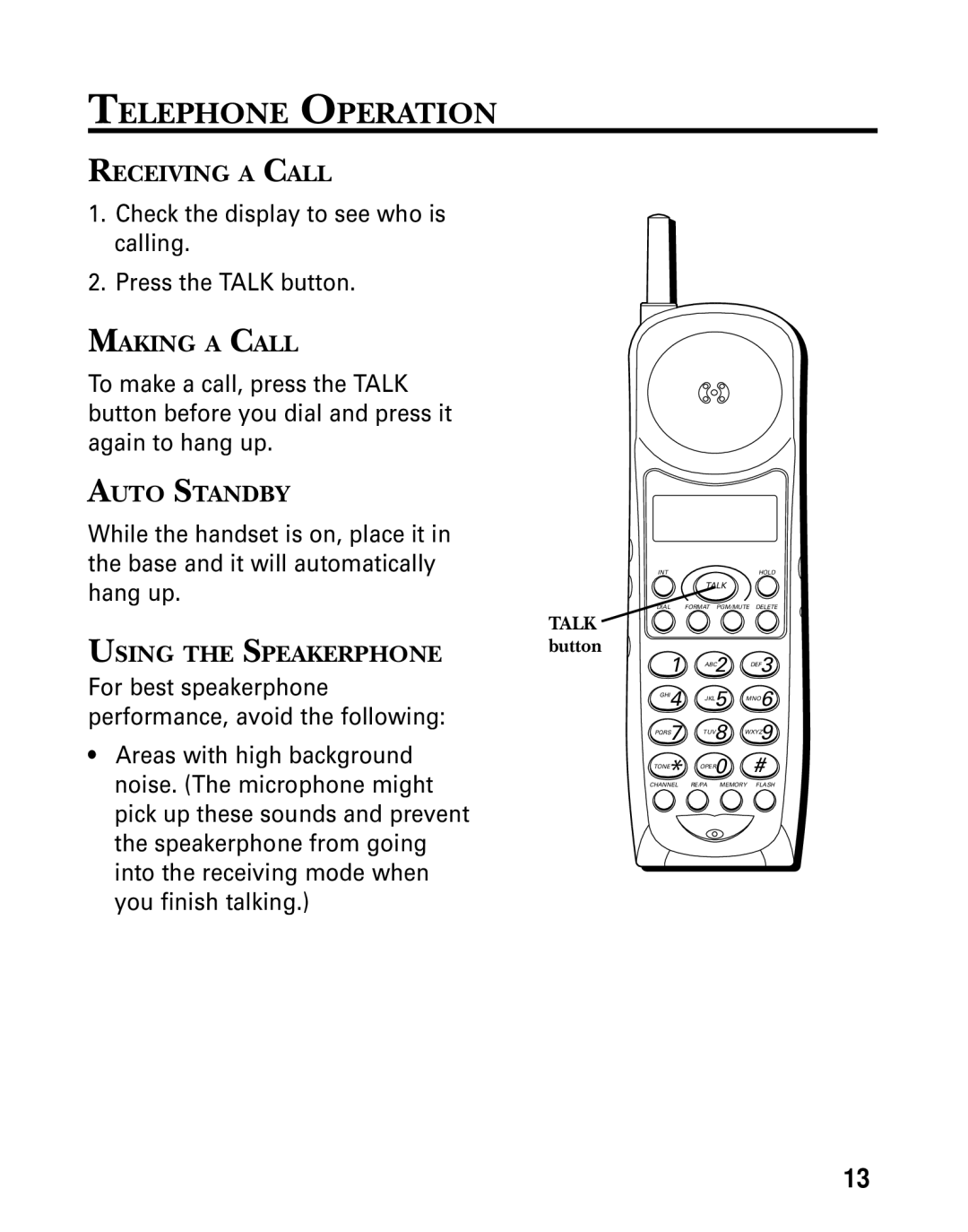TELEPHONE OPERATION
RECEIVING A CALL
1.Check the display to see who is calling.
2.Press the TALK button.
MAKING A CALL
To make a call, press the TALK button before you dial and press it again to hang up.
AUTO STANDBY
While the handset is on, place it in the base and it will automatically hang up.
USING THE SPEAKERPHONE
For best speakerphone performance, avoid the following:
•Areas with high background noise. (The microphone might pick up these sounds and prevent the speakerphone from going into the receiving mode when you finish talking.)
INT | HOLD |
| TALK |
DIAL | FORMAT PGM/MUTE DELETE |
TALK button
1 ABC2 DEF3
GHI4 JKL5 MNO6
PQRS7 TUV8 WXYZ9
TONE* OPER0 #
CHANNEL RE/PA MEMORY FLASH
13