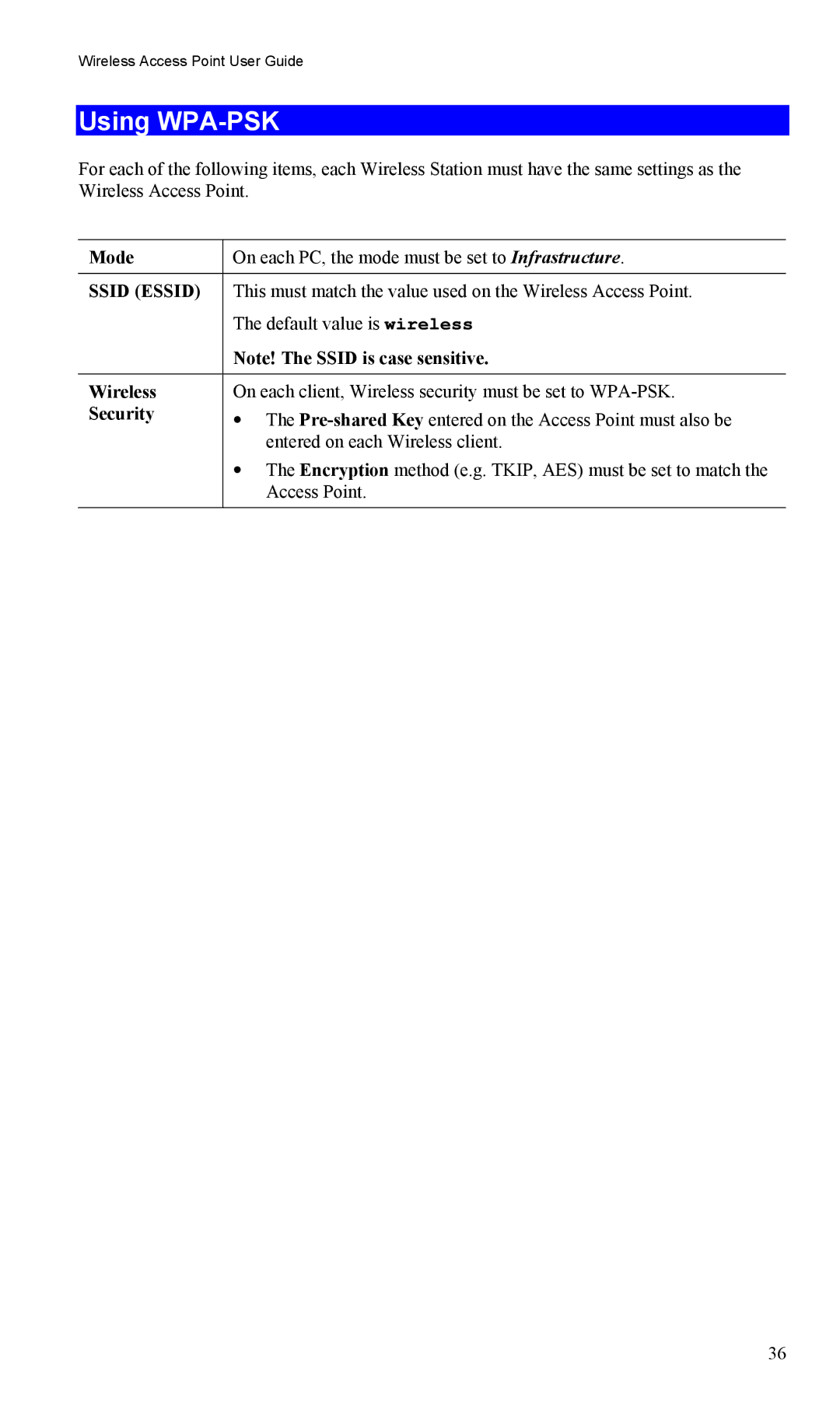Wireless Access Point User Guide
Using WPA-PSK
For each of the following items, each Wireless Station must have the same settings as the Wireless Access Point.
Mode | On each PC, the mode must be set to Infrastructure. |
|
|
SSID (ESSID) | This must match the value used on the Wireless Access Point. |
| The default value is wireless |
| Note! The SSID is case sensitive. |
|
|
Wireless | On each client, Wireless security must be set to |
Security | • The |
| entered on each Wireless client. |
| • The Encryption method (e.g. TKIP, AES) must be set to match the |
| Access Point. |
|
|
36